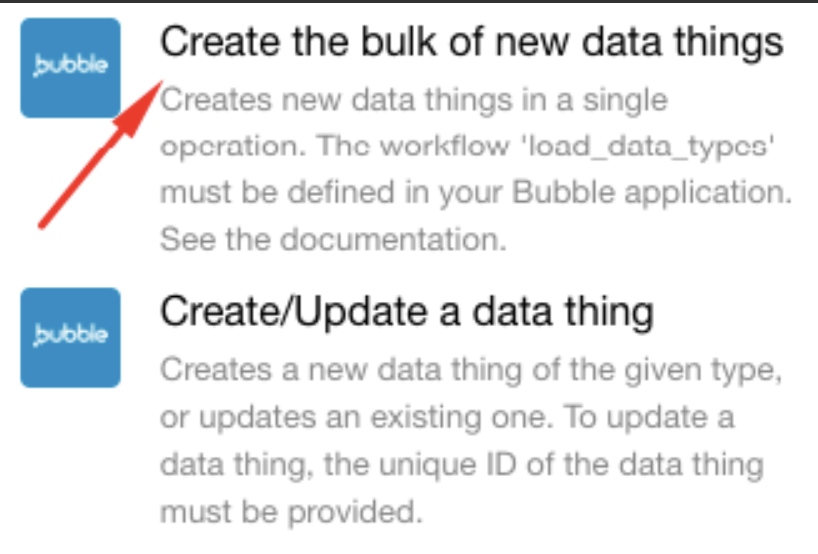Create a Data Thing or a Bulk of Data Things on Bubble¶
In a Bubble Data Type, a data thing is a new entry with one or more fields. You can think of it as a row in a Google Sheet. You can either create a data thing or a bulk of data things on Bubble using the respective Bubble modules on Ibexa Connect.
Part 1: Create a data thing on Bubble when a row is updated on a Google Sheet¶
The same principles apply when creating a data thing from any third-party service.
Watch the video tutorial or continue reading below.
-
Create the Data Types on Bubble and an entry in each.
Create the Data Types in which you'd like to create Data Things dynamically. We have created 2 new Data Types:
Location_PreferenceandProfessionas shown below.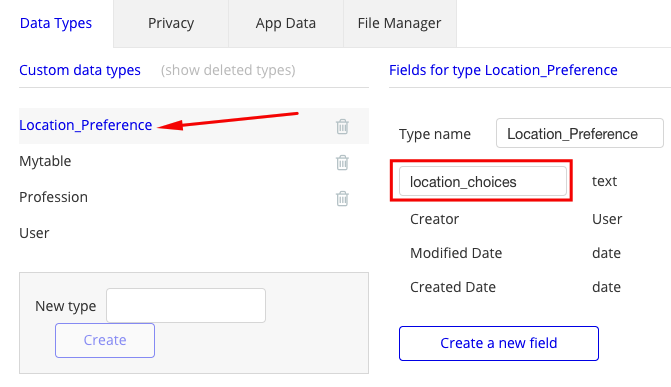
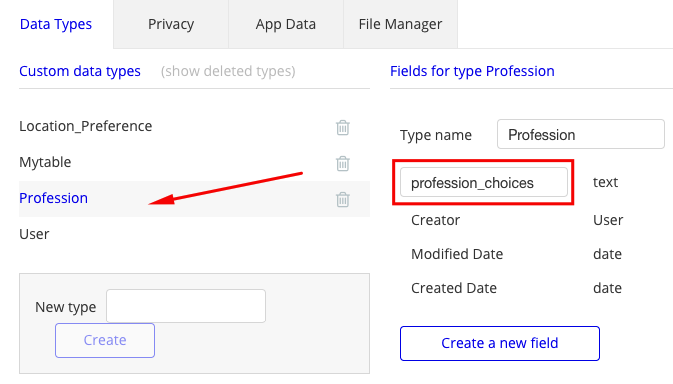
Under App Data, create a new entry in each of the Data Types shown for Location_Preference.
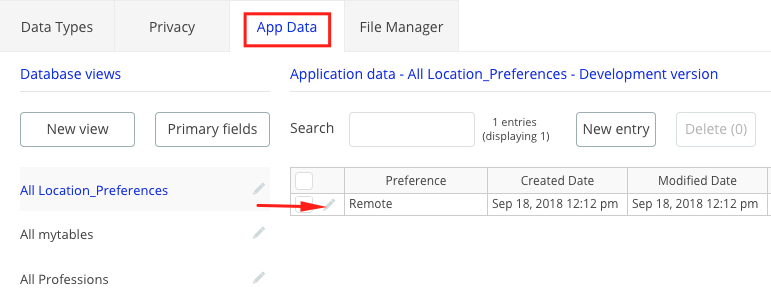
-
Expose the Data Types in the API settings:
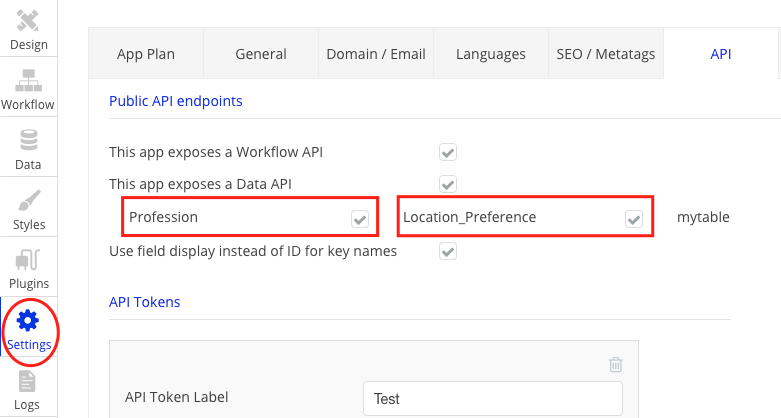
-
Create the scenario in Ibexa Connect:
The scenario in Ibexa Connect looks like below and is available as a template for you to replicate.
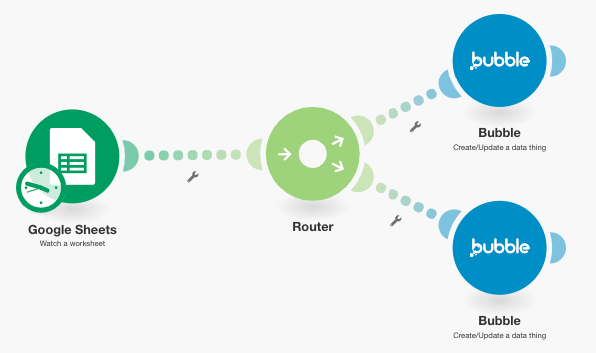
-
Create a form on Bubble to populate dynamic data things when the above scenario runs.
While you can see the data things being added dynamically under Data Types, this is a sample use case of this tutorial on Bubble. See the form below.
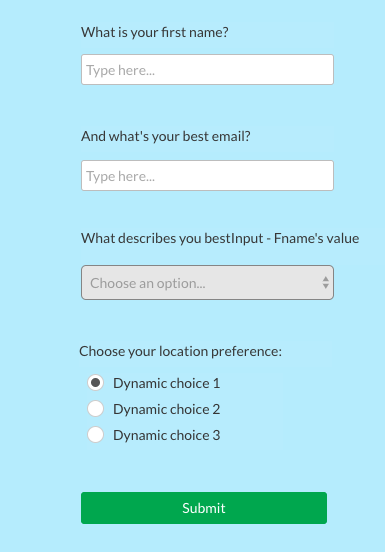
Populate the dropdown with dynamic data things from Professions'
profession_choices.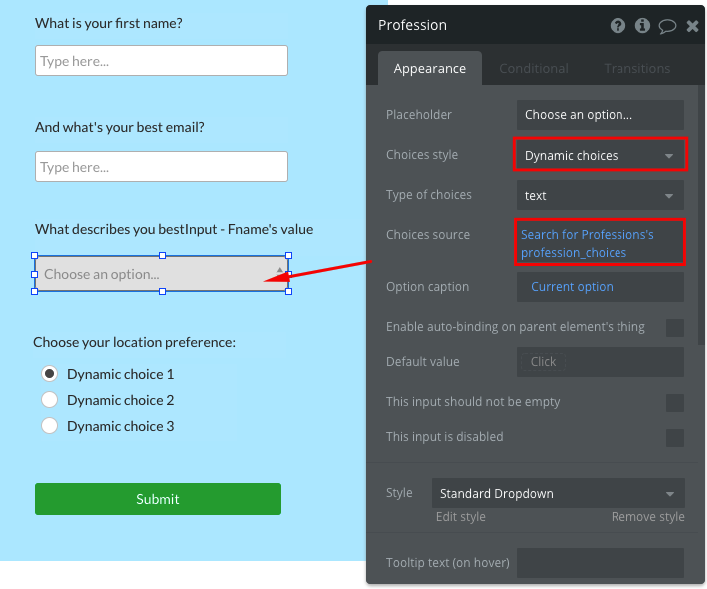
Similarly, the radio buttons are populated with dynamic data things from Location_Preferences'
location_choices.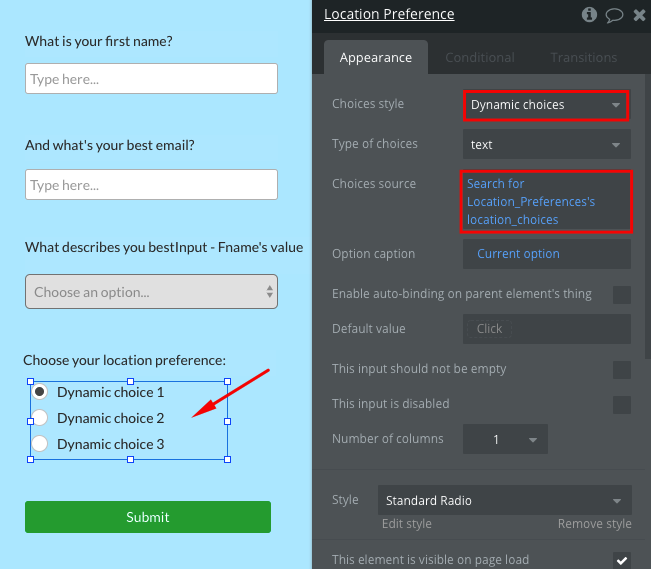
When you add new profession_choices and location_choices to your Google Sheet and run the scenario, the dropdown and the radio buttons are populated with those choices.
Part 2: Create a bulk of data things under a data type¶
-
Create an API workflow called load_data_types under Backend Workflows.
The workflow load_data_types serves to expose data types to Ibexa Connect as patterns to create new data things. This endpoint must also be exposed as a public endpoint.
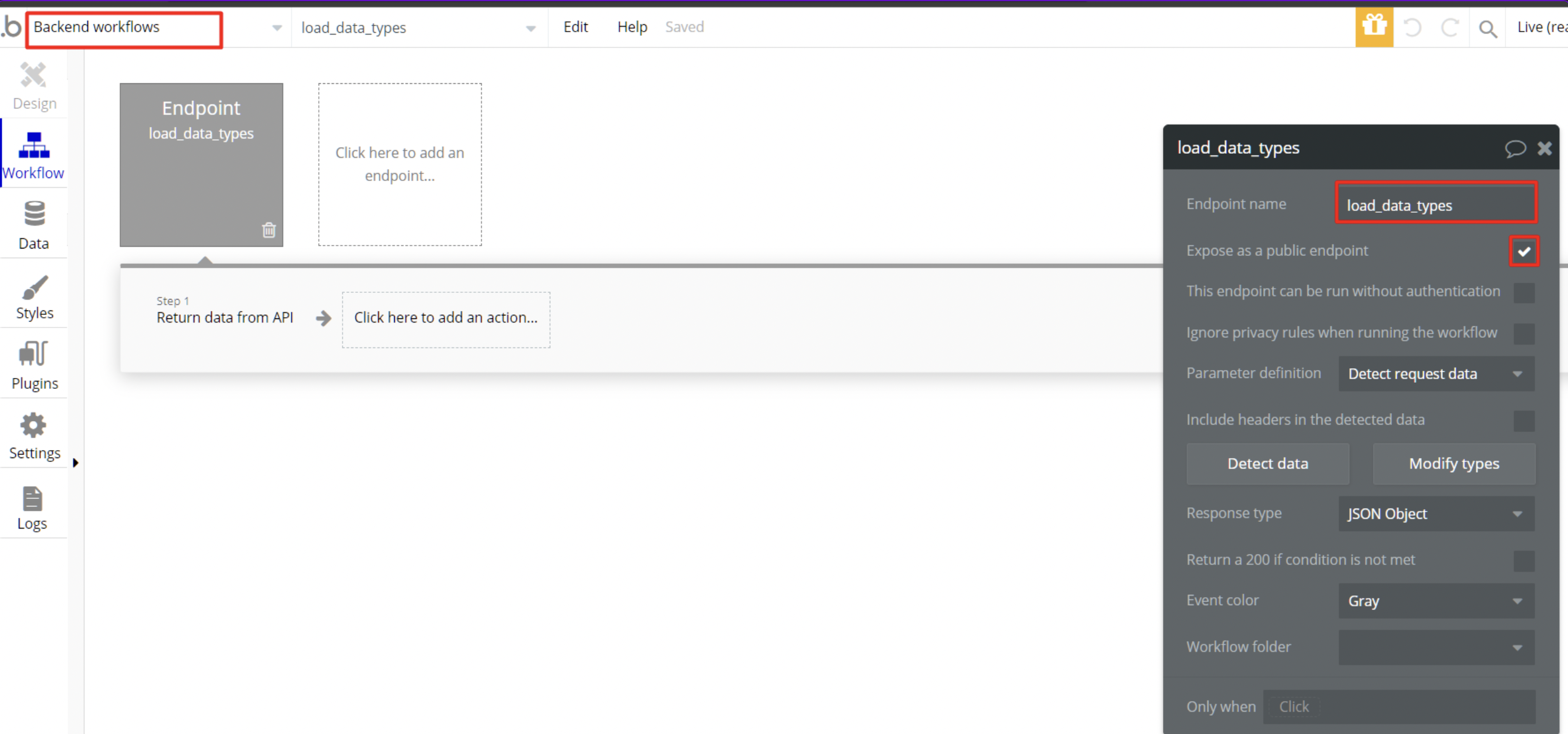
-
Add the list of Data Types to the workflow.
The workflow load_data_types returns a text list of data types visible to Ibexa Connect and the items in the list are delimited with a comma as shown below:
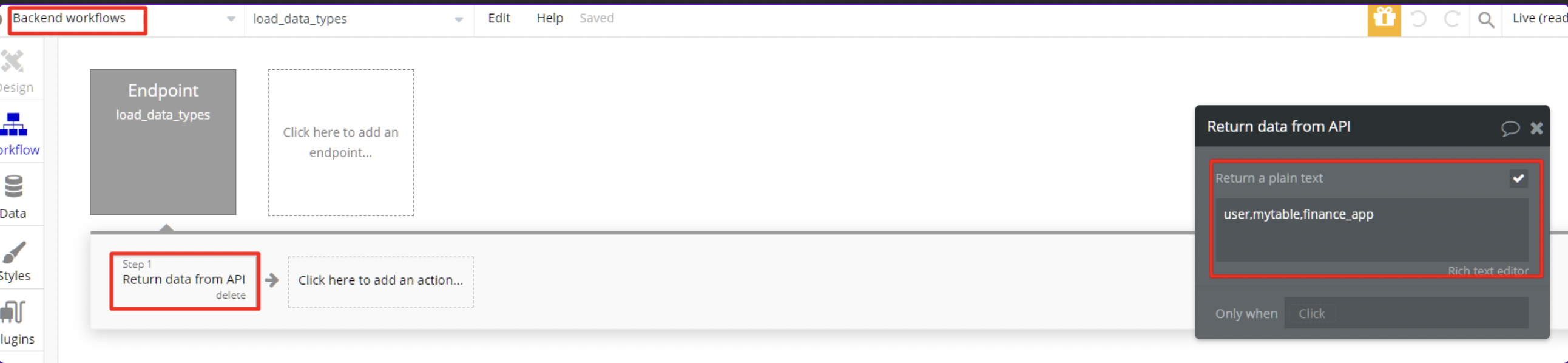
You are able to use the Create the bulk of data things module in your scenarios.