Paperform¶
Getting Started with Paperform¶
To use Paperform on Ibexa Connect, you need to connect your Paperform account with Ibexa Connect. If you don't have a Paperform account, you can create one at https://paperform.co/register.
What is Paperform?¶
Paperform is an online form builder that helps you create beautiful, powerful forms that can take payments, registrations, sell products or do just about whatever you want. Paperform forms allow you to add rich free text, video and images to the page, and can even be used as stand alone landing pages. Check out the quick demo at https://paperform.co/product to get the idea.
Connecting Paperform to Ibexa Connect¶
To connect your Paperform account to Ibexa Connect, follow the general instructions for Connecting to services. Click the Continue button. Ibexa Connect will open the Paperform website in a new window, on which you will be asked to give Ibexa Connect access to your account.
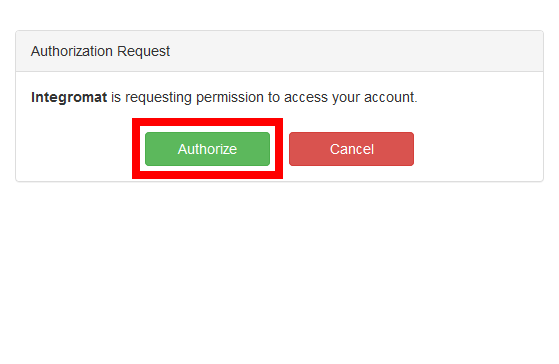
Simply click the Authorize button to give access to Ibexa Connect to your Paperform account. Afterwards, you will be redirected back to Ibexa Connect and you can go on and start using Paperform.
What can I do with Paperform on Ibexa Connect?¶
The Paperform — Ibexa Connect integration currently supports triggering scenarios on new form submissions.
New Submission¶
Triggers when a form is submitted.
Webhook |
Add the webhook settings.
|
For more information about Webhooks please refer to the Webhooks article.