Instagram for Business¶
The Instagram for Business modules enables you to monitor comments and media, retrieve insights, media, and stories, as well as create comments or replies in your Instagram for Business account.
Getting Started With Instagram for Business¶
Prerequisites
-
A Facebook account that is able to perform admin-equivalent tasks on a Facebook Page that has been connected to the Instagram account you want to access.
-
An Instagram for Business account — You can create an Instagram account on instagram.com, and then switch the profile to a Business account. Please refer to the Set Up a Business Account on Instagram guide.
Note
The module dialog fields that are displayed in bold (in the Ibexa Connect scenario, not in this documentation article) are mandatory!
Connecting Instagram for Business to Ibexa Connect¶
-
Go to Ibexa Connect, and open the Instagram for Business module's Create a connection dialog.
-
Enter a name for the connection to the Connection name field, and click Continue.
After you click the Continue button, Ibexa Connect will redirect you to the Instagram for Business website, where you will be prompted to grant Ibexa Connect access to your account.
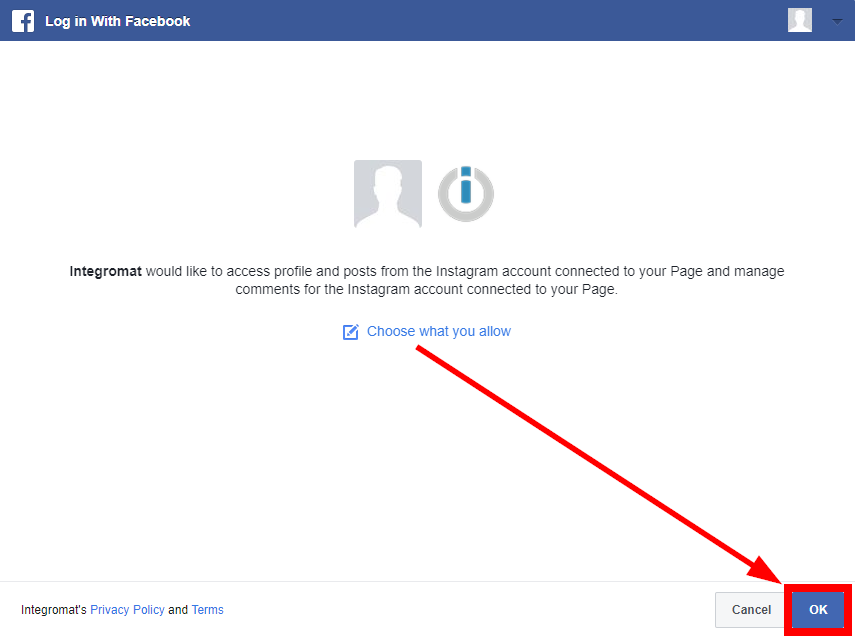
Confirm the dialog by clicking the Allow button.
Insights¶
Get User Insights¶
Returns insights on an Instagram user.
Note
Insights data is not available on Instagram users that have fewer than 100 followers.
| Page | Select the page or enter (map) the ID of the page you want to retrieve insights for. |
| Limit | Set the maximum number of insights Ibexa Connect will return during one execution cycle. |
Get Media Insights¶
Returns insights on Instagram media.
Media ID |
Enter (map) the ID of the media (e.g., from the Watch Media module) you want to retrieve insights for. |
Metrics |
Select the metrics you want to retrieve for the specified media. Please see the list of metrics that can be returned for corresponding media. |
Media¶
Watch Media¶
Returns media details when new media is added.
| Page | Select the page you want to watch for new media. |
| Limit | Set the maximum number of media Ibexa Connect will return during one execution cycle. |
Create a Photo Post¶
Posts a photo to the specified Instagram page.
Note
If you manage a Page with a large audience, you may be asked to confirm your identity and secure your account through a Page Publishing Authorization process.
Page |
Select the page where you want to post a photo. |
||
Photo URL |
Enter the URL of the photo. The URL must be publicly accessible. Photo Requirements
|
||
Caption |
Enter a caption for the photo. Like in the app, you can include hashtags (e.g., | Maximum 2200 characters, 30 hashtags, and 20 @ tags. |
Create a Video Post¶
Posts a video to the specified Instagram page.
Note
If you manage a Page with a large audience, you may be asked to confirm your identity and secure your account through a Page Publishing Authorization process.
Page |
Select the page where you want to post a video. |
||
Video URL |
Enter the URL of the video. The URL must be publicly accessible. Video Requirements
|
||
Caption |
Enter a caption for the video. Like in the app, you can include hashtags (e.g., | Maximum 2200 characters, 30 hashtags, and 20 @ tags. |
List Media¶
Retrieves all media from the specified Instagram page.
| Page | Select the page you want to retrieve for media from. |
| Limit | Set the maximum number of media Ibexa Connect will return during one execution cycle. |
Get Media¶
Retrieves details of the specified media.
| Media ID | Enter (map) the ID of the media (e.g., from the Watch Media module) you want to retrieve details for. |
Download a Media File¶
Downloads a media file.
| Media ID | Enter (map) the ID of the media (e.g., from the Watch Media module) you want to download. |
Get Album Media¶
Retrieves a list of all media in the specified album.
| Media ID | Enter (map) the ID of the media album you want to retrieve media objects for. |
Users¶
Get User Info¶
Retrieves information about other Instagram users.
| Page | Select your page. |
| Username | Enter the username of the Instagram user you want to retrieve information about. |
Comments¶
New Comment¶
Triggers when a new comment on media is created.
-
The app user must have granted your app appropriate permissions (instagram_manage_insights for Stories, and instagram_manage_comments for comments and @mentions).
-
The owner of the media object on which the comment or @mention appears must not have set their account to private.
-
The Business connected to the app user's Page must be verified.
| Webhook name | Enter the name of the webhook. E.g., Media Commented. |
| Page | Select the page you want to watch for new comments. |
Create a Comment¶
Creates a comment on specified media.
| Media ID | Enter (map) the ID of the media you want to create a comment on. |
| Message | Enter the text content of the comment. |
Create a Reply¶
Replies to comment on media.
| Comment ID | Enter (map) the ID of the comment you want to reply to. |
| Message | Enter the text content of the reply. |
Stories¶
List Stories¶
Returns a list of stories associated with the Instagram page.
| Page | Select the page you want to retrieve stories for. |
| Limit | Set the maximum number of stories Ibexa Connect will return during one execution cycle. |