Caspio¶
Getting started with Caspio¶
For any use of the above modules, you need to connect your Caspio account to Ibexa Connect. If you do not have a Caspio account yet, you can create one at caspio.com.
Connecting the Caspio service to Ibexa Connect¶
To connect your Caspio account to Ibexa Connect, follow the general instructions Connecting to services. After clicking on the Add button, another window will open which will require you to type your Caspio account subdomain, Client ID and Client Secret. You will find this information in your Caspio Bridge account after you create a Web Service Profile for Ibexa Connect.
To create a Web Service Profile, choose Account from the top menu and select Access Permissions, then click on New Profile. Fill in the form that appears. Copy the red marked data from the form (see the picture below) to Ibexa Connect and click on the Create button.
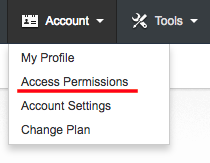
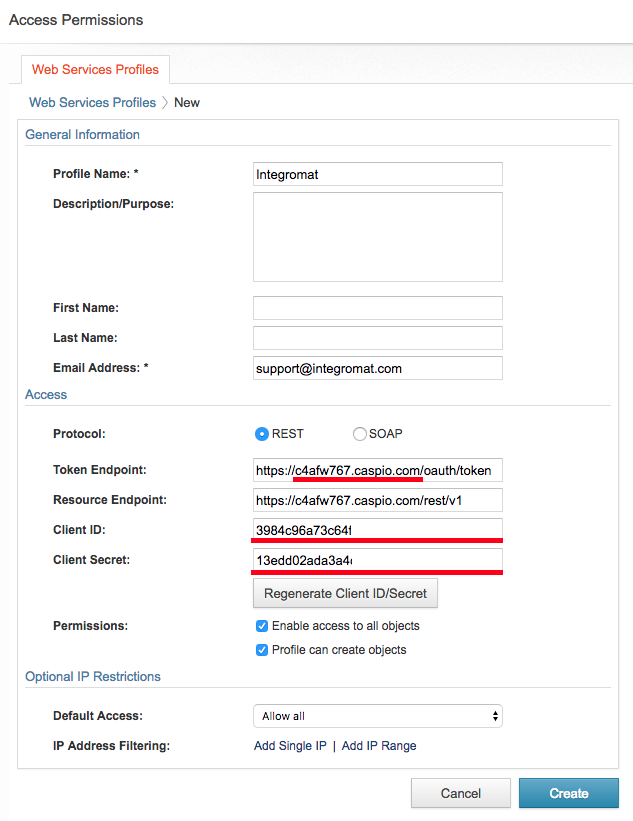
Once you have filled in the required fields and saved the form in Ibexa Connect, Ibexa Connect will try to establish the connection to Caspio. If it succeeds, you can continue and finish your scenario.