Meetup Pro¶
Getting Started with Meetup¶
The Meetup Pro modules allow you to list, find, and retrieve groups, group boards, events, or photos in your Meetup Pro account.
Prerequisites
- A Meetup Pro account
In order to use Meetup with Ibexa Connect, it is necessary to have a Meetup Pro account. If you do not have one, you can create a Meetup Pro account at www.meetup.com/pro.
Note
The module dialog fields that are displayed in bold (in the Ibexa Connect scenario, not in this documentation article) are mandatory!
Connecting Meetup to Ibexa Connect¶
To connect your Meetup account to Ibexa Connect you need to create a Meetup OAuth app to obtain the Client ID and Client Secret.
-
Go to Meetup API, and log in using your Meetup credentials.
-
Open OAuth Consumers settings, and click the Create New Consumer button.
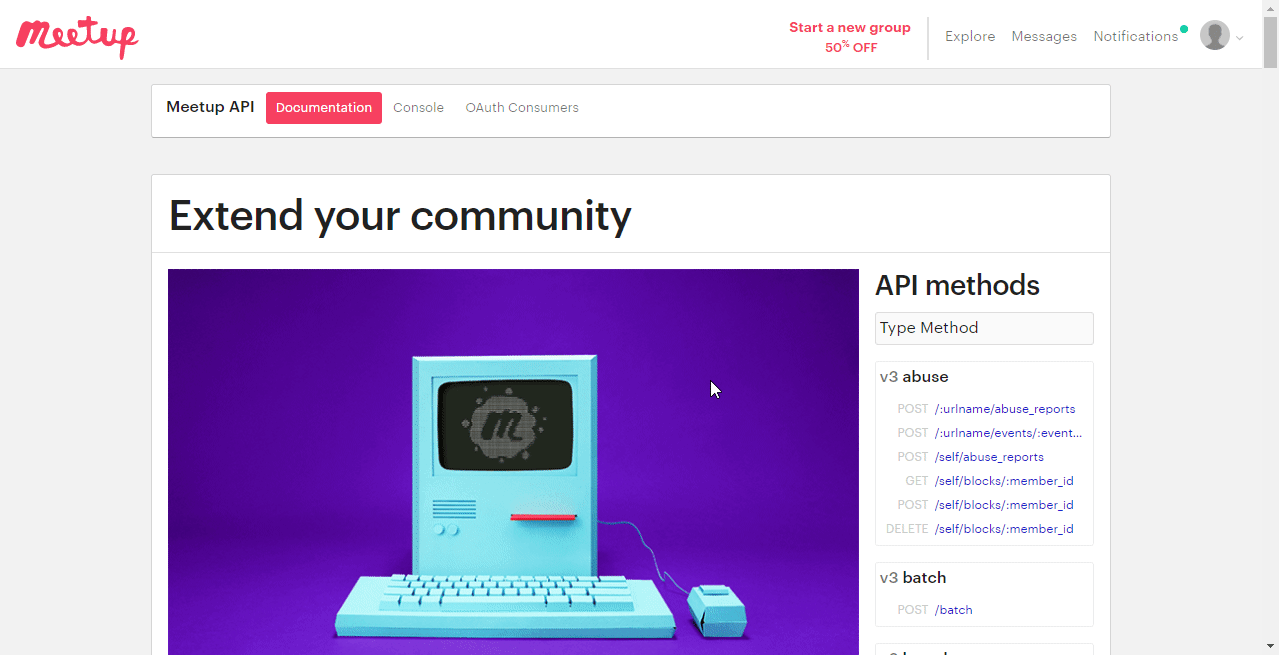
-
Fill in the Consumer, Application Website, and Redirect URL fields as follows:
Consumer Enter the name of the OAuth app. E.g. Ibexa Connect Application Website https://www.integromat.comRedirect URL https://www.integromat.com/oauth/cb/meetup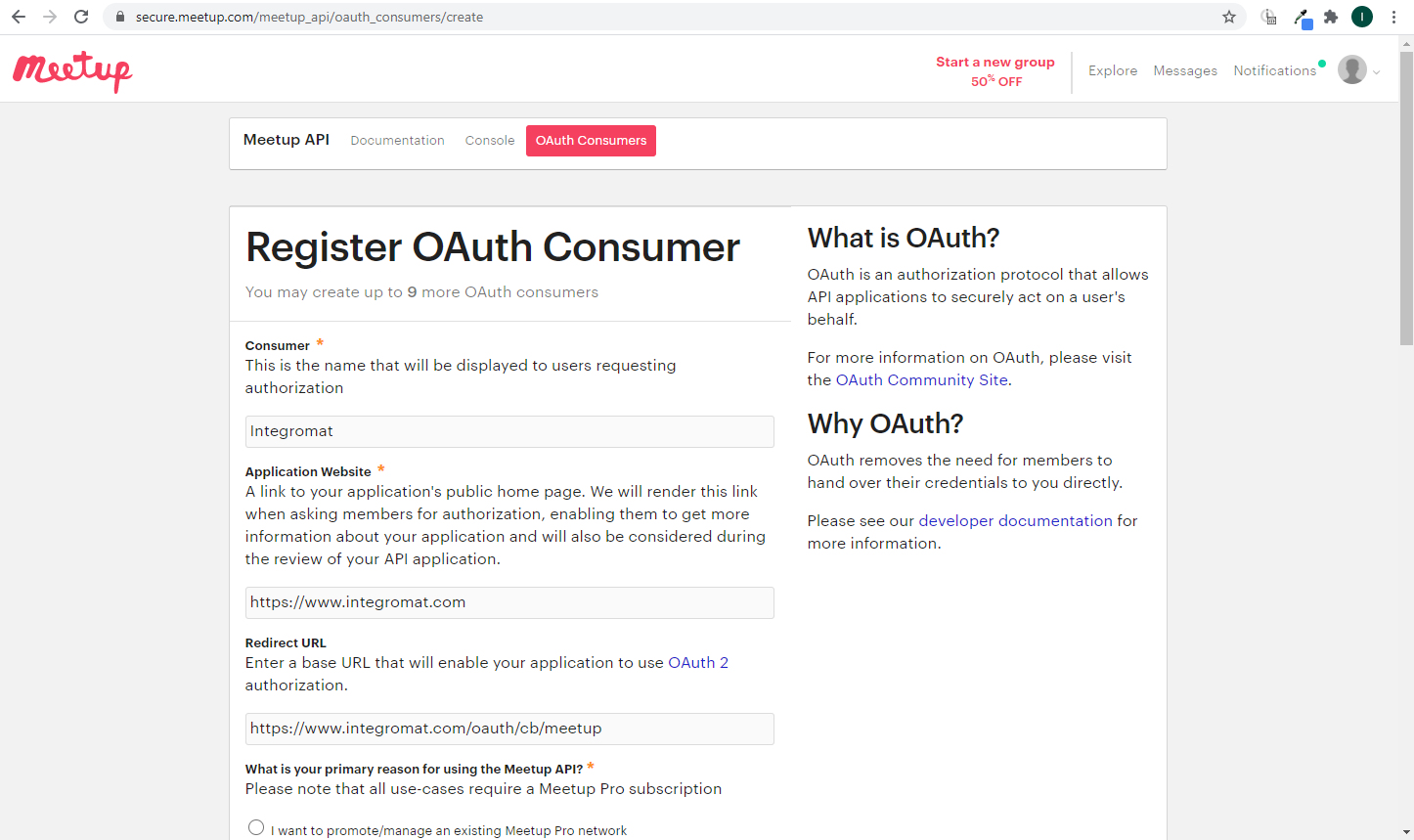
-
Fill in the rest of the required fields as needed, check the Yes, I agree checkbox, and click the Register Consumer button.
Supply additional information, and click the Register Consumer button again.
-
When your Consumer registration is approved, the Key (Client ID) and Secret (Client Secret) are provided.
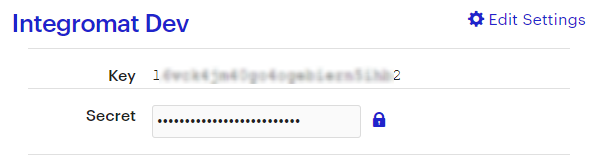
-
Go to Ibexa Connect, and open the Meetup Pro module's Create a connection dialog.
-
Enter the Client ID and Client Secret from step 5 (above) to the respective fields, and click the Continue button to establish the connection.
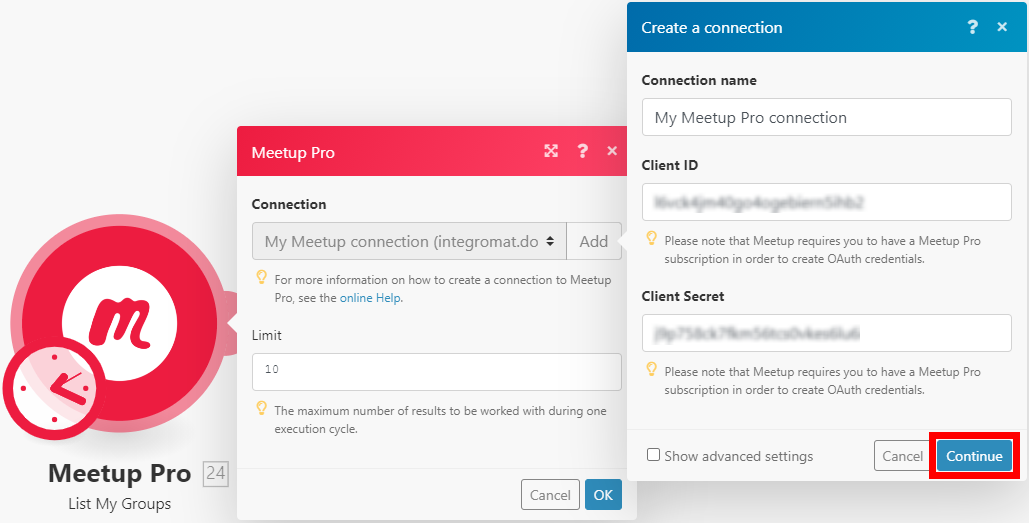
The connection has been established. You can proceed with setting up the module.
Groups¶
List My Groups¶
Retrieves user's groups.
| Limit | Set the maximum number of groups Ibexa Connect will return during one execution cycle. |
Find Groups¶
Searches for groups based on text, location, category, and topic.
| Topic ID | Add the topic IDs you want to search groups for. You can enter the topic ID or search for the topic using the Find Topics button.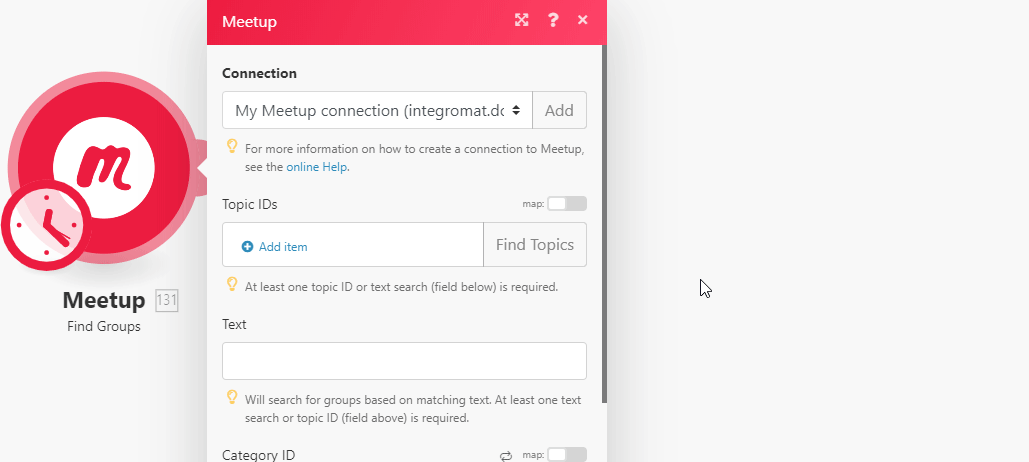 |
||
| Text | Enter the search term. Performs the fulltext search. | ||
| Category ID | Select the categories you want to filter results by. | ||
| Zip Code | Enter the zip code to limit the location of the search. | ||
| Longitude | Enter the approximate longitude to specify the group location.Use negative numbers for degrees west.Must be used in combination with latitude. | Giving no location information will default the location to your Meetup Profile Location. |
Latitude
Enter the approximate latitude to specify the group location.Use negative numbers for degrees south.Must be used in combination with longitude.
Note
Giving no location information will default the location to your Meetup Profile Location.
Radius
Enter the radius. 0-100 kms/miles. If left empty, the user's preferred radius will be used.
Location
Enter the location name you want to search groups by. This field will be ignored if the location parameters in the fields above are defined.
Giving no location information will default the location to your Meetup Profile Location.
Have upcoming events?
If the Yes option is selected, then only groups that have upcoming events will be returned.
Fallback Suggestions
If the Yes option is selected and no matching criteria are found for your search, alternative suggestions will be returned.
Include/exclude
Select whether to include or exclude groups you are a member of.
Limit
Set the maximum number of groups Ibexa Connect will return during one execution cycle.
Find Similar Groups¶
Returns a list of five similar groups.
| Group URL Name | Enter the Group URL Name. The Group URL Name is the part of the URL after the slash: e.g., if the URL is https://www.meetup.com/Tech-Meetups-Prague/> then Tech-Meetups-Prague is the Group URL Name. |
| Limit | Set the maximum number of groups Ibexa Connect will return during one execution cycle. The maximum allowed number of returned groups is 5. |
Get Group¶
Retrieves information about the specified group.
| Group URL Name | Enter the Group URL Name. The Group URL Name is the part of the URL after the slash: e.g., if the URL is https://www.meetup.com/Tech-Meetups-Prague/> then Tech-Meetups-Prague is the Group URL Name. |
| Optional Fields | Select the optional fields that will be included in the result. |
Update Group¶
Allows an authorized user to change the group details.
Required Permissions: group_edit
Group URL Name |
Enter the Group URL Name. The Group URL Name is the part of the URL after the slash: e.g., if the URL is https://www.meetup.com/Tech-Meetups-Prague/ then | You must be the organizer to edit the group details. |
Name
Enter the new name of the group. Can be at most 60 characters.
Description
Enter the group description. You can use simple HTML formatting.
Welcome message
Enter the message sent to members after they join. Can be at most 2,000 characters.
Who
Enter the "nickname" of the group members.
Member Join Mode
Select how members are let into the group.
Open: Anyone can join.
Closed: Not accepting new members.
Approval: Members must be approved.
Note, the 'closed' options is only available to groups that already have a 'closed' join mode.
Group Mailing List Mode
Select who can post to the group mailing list, whether everyone, nobody, on approval, or only organizers.
Group Visibility
Select one of the options to restrict the group visibility for nonmembers. Choose from public, public limited, or members. Note, the members option is only available to groups that already have members visibility.
Photo required for members
Select whether new users need to provide a photo before joining the group.
Country
Enter the country in the ISO 3166-1 format.
Google Analytics Code
Enter the Google Analytics code for the group.
Social network URI
Provide the addresses to the social network services.
List Group Boards¶
Retrieves a group's message boards.
| Group URL Name | Enter the Group URL Name that contains the message boards you want to retrieve. The Group URL Name is the part of the URL after the slash: e.g., if the URL is https://www.meetup.com/Tech-Meetups-Prague/> then Tech-Meetups-Prague is the Group URL Name. |
| Limit | Set the maximum number of boards Ibexa Connect will return during one execution cycle. |
List Group Board Discussions¶
Retrieves discussions from a specified message board.
| Group URL Name | Enter the Group URL Name that contains the message board you want to retrieve discussions from. The Group URL Name is the part of the URL after the slash: e.g., if the URL is https://www.meetup.com/Tech-Meetups-Prague/> then Tech-Meetups-Prague is the Group URL Name. |
| Limit | Set the maximum number of discussions Ibexa Connect will return during one execution cycle. |
List Group Board Discussion Posts¶
Retrieves posts from a specified discussion.
| Group URL Name | Enter the Group URL Name that contains the message board you want to retrieve discussion posts from. The Group URL Name is the part of the URL after the slash: e.g., if the URL is https://www.meetup.com/Tech-Meetups-Prague/> then Tech-Meetups-Prague is the Group URL Name. |
| Board ID | Enter the ID of the board you want to retrieve posts from. |
| Discussion ID | Enter the ID of the discussion you want to retrieve posts from. |
| Limit | Set the maximum number of posts Ibexa Connect will return during one execution cycle. |
List Group Members¶
Retrieves members of a specified group.
Group URL Name |
Enter the Group URL Name of the group you want to retrieve members from. The Group URL Name is the part of the URL after the slash: e.g., if the URL is https://www.meetup.com/Tech-Meetups-Prague/> then |
||
Limit |
Set the maximum number of members Ibexa Connect will return during one execution cycle. |
||
Order by |
Select whether you want to sort the result by name, time of joining, or return the leadership team only. |
||
Filter by Status |
Select the member's status you want to filter results by. | Only organizers have access to the pending members. |
Get Group Member¶
Retrieves the group member's profile.
| Group URL Name | Enter the Group URL Name of the group you want to retrieve a member from. The Group URL Name is the part of the URL after the slash: e.g., if the URL is https://www.meetup.com/Tech-Meetups-Prague/> then Tech-Meetups-Prague is the Group URL Name. |
| Member ID | Enter (map) the ID of the member you want to retrieve details about. |
| Optional Fields | Select the optional fields to be included in the result. |
Update Group Member¶
Updates the group profile of a group member
Required Permissions: profile_edit
Group URL Name |
Enter the Group URL Name of the group you want to retrieve members from. The Group URL Name is the part of the URL after the slash: e.g., if the URL is https://www.meetup.com/Tech-Meetups-Prague/> then |
||
Member ID |
Enter (map) the member ID of the member whose details you want to update. |
||
Give role |
Allows organizers to assign the role to the member. Select one of the roles you want to assign to the member specified above. | The given role will overwrite the member's current role. You don't have to remove the old role before assigning a new one. |
Remove role
Allows organizers to remove the role from the member of the group. This function changes the role of the member back to a basic member role.
Title
Enter the title for the selected member.
Approve Group Memberships¶
This module allows you to approve one or more requests for group membership.
| Group URL Name | Enter the Group URL Name of the group you want to approve members for. The Group URL Name is the part of the URL after the slash: e.g., if the URL is https://www.meetup.com/Tech-Meetups-Prague/> then Tech-Meetups-Prague is the Group URL Name. You must be the organizer of the group to approve the membership. |
| Member ID | Enter (map) the member IDs of the members that you want to approve. |
| Welcome Message | Enter the message to be sent to the members being approved. If not provided, the group's default welcome message will be sent. The max message size is 2,000 characters. |
| Send Copy? | Select the Yes option to send group organizers a copy of the message sent to the approved members. |
Decline Group Membership¶
This module allows you to decline one or more requests for group membership.
| Group URL Name | Enter the Group URL Name of the group you want to decline membership from. The Group URL Name is the part of the URL after the slash: e.g., if the URL is https://www.meetup.com/Tech-Meetups-Prague/> then Tech-Meetups-Prague is the Group URL Name. You must be the organizer of the group to decline the membership. |
| Member ID | Enter (map) the member IDs of the members that you want to decline. |
| Send Copy? | Select the Yes option to send group organizers a copy of the message sent to the declined members. |
| Explanation | Enter the explanation to be sent to the users that are being declined. |
| Anonymous? | Select the Yes option to hide the declining member's email address in the resulting response. |
| Ban? | Select the Yes option to ban the declined member from the group in the future. |
Watch New Group Members¶
Watches the group for the new members.
| Group URL Name | Enter the Group URL Name of the group you want to watch for new members. The Group URL Name is the part of the URL after the slash: e.g., if the URL is https://www.meetup.com/Tech-Meetups-Prague/> then Tech-Meetups-Prague is the Group URL Name. |
| Filter by Status | Select whether to retrieve active members, pending members, or both. |
| Optional Fields | Select the optional field as a filter. |
| Limit | Set the maximum number of members Ibexa Connect will return during one execution cycle. |
Events¶
List My Events¶
Returns all events you have joined.
| Status | Enter the Group URL Name of the group you want to retrieve events from. The Group URL Name is the part of the URL after the slash: e.g., if the URL is https://www.meetup.com/Tech-Meetups-Prague/> then Tech-Meetups-Prague is the Group URL Name. |
| RSVP | Select whether you are on the wait list or if you have RSVP'd. |
| Limit | Set the maximum number of events Ibexa Connect will return during one execution cycle. |
List Group Events¶
Returns events within a group.
| Group URL Name | Enter the Group URL Name of the group you want to retrieve events from. The Group URL Name is the part of the URL after the slash: e.g., if the URL is https://www.meetup.com/Tech-Meetups-Prague/> then Tech-Meetups-Prague is the Group URL Name. |
| Limit | Set the maximum number of events Ibexa Connect will return during one execution cycle. |
| Status | Select the statuses of the events you want to return. |
| No earlier than | Ibexa Connect will not return events with a start time earlier than the time specified in this field. Supported date formats. |
| No late than | Ibexa Connect will not return events with a start time later than or equal to the time specified in this field. Supported date formats. |
| Descending order? | Select the Yes option to sort results in descending order. |
| Event ended? | Select the Yes option to return events that have ended. |
| Scroll to | Returns the next ongoing or upcoming Meetup event. If there are no ongoing or upcoming events, this defaults to recurring past events. |
Get Group Event¶
Retrieves event details.
| Group URL Name | Enter the Group URL Name. The Group URL Name is the part of the URL after the slash: e.g., if the URL is https://www.meetup.com/Tech-Meetups-Prague/> then Tech-Meetups-Prague is the Group URL Name. |
| Event ID | Enter (map) the ID of the event you want to retrieve details for. |
| Optional Fields | Select the optional fields that will be included in the result. |
Create Event¶
Creates a Meetup group event.
Required Permissions: event_management
| Group URL Name | Enter the Group URL Name of the group you want to create the event for. The Group URL Name is the part of the URL after the slash: e.g., if the URL is https://www.meetup.com/Tech-Meetups-Prague/> then Tech-Meetups-Prague is the Group URL Name. |
||
| Name | Enter the name for the new event in 1 - 80 characters. | ||
| Description | Enter the description of the event. Simple HTML formatting is allowed. Maximum 50,000 characters. | ||
| Featured Photo ID | Enter (map) the photo for the event. The photo must be associated with this group. The photo ID can be retrieved only via Ninox UI by uploading the photo to the group and then opening it.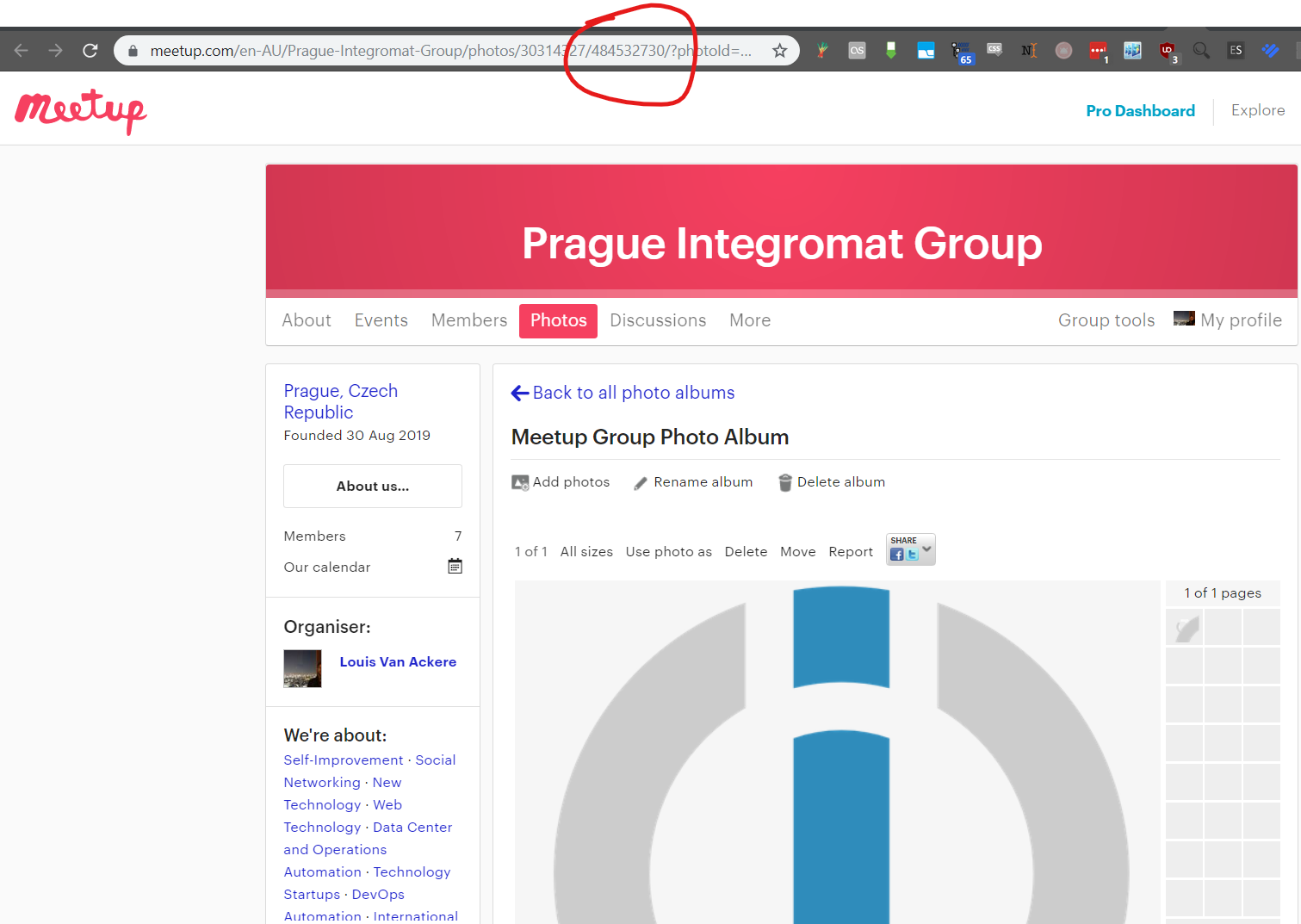 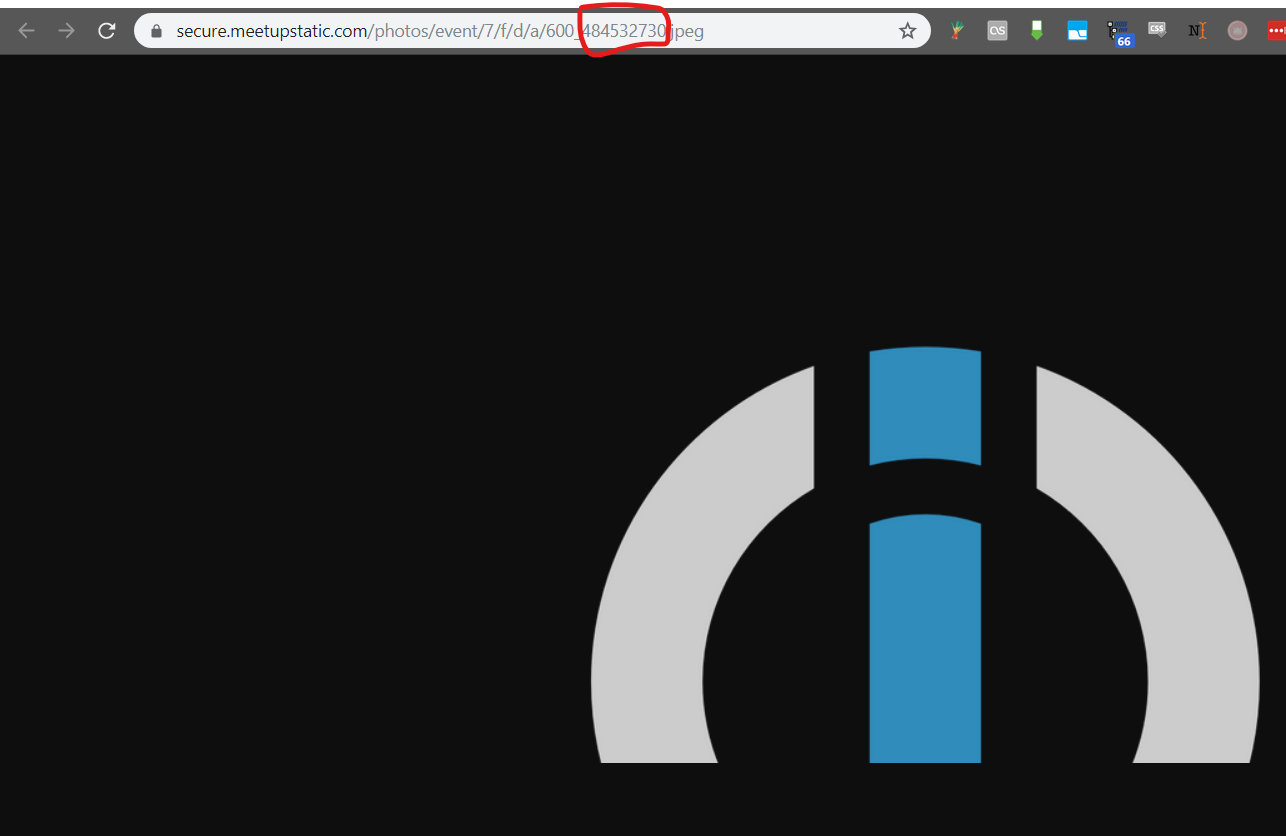 |
||
| Publishing Status | Select the status of the event. Default is Published. | Draft events are only visible to the leadership team. |
Announce
Select the Yes option to announce the event in the group. Draft events cannot be announced.
Event Start Time
Enter the event start time. Consult the list of supported date and time formats.
Note
Not setting a start time will give the event the 'proposed' status.
Duration
Enter the event duration in milliseconds. When left empty, the default 10,800,000 (3 hours) is used.
RSVP Open Time
Enter the time after which members will be allowed to RSVP to the event in milliseconds. This can only be set if there is a start time for the event.
RSVP Close Time
Enter the time before which members will be allowed to RSVP to the event in milliseconds. This can only be set if there is a start time for the event.
RSVP Limit
Enter the number of RSVP slots available for the event. When undefined or defined as 0, there will be no limit set.
Guest Limit
Enter the number of guests that members may include in their RSVP, 0 inclusive. When left empty, 2 guests are set.
Payment Method
Enter the payment method for the event fee if a fee is charged for the event.
Note
This setting cannot be changed through the API afterwards. It can be changed only via the web platform.
Event Fee
Enter the amount of the event fee if a fee is charged for the event. If the group is in the United States, this may not exceed 4,999 (for any currency). Otherwise, this may not exceed 1,000,000 (for any currency). If the event fee is charged with WePay, this must be at least 1.00 USD.
Note
This setting cannot be changed through the API afterwards. It can be changed only via the web platform.
Currency
Select the currency for the event fee if a fee is charged for the event.
Note
This setting cannot be changed through the API afterwards. It can be changed only via the web platform.
Fee Refund Policy
Enter the text content for the refund policy if the event has a fee. Maximum 250 characters.
Event Hosts
Add up to 5 valid member IDs for members who will be hosts of the event. If no host is defined, then you (authenticated user) are the host.
'Find us' String
Enter the "How to find us" description for the location of the host(s) at the event venue.
Question
Enter the text content of the RSVP survey question for the event. Maximum 250 characters.
RSVP self
Select whether you will be RSVP'd to the event upon creation.
Venue ID
Enter the venue ID. This can be retrieved only via the Ninox web platform by adding a location or venue to an event and then using the Ibexa Connect modules to retrieve the event and see the ID.
Longitude
Enter the longitude representing the adjusted venue longitude. Use negative numbers for degrees west. Must be used in combination with latitude. Giving no location information will default the location to your Meetup Profile Location.
Latitude
Enter the latitude representing the adjusted venue latitude. Use negative number for degrees south. Must be used in combination with longitude. Giving no location information will default the location to your Meetup Profile Location.
Venue Visibility
Select whether the event venue and host location description will be visible to nonmembers of the hosting group. The default is "Public".
Update Event¶
Updates event information.
Required Permissions: event_management
| Group URL Name | Enter the Group URL Name of the group you want to update the event for. The Group URL Name is the part of the URL after the slash: e.g., if the URL is https://www.meetup.com/Tech-Meetups-Prague/ then Tech-Meetups-Prague is the Group URL Name. |
| Event ID | Select or map the event you want to update. |
Please find the descriptions of the fields in the Create Event section above.
Delete/Cancel Event¶
Removes or cancels an event from the group's calendar.
Required Permissions: event_management
Group URL Name |
Enter the Group URL Name of the group you want to delete the event for. The Group URL Name is the part of the URL after the slash: e.g., if the URL is https://www.meetup.com/Tech-Meetups-Prague/ then |
||
Draft or Published |
|||
Remove From Calendar |
Select whether to remove or cancel the event. Remove from the calendar/delete: Select the Yes option. Cancel the event: Select the No option. |
||
Update Event Series |
Select the Yes option to update all future recurrences of this event, if this event belongs to an event series. | Requesting this for an event that doesn't belong to an active series will result in an error. |
Watch New Group Event¶
Retrieves new group events.
| Group URL Name | Enter the Group URL Name of the group you want to delete the event for. The Group URL Name is the part of the URL after the slash: e.g., if the URL is https://www.meetup.com/Tech-Meetups-Prague/ then Tech-Meetups-Prague is the Group URL Name. |
| Status | Select event statuses you want to return. Draft status cannot be selected with other status values. |
| Optional Field | Select optional fields that should also be returned by the module. |
| Limit | Set the maximum number of events Ibexa Connect will return during one execution cycle. |
List Event Attendance¶
The module returns all members that have reacted 'yes' or 'no' and members that were marked as either 'attended', 'noshow', or 'absent'.
| Group URL Name | Enter the Group URL Name. The Group URL Name is the part of the URL after the slash: e.g., if the URL is https://www.meetup.com/Tech-Meetups-Prague/ then Tech-Meetups-Prague is the Group URL Name. |
| Event ID | Enter (map) the ID of the event you want to retrieve attendees from. |
| Limit | Set the maximum number of members Ibexa Connect will return during one execution cycle. |
List event RSVP¶
Retrieves a list of event RSVPs.
| Group URL Name | Enter the Group URL Name. The Group URL Name is the part of the URL after the slash: e.g., if the URL is https://www.meetup.com/Tech-Meetups-Prague/ then Tech-Meetups-Prague is the Group URL Name. |
| Event ID | Enter (map) the ID of the event you want to retrieve RSVPs from. |
| Limit | Set the maximum number of RSVPs Ibexa Connect will return during one execution cycle. |
| Filter RSVPs | Select whether to return "Yes" or "No", or both responses. |
| Descending order? | Select the Yes option to sort results in descending order. |
| Optional Fields | Select the optional fields that will be included in the result. |
Open Event RSVP¶
Opens the RSVP for an event.
Required Permissions: event_management
| Group URL Name | Enter the Group URL Name. The Group URL Name is the part of the URL after the slash: e.g., if the URL is https://www.meetup.com/Tech-Meetups-Prague/ then Tech-Meetups-Prague is the Group URL Name. |
| Event ID | Enter (map) the ID of the event you want to open the RSVPs for. |
Close Event RSVP¶
Closes the RSVP for an event.
Required Permissions: event_management
| Group URL Name | Enter the Group URL Name. The Group URL Name is the part of the URL after the slash: e.g., if the URL is https://www.meetup.com/Tech-Meetups-Prague/ then Tech-Meetups-Prague is the Group URL Name. |
| Event ID | Enter (map) the ID of the event you want to close the RSVPs for. |
Watch New RSVP¶
Retrieves new RSVPs for the event.
| Group URL Name | Enter the Group URL Name. The Group URL Name is the part of the URL after the slash: e.g., if the URL is https://www.meetup.com/Tech-Meetups-Prague/ then Tech-Meetups-Prague is the Group URL Name. |
| Filter RSVPs | Use to filter RSVP responses. Default is All. |
| Optional Fields | Select fields that will also be returned by this module. |
| Limit | Set the maximum number of RSVPs Integomat will return during one execution cycle. |
List Event Hosts¶
Retrieves hosts of the event.
| Group URL Name | Enter the Group URL Name. The Group URL Name is the part of the URL after the slash: e.g., if the URL is https://www.meetup.com/Tech-Meetups-Prague/ then Tech-Meetups-Prague is the Group URL Name. |
| Event ID | Enter (map) the ID of the event you want to retrieve hosts from. |
Create Event Comment¶
Adds a comment or reply to the event.
Required Permissions: group_content_edit
| Group URL Name | Enter the Group URL Name. The Group URL Name is the part of the URL after the slash: e.g., if the URL is https://www.meetup.com/Tech-Meetups-Prague/ then Tech-Meetups-Prague is the Group URL Name. |
| Event ID | Enter (map) the event ID of the event you want to post a comment for. |
| Original Comment | Select the comment you want to reply to. |
| Comment | Enter the text content of the comment. Maximum 1,024 characters. |
Delete Event Comment¶
Removes the comment on an event.
Required Permissions: group_content_edit
| Group URL Name | Enter the Group URL Name. The Group URL Name is the part of the URL after the slash: e.g., if the URL is https://www.meetup.com/Tech-Meetups-Prague/ then Tech-Meetups-Prague is the Group URL Name. |
| Event ID | Select (map) the event ID of the event you want to delete. |
| Comment ID | Enter (map) the comment you want to delete. |
Find Upcoming Events: Location & Time¶
Searches for upcoming events based on time and location.
| Limit | Set the maximum number of events Ibexa Connect will return during one execution cycle. |
| Longitude | Enter the approximate target longitude. Use negative numbers for degrees west. Must be used in combination with latitude. Giving no location information will default the location to your Meetup Profile Location. |
| Latitude | Enter the approximate target latitude. Use negative number for degrees south. Must be used in combination with longitude. Giving no location information will default the location to your Meetup Profile Location. |
| Radius | Enter the radius in miles. Can be 0.0-100.0. The decimal number will be rounded off to a whole number. Defaults to member's preferred radius if no radius is given. |
| Text | Enter the search term. The fulltext search will be performed based on the entered search term. |
| Start date | Enter the start date of the range. Events after the entered date will be returned. Please use YYYY-MM-DDTHH:MM:SS date format. |
| End date | Enter the end date of the range. Events before the entered date will be returned. Please use YYYY-MM-DDTHH:MM:SS date format. |
| End time | Enter the time to return events that start before the entered time. Please use HH:MM:SS time format. |
| Sorting factor | Select whether to sort events by recommendation score or by the event's start time. |
| Include/exclude | Select 'include' or 'exclude' or 'only' to return groups that the member belongs to. Defaults to 'include.' |
| Excluded group IDs | Enter (map) group IDs of groups whose event you want to exclude from the result. |
Find Upcoming Events: Calendar¶
Retrieves all upcoming events from your account's calendar.
| Limit | Set the maximum number of events Ibexa Connect will return during one execution cycle. |
List Event Comments¶
Returns comments and replies for a Meetup event.
| Group URL Name | Enter the Group URL Name. The Group URL Name is the part of the URL after the slash: e.g., if the URL is https://www.meetup.com/Tech-Meetups-Prague/> then Tech-Meetups-Prague is the Group URL Name. |
| Event ID | Enter (map) the ID of the event you want to retrieve comments from. |
| Limit | Set the maximum number of comments Ibexa Connect will return during one execution cycle. |
Photos¶
List Photo Comments¶
Returns the comments on a photo.
| Group URL Name | Enter the Group URL Name. The Group URL Name is the part of the URL after the slash: e.g., if the URL is https://www.meetup.com/Tech-Meetups-Prague/> then Tech-Meetups-Prague is the Group URL Name. |
| Event ID | Enter (map) the ID of the event that contains the photo you want to retrieve comments from. |
| Photo ID | Enter (map) the ID of the photo you want to retrieve comments from. |
| Limit | Set the maximum number of comments Ibexa Connect will return during one execution cycle. |
Watch New Group Photo¶
Retrieves new photos of the group.
| Group URL Name | Enter the Group URL Name. The Group URL Name is the part of the URL after the slash: e.g., if the URL is https://www.meetup.com/Tech-Meetups-Prague/> then Tech-Meetups-Prague is the Group URL Name. |
| Limit | Set the maximum number of photos Ibexa Connect will return during one execution cycle. |
List Event Photos¶
Retrieves links to photos from the specified event.
| Group URL Name | Enter the Group URL Name. The Group URL Name is the part of the URL after the slash: e.g., if the URL is https://www.meetup.com/Tech-Meetups-Prague/ then Tech-Meetups-Prague is the Group URL Name. |
| Event ID | Enter (map) the ID of the event you want to retrieve photos from. |
| Limit | Set the maximum number of photos Ibexa Connect will return during one execution cycle. |
Get Event Photo¶
Retrieves the details of a photo from the specified event.
| Group URL Name | Enter the Group URL Name. The Group URL Name is the part of the URL after the slash: e.g., if the URL is https://www.meetup.com/Tech-Meetups-Prague/ then Tech-Meetups-Prague is the Group URL Name. |
| Event ID | Enter (map) the ID of the event you want to retrieve the photo from. |
| Photo ID | Enter (map) the Photo ID of the photo you want to retrieve details about. |
| Optional fields | Select additional fields you want to return using the module. |
Upload Event Photo¶
Uploads a new photo to the event.
| Group URL Name | Enter the Group URL Name. The Group URL Name is the part of the URL after the slash: e.g., if the URL is https://www.meetup.com/Tech-Meetups-Prague/ then Tech-Meetups-Prague is the Group URL Name. |
| Source File | Map the file you want to upload from the previous module (e.g., Dropbox > Get a file), or enter the file name and file data manually. The maximum file size is 10 MB. |
| Caption | Enter a caption for the photo. |
Update Event Photo¶
Allows you to change the photo caption.
Required Permissions: group_content_edit
| Group URL Name | Enter the Group URL Name. The Group URL Name is the part of the URL after the slash: e.g., if the URL is https://www.meetup.com/Tech-Meetups-Prague/ then Tech-Meetups-Prague is the Group URL Name. |
| Event ID | Enter (map) the ID of the event that contains the photo you want to update. |
| Photo ID | Enter (map) the Photo ID of the photo you want to change the caption for. |
| Caption | Enter a new caption for the photo. |
Delete Event Photo¶
Removes a photo from the event.
Required Permissions: group_content_edit
| Group URL Name | Enter the Group URL Name. The Group URL Name is the part of the URL after the slash: e.g., if the URL is https://www.meetup.com/Tech-Meetups-Prague/ then Tech-Meetups-Prague is the Group URL Name. |
| Event ID | Enter (map) the ID of the event that contains the photo you want to delete. |
| Photo ID | Enter (map) the Photo ID of the photo you want to delete. |
Get Group Photo Album¶
Retrieves photo album from the selected group.
| Group URL Name | Enter the Group URL Name. The Group URL Name is the part of the URL after the slash: e.g., if the URL is https://www.meetup.com/Tech-Meetups-Prague/ then Tech-Meetups-Prague is the Group URL Name. |
| Limit | Set the maximum number of photos Ibexa Connect will return during one execution cycle. |
Upload Album Photo¶
| Group URL Name | Enter the Group URL Name. The Group URL Name is the part of the URL after the slash: e.g., if the URL is https://www.meetup.com/Tech-Meetups-Prague/ then Tech-Meetups-Prague is the Group URL Name. |
| Album ID | Enter (map) the album ID of the album you want to upload the photo to. |
| Source File | Map the file you want to upload from the previous module (e.g., Dropbox > Get a file), or enter the file name and file data manually. The maximum file size is 10 MB. |
| Caption | Enter a caption for the photo. |
List Group Photos¶
Lists all photos uploaded to the group.
| Group URL Name | Enter the Group URL Name. The Group URL Name is the part of the URL after the slash: e.g., if the URL is https://www.meetup.com/Tech-Meetups-Prague/ then Tech-Meetups-Prague is the Group URL Name. |
| Limit | Set the maximum number of photos Ibexa Connect will return during one execution cycle. |
List Album Photos¶
Retrieves photos from a specified album.
| Group URL Name | Enter the Group URL Name. The Group URL Name is the part of the URL after the slash: e.g., if the URL is https://www.meetup.com/Tech-Meetups-Prague/> then Tech-Meetups-Prague is the Group URL Name. |
| Album ID | Enter (map) the ID of the album you want to retrieve photos from. |
| Limit | Set the maximum number of photos Ibexa Connect will return during one execution cycle. |
Pro¶
List Pro Group Statistics¶
Search Meetup groups belonging to a Pro organization by the specified filter settings.
| Pro Organization URL Name | Enter the Pro Group URL Name. |
| Limit | Set the maximum number of Pro groups Ibexa Connect will return during one execution cycle. |
List Pro Members¶
Searches Meetup Pro group members by the specified filter settings.
| Pro Organization URL Name | Enter the Pro Group URL Name. |
| Filter: Active Within Days | Enter the number of days past in order to return only members who have been active within these specified days. |
| ** Filter: By Chapter IDs ** | Add chapters to which the member you're searching for belongs. |
| Filter: By Country | Enter the member's country. |
| ** Filter: Maximum Events Attended ** | Enter the maximum number of attended events. |
| Filter: Minimum Events Attended | Enter the minimum number of attended events. |
| Filter: Is Organizer? | Select the Yes option to return only organizers and the No option to return only nonorganizers. |
| Filter: Join Date Maximum | Enter the latest date and time for members to join. Consult the list of supported date and time formats. |
| Filter: Join Date Minimum | Enter the earliest date and time for members to join. Consult the list of supported date and time formats. |
| Filter: By Name | Enter the name of the member you want to filter the results by. |
| ** Filter: By Query ** | Enter the name or the city you want to search Pro group members by. |
| Limit | Set the maximum number of Pro groups Ibexa Connect will return during one execution cycle. |
List Pro Network RSVPs¶
Retrieves the list of RSVP responses for events across the entire Pro network.
| Pro Organization URL Name | Enter the Pro Group URL Name. |
| Limit | Set the maximum number of responses Ibexa Connect will return during one execution cycle. |
Search Issued Pro Tickets¶
Retrieves issued tickets belonging to a Pro organization.
| Pro Organization URL Name | Enter the Pro Group URL Name. |
| Filter: By Chapter IDs | Add chapter IDs of chapters which the member belongs to. |
| Filter: By Chapter Name | Enter the partial or full name of the redeemed chapter. |
| ** Filter: By 2 Letter Country Code ** | Enter the two-letter country code of the redeemed chapters. |
| Filter: By Ticket Status | Select whether to return inactive, available, claimed, or/and redeemed tickets. |
| Filter: By Ticket Key | Enter the full matching string of an issued ticket key to filter results by. |
| Limit | Set the maximum number of tickets Ibexa Connect will return during one execution cycle. |
Other¶
List Categories¶
Retrieves a list of group categories.
| Limit | Set the maximum number of categories Ibexa Connect will return during one execution cycle. |
Find Topics: Recommendations¶
Recommends suggestions for group topics based on a text search or other topics.
Note
Text Query field or Topic IDs field is required.
| Text Query | Enter the search term you want to search recommendations for. |
| Topic IDs | Add topics you want to use for recommendations. |
| Limit | Set the maximum number of topics Ibexa Connect will return during one execution cycle. |
| Excluded Topics | Add topics you want to exclude from recommendations. |
Get Member¶
Returns member details.
| Member ID | Enter the ID of the member you want to retrieve information about. |
| Optional Fields | Select additional fields you want to include in the result. |
Make an API Call¶
Allows you to perform a custom API call.
URL |
Enter a path relative to | For the list of available endpoints, refer to the Meetup API Documentation. |
Method
Select the HTTP method you want to use:
GET
to retrieve information for an entry.
POST
to create a new entry.
PUT
to update/replace an existing entry.
PATCH
to make a partial entry update.
DELETE
to delete an entry.
Headers
Enter the desired request headers. You don't have to add authorization headers; we've already done that for you.
Query String
Enter the request query string.
Body
Enter the body content for your API call.
Example of Use - List Topics¶
The following API call returns all topics containing the text "event":
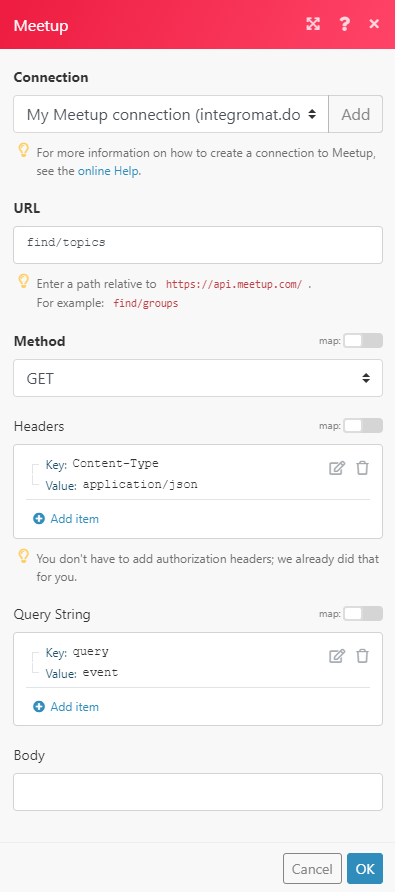
Matches of the search can be found in the module's Output under Bundle > Body. In our example, 23 topics were returned:
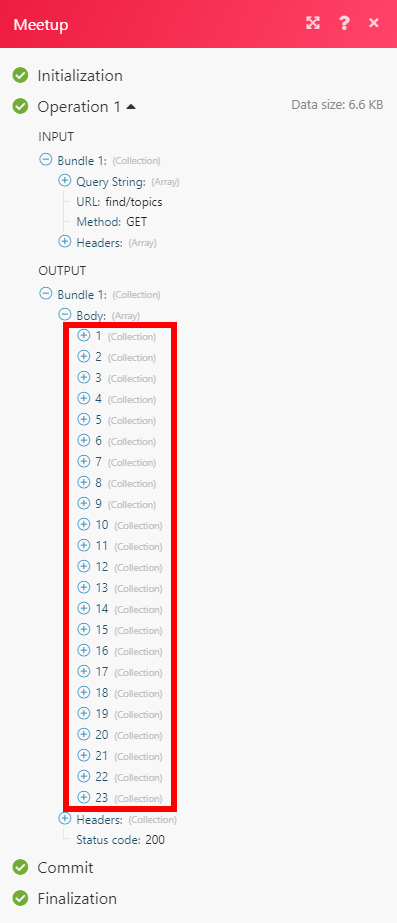
Watch New Event Comments¶
Watches an event for new comments.
| Group URL Name | Enter the Group URL Name of the group whose event you want to watch for new comments. The Group URL Name is the part of the URL after the slash: e.g., if the URL is https://www.meetup.com/Tech-Meetups-Prague/> then Tech-Meetups-Prague is the Group URL Name. |
| Event ID | Select or map the event you want to watch for new comments. |
| Limit | Set the maximum number of comments Ibexa Connect will return during one execution cycle. |