Zammad¶
The Zammad modules enable you to search, retrieve, edit tickets and retrieve users and ticket articles in your Zammad account.
Getting Started with Zammad¶
Prerequisites
- A Zammad account
In order to use Zammad with Ibexa Connect, it is necessary to have a Zammad account. If you do not have one, you can create a Zammad account at zammad.com/getting-started.
Note
The module dialog fields that are displayed in bold (in the Ibexa Connect scenario, not in this documentation article) are mandatory!
Connecting Zammad to Ibexa Connect¶
To connect your Zammad account to Ibexa Connect you need to obtain the access token.
1. Log in to your Zammad account.
2. Click on your profile icon in the bottom-left corner and select the Profile option.
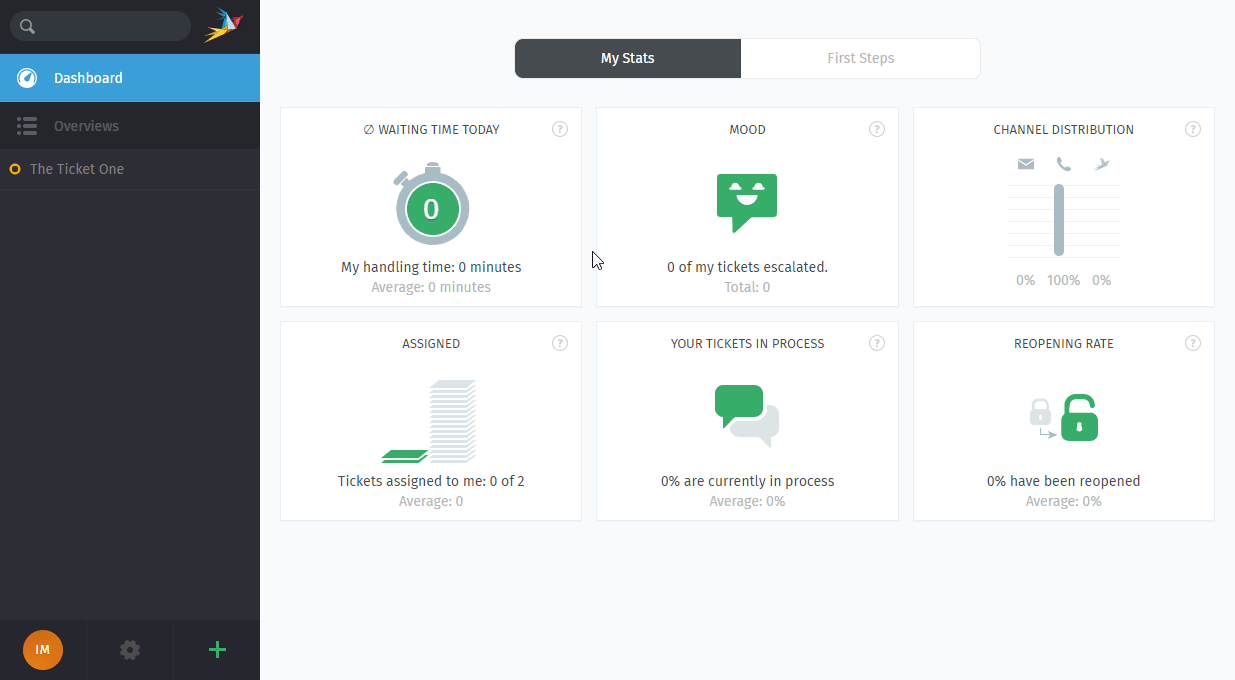
3. Open the Token Access section and click the green Create button.
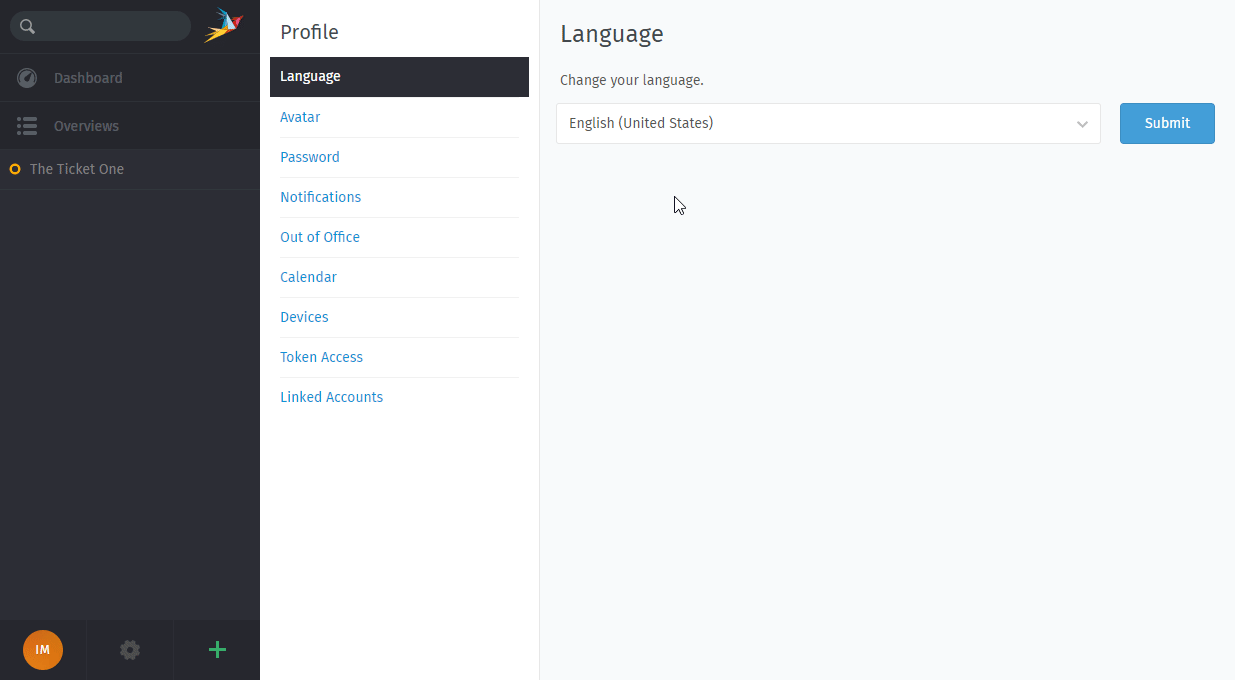
4. Enter the name for the new token and expiration date (if needed).
5. Enable the admin permission and click the Create button.
6. Copy the provided Token.
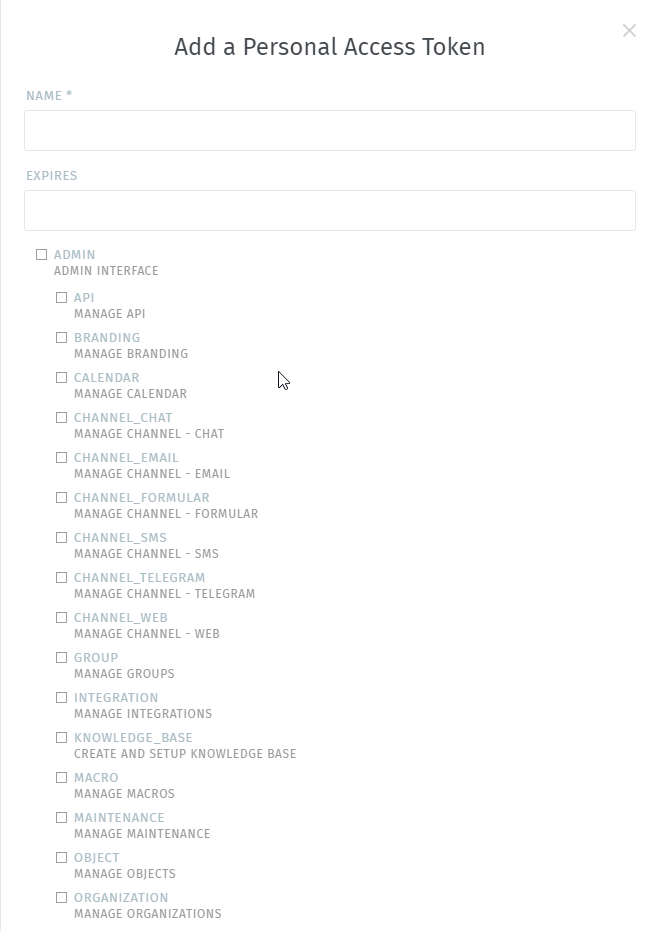
7. Go to Ibexa Connect and open the Zammad module's Create a connection dialog.
8. Enter your Zammad URL. E.g. https://{{yourDomain}}.zammad.com.
8. Enter the Token you have copied in step 6 to the respective field and click the Continue button to establish the connection.
The connection has been established. You can proceed with setting up the module.
Actions¶
Get Ticket¶
Retrieves ticket details.
| Ticket ID | Enter (map) the ID of the ticket you want to retrieve details about. |
Get User¶
Retrieves user details.
| User ID | Enter (map) the ID of the user you want to retrieve details about. |
Update a Ticket¶
Updates ticket information.
| Ticket ID | Enter (map) the ID of the ticket you want to update. |
| Title | Enter the new name of the ticket. |
| Group | Select the group you want to assign the ticket to. |
| Owner | Select the owner of the ticket. |
| State | Set the new state of the ticket. |
| Priority | Set the new priority of the ticket. |
Searches¶
List Ticket Articles¶
Retrieves articles for the specified ticket.
| Ticket ID | Enter (map) the ID of the ticket you want to retrieve articles from. |
| Limit | Set the maximum number of articles Ibexa Connect will return during one execution cycle. |
Search Tickets¶
Searches for tickets using the search query.
| Query | Enter the search query. E.g. state: open. For more information about search queries please refer to the Zammad Advanced Search documentation. |
| nection** |