Formstack¶
Getting started with Formstack¶
To use the Formstack modules, you need to connect your Formstack account to Ibexa Connect.
Connecting Formstack to Ibexa Connect¶
To connect your Formstack account to Ibexa Connect, follow the general instructions for Connecting to services. After you click the Continue button, Ibexa Connect will redirect you to the Formstack website and you will be prompted to grant Ibexa Connect access to your account.
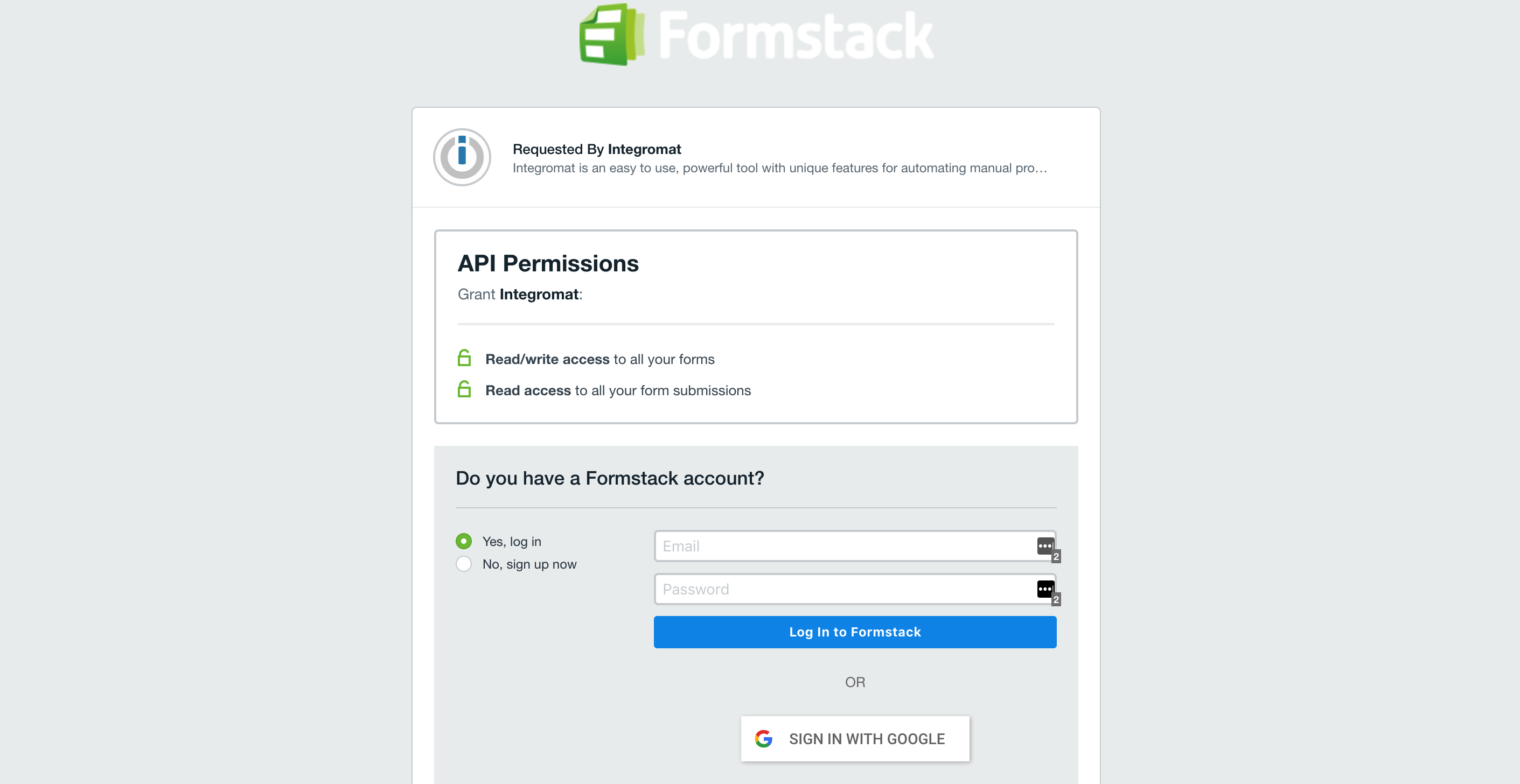 |
After you allow access, you will be redirected back to the Ibexa Connect administration page. Now, you can continue creating your scenario.
Setting up Formstack Webhooks¶
To set up your Formstack webhook, first, you have to add the Formstack > Watch form submission module to your scenario.
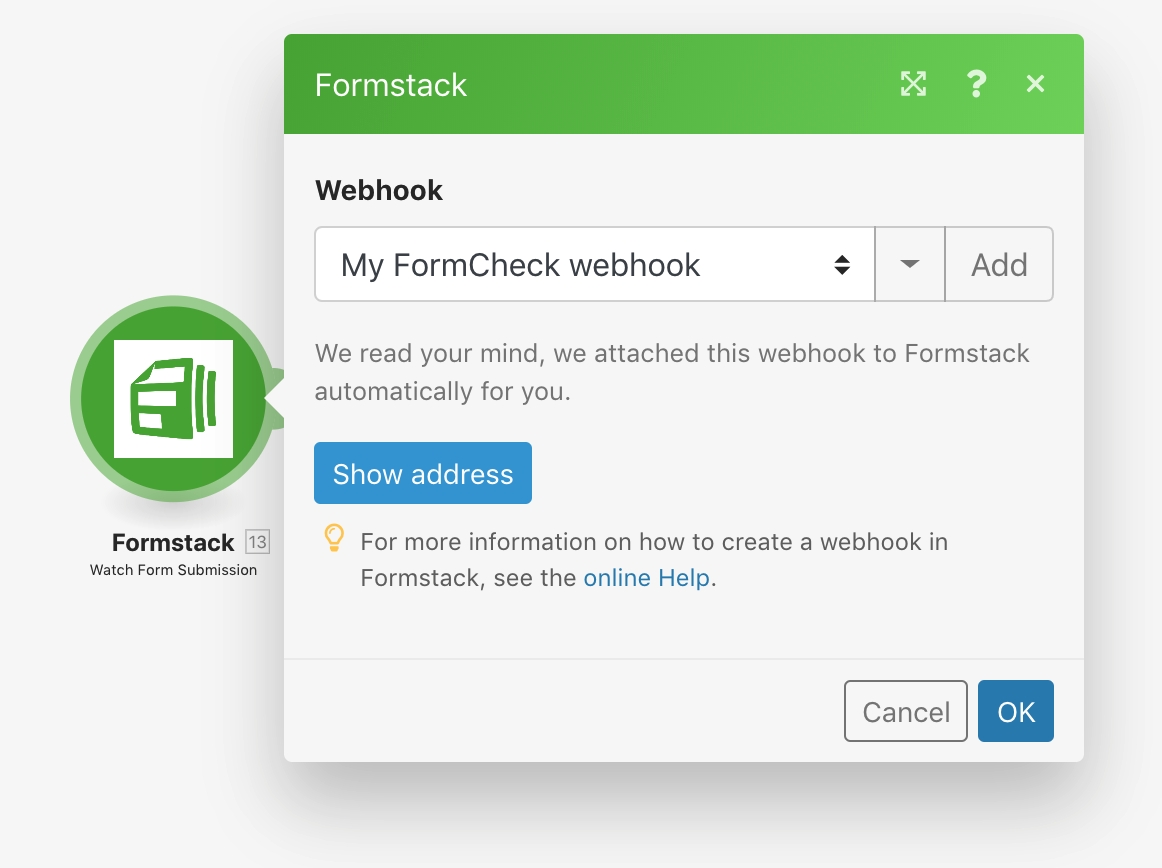 |
Then to finish the setup of your webhook, follow the next steps:
-
Open the FormStack form and open the Settings - Email and actions - Advanced settings.
-
Select your webhook with https://hook.make.com/…
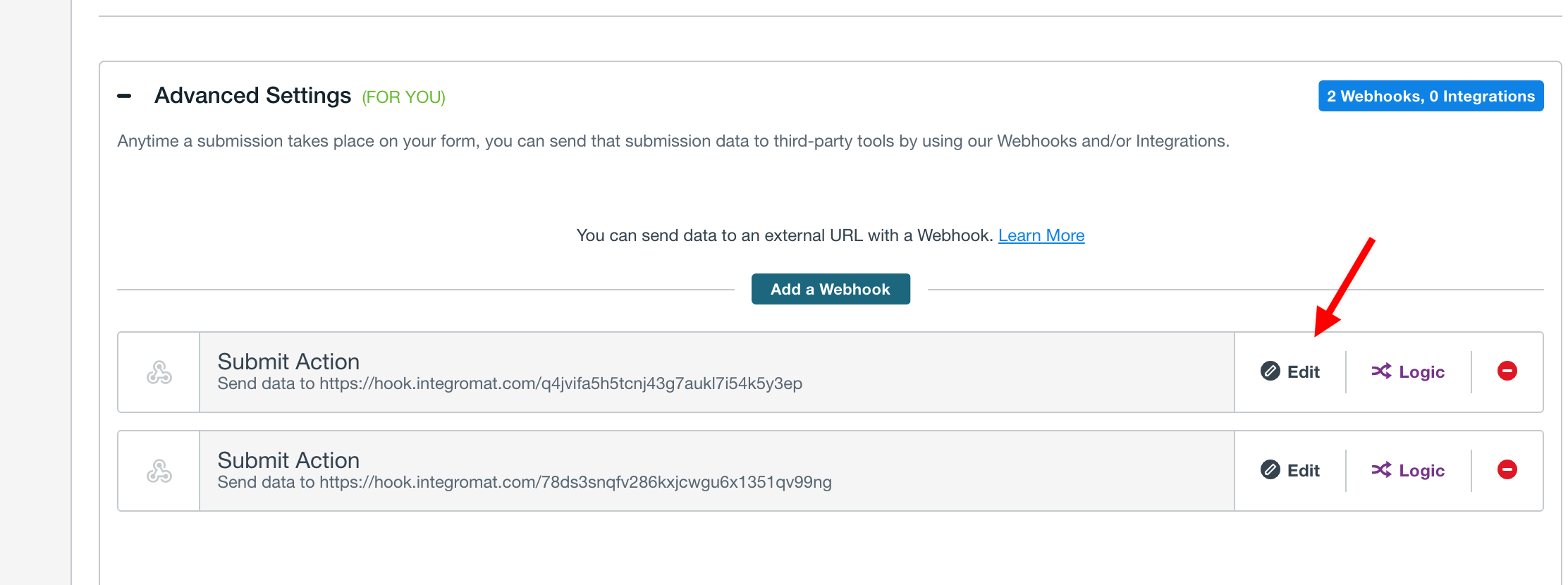
-
Press EDIT.
-
Set content type to - JSON.
-
Click Save Webhook.