Ibexa app¶
The Ibexa app enables you to connect your Ibexa DXP instance to Ibexa Connect and through it, to all other offered apps. For more information on how to connect your instance, see Connect to Ibexa Connect.
The Ibexa app offers a range of modules that cover different functionalities of Ibexa DXP.
When creating or editing a scenario, the app dynamically pulls information from your Ibexa DXP instance. For example, when you add a module to create a Content item, the app automatically lists the available Content Types and their Fields.
Modules¶
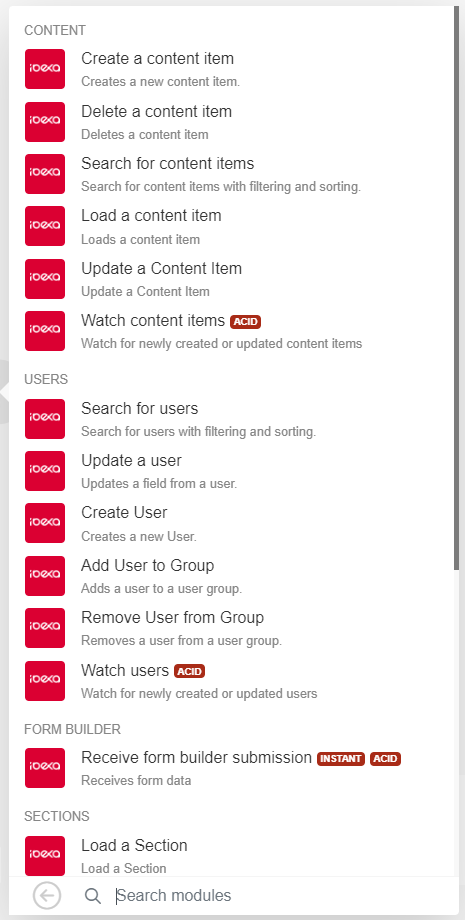
Content¶
Create Content item¶
This module creates a new Content item.
Settings¶
- Content Type - Content Type of the Content item to create
- Language - new Content item's language
- Location - Location of the new Content item
Advanced¶
- Additional Locations - one or more additional Locations beyond the main one
- Section - Section to which the Content item should be assigned
- Remote ID - remote ID of the new Content item
Delete Content item¶
This modules deletes a Content item based on its content ID.
Settings¶
- Content ID - ID of the Content item to delete.
Search for Content items¶
This module searches for Content items based on a specified query.
Settings¶
- Content Type - Content Type of the Content items to search for.
- Language - the Content item's language.
- Search filters - set of search criteria joined with an AND clause (all the criteria have to apply).
Load Content item¶
This module loads a Content item by its Content ID, Remote ID or URL alias.
Settings¶
- Content Type - Content Type of the Content item to load.
- Argument - the criterion for selecting the Content item: Content ID, Remote ID or URL alias.
- Language - language version to load
Update a Content item¶
This module updates a Content item based on its content ID.
Settings¶
- Content ID - ID of the Content item to update
- Language - language version to update
- Content type - Content Type of the Content item to update
- Fields - Fields to modify in the Content item, depending on the user Content Type
Watch Content items¶
This module watches for created or updated Content items. It returns a collection of bundles, one bundle for each Content item it receives.
Settings¶
- Operation type - type of operation on content that the module should watch for, either Create or Update
- Content type - Content Type of the Content item to watch for
- Limit - maximum number of Content items to receive
The module keeps track of the Content item changes it has received. When the module runs again, it only returns the Content items that had been created or updated since the last execution.
Corporate accounts ¶
Create Company¶
This module creates a new company account.
Settings¶
- Is active - flag for setting the new company active or inactive
- Name - company's name
- Tax ID - company's tax ID
- Customer group - Customer group to place the company in
- Sales rep - a person responsible for contact
- Name - company's name in the address section
- Country - company's country
Update Company¶
This module updates a Company based on its ID.
Delete Company¶
This module deletes a Company based on its ID.
Load Company¶
This module loads a company based on its ID.
Find Company¶
This module finds a company using Criterion Field (Field definitions configured in the Content Type with default Creation date and Update date fields). Fields must have selected Searchable checkbox.
Settings¶
- Search filters - additional rules for searching
- Sort by - sort by a name or date created or updated
- Sort order - sort by ascending or descending
- Limit - maximum number of companies to receive
Watch Companies (ACID)¶
This module watches for newly created or updated companies.
It is an ACID module, which means it supports rollback.
Settings¶
- Operation type - type of operation on a company that the module should watch for, either Create or Update
- Limit - maximum number of companies to receive
Delete Company Member¶
This modules deletes a company member based on their company and member IDs.
Create Company Member¶
This module creates a new company member account.
Settings¶
- Company ID - ID of the company a member belongs to
- Username - new member's username
- Email - email to associate with the new account
- Password - password to set for the user
- Role - a role to assign a new member to
Update Company Member¶
This module updates a company member data.
Load Company Member¶
This module loads a company members based on their ID.
Settings¶
- Company ID - ID of the company a member belongs to
- Argument - field of reference to be used for searching for a member
- Value - user email or user's ID used to search for a member
Search for Company Members¶
This module searches for company member accounts.
Settings¶
- Company ID - ID of the company a member belongs to
- Sort by - sort by a name or date created or updated
- Sort order - sort by ascending or descending
- Limit - The maximum number of results to be worked with during one execution cycle
Watch Company Members (ACID)¶
This module watches for newly created or updated company member accounts.
Settings¶
- Company ID - ID of the company a member belongs to
- Limit - The maximum number of results to be worked with during one execution cycle
Products ¶
Create product¶
This module creates a new product.
Settings¶
- Language - language to create the product in
- Product type - type of the product to create
- Product code - code for the new product
- Fields - Fields for the underlying Content item
- Attributes - product attributes, based on the product type
Delete a product¶
Deletes a product.
Settings¶
- Product code - code of the product to delete
Load product¶
This modules loads a product based on its product code.
Settings¶
- Product type name - name of the product type used to map product fields
- Product code - code of the product to load
Users¶
Search for users¶
This module returns the list of all users in the system. Each user is returned in a separate bundle.
Update user¶
This modules update a user Content item.
Settings¶
- User identifier - value by which to identify the user you want to update
- User type - Content Type of the user
- Fields - Fields to modify in the user Content item, depending on the user Content Type
- Language - user Content item's language
Create user¶
This modules creates a new user in Ibexa DXP.
Settings¶
- Username - new user's username
- Email - email to associate with the new account
- Password - password to set for the user
- Enabled - flag for enabling the user account
- User type - Content Type of the user
- Fields - Field to set for the new user
- Language - user Content item's language
- Group - User Group to place the new user in
Add user to group¶
This modules adds a user to a user group.
Settings¶
- User ID - ID number of the user
- Group - User Group to place the user in
Remove User from Group¶
This module removes a user from a user group.
Settings¶
- User ID - ID number of the user
- Group - User Group to remove the user from
Watch users¶
This module watches for created or updated users. It returns a collection of bundles, one bundle for each user it receives.
Settings¶
- Operation type - type of operation on users that the module should watch for, either Create or Update
- User type - User Type of the users to watch for
- Limit - maximum number of users to receive
The module keeps track of the user changes it has received. When the module runs again, it only returns the users that had been created or updated since the last execution.
Segments ¶
Assign segment to user¶
This module assigns a segment to a user.
Settings¶
- Select user by - the criterion for selecting the user: ID, remote ID, login, or email
- Value - value for the criterion
- Segment - identifier of the segment to assign
Unassign segment from user¶
This module removes a segment from a user.
Settings¶
- User ID - numerical ID of the user who is assigned to the segment
- Segment identifier - identifier of the segment to unassign
List segments¶
This module lists all Segments in the repository.
List segment groups¶
This module lists all Segment groups in the repository.
Form Builder ¶
Receive form builder submission (instant) (ACID)¶
This modules instantly receives new submissions to a Form Builder form.
It is an ACID module, which means it supports rollback.
Extract values from Form submissions¶
The input data provided by this module is an array of collections (hashes), each corresponding to one Form Builder field.
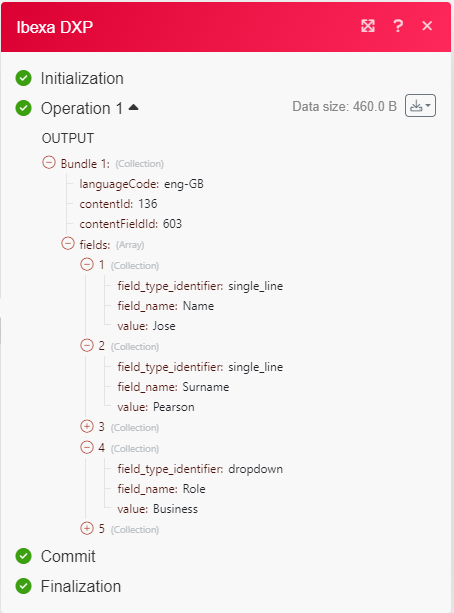
Use the map function¶
The recommended way to extract values from the fields is to use the get and map functions:
map()- with an array of hashes, returns the value of a given key where another key has a specific valueget()- returns the first item from an array
In case of Form Builder, you can use it to get the value of the specific field by that field's name, for example:
1 | |
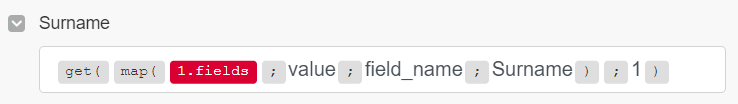
Note
Do not put spaces between the parameters of the map function.
Do not put the strings in quotes.
Use the field number¶
You can also extract values from fields by selecting the number of the field in the output bundle (the numbers start with 1).
Caution
Because this method depends on the order of fields in a Form, it will output incorrect results if the order of fields changes.
Sections¶
Load Section¶
This modules loads a Section with a specific identifier.
Settings¶
- Section ID - ID of the Section to load
List Sections¶
This module lists all Sections in the repository.
Create Section¶
This module creates a new Section.
Settings¶
- Name - name to assign to the new Section
- Identifier - identifier of the new Section
Update Section¶
This module updates a Section by changing its name or identifier.
Settings¶
- Section ID - ID of the Section to update
- Name - updated name for the Section
- Identifier - updated identifier for the Section
Delete Section¶
This module deletes a Section.
Settings¶
- Section ID - ID of the Section to delete
Taxonomy ¶
Assign Taxonomy Entry¶
This module assigns an taxonomy entry to the Content.
Settings¶
- Content ID - ID of the Content to assign to
- Taxnonomy name - tag ID
Unassign Entry¶
This module unassigns an taxonomy entry from the Content.
Settings¶
- Content ID - ID of the Content to unassign from
- Taxnonomy name - tag ID
Other¶
Make API call¶
This modules makes a defined call to the Ibexa DXP REST API.
Settings¶
- URL - REST API endpoint URL
- Method - REST method to use
- Headers - headers to send with the request
- Query String - query string to send with the request
- Body - body of the request
Execute a GraphQL Query¶
This module executes a defined GraphQl query on your Ibexa DXP instance.
Settings¶
- Method - GraphQl request method
- Query - GraphQl query
Download file¶
This module downloads a file from Ibexa DXP.
Settings¶
- Path - download path for the file
List countries¶
This module outputs the list of countries configured in the Ibexa DXP instance.
Load Order ¶
This module loads an order with a specific identifier.