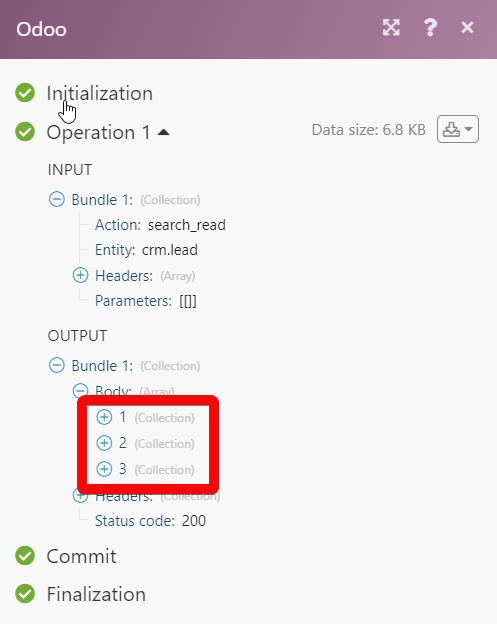Odoo¶
The Odoo modules allow you to monitor, create, update, send, retrieve, list, and delete the conversations, leads in your Odoo account.
Getting Started with Odoo¶
Prerequisites
- An Odoo account - create an Odoo account at odoo.com/
Note
The module dialog fields that are displayed in bold (in the Ibexa Connect scenario, not in this documentation article) are mandatory!
Connecting Odoo to Ibexa Connect¶
1. Go to Ibexa Connect and open the Odoo module's Create a connection dialog.
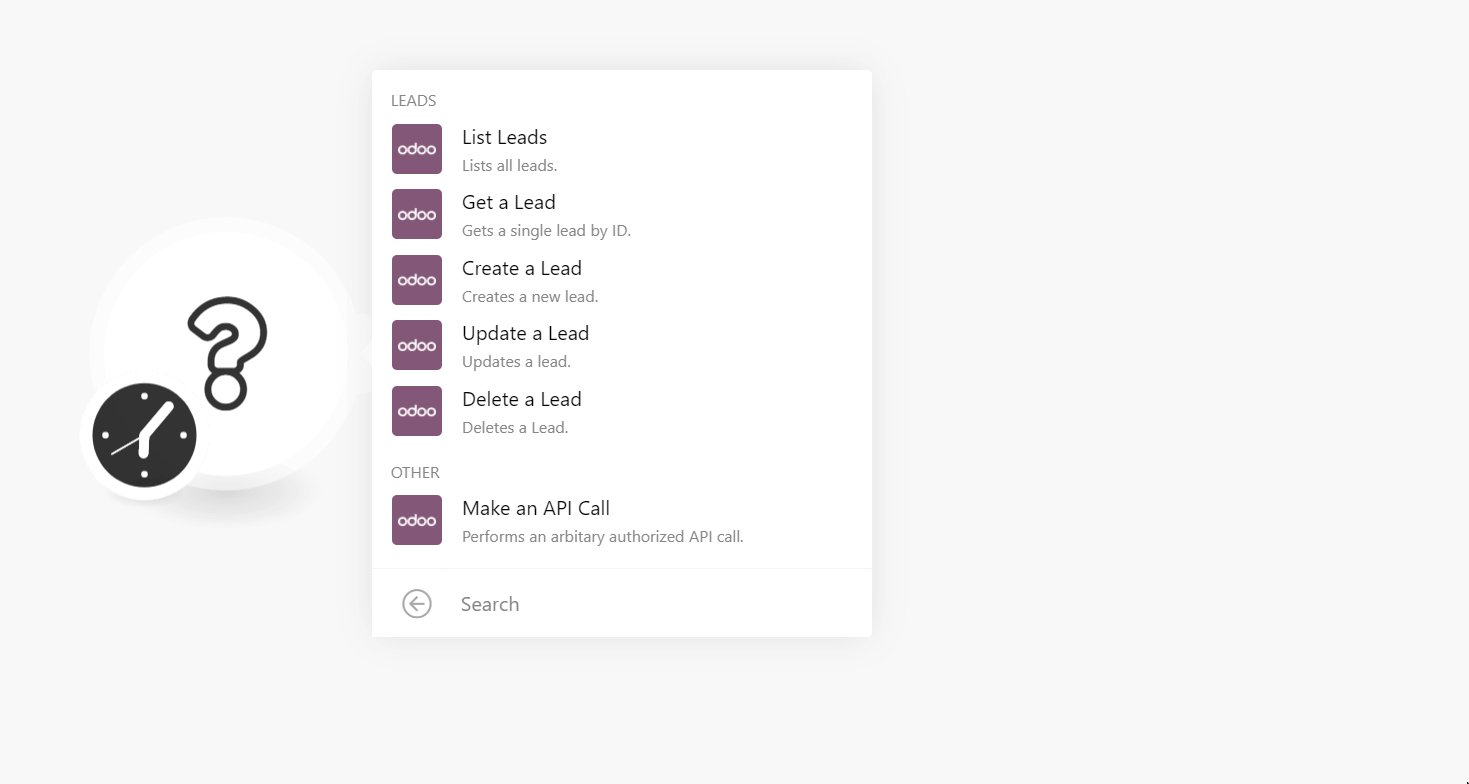
2. In the Connection name field, enter a name for the connection.
3. In the Host field, enter your Odoo account's hostname. For example, if your account URL address is https://www.xyz.odoo.com then your hostname is xyz.odoo.com.
4. In the Login and Password fields, enter your Odoo account's login credentials respectively.
5. In the Database field, enter the database name to which you want to connect. For example, from step 3, the database is xyz.
6. Click Continue.
The connection has been established.
Leads¶
List Leads¶
Lists All leads.
| Limit | Set the maximum number of leads Ibexa Connect should return during one execution cycle. |
Get a Lead¶
Gets a single lead by ID.
| Lead ID | Select or map the Lead ID whose details you want to retrieve. |
Create a Lead¶
Creates a new lead.
Lead Entry Name |
Enter (map) the lead's name. |
Priority |
Select or map the lead's priority:
|
Referred By |
Enter (map) the name of the source or member who has referred the lead. |
Probability |
Enter (map) the probability percentage that the lead would convert to a customer. For example, for |
Stage ID |
Select or map the Stage ID of the lead. For example, |
Deadline Date |
Enter (map) the date by when the opportunity with the lead must be closed. |
Lead's Contact Name |
Enter (map) the lead's contact person's name. |
Enter (map) the lead's email address. |
|
Website |
Enter (map) the lead's or lead's company website URL address. |
Country |
Select or map the country of the lead's or lead's company. |
City |
Enter (map) the city name of the lead or lead's company. |
Street |
Enter (map) the street name of the residence of the lead or lead's company. |
Street 2 |
Enter (map) the street name of the residence of the lead or lead's company. |
ZIP |
Enter (map) the area zip code of the lead's residence or lead's company. |
Phone |
Enter (map) the lead's or lead's company contact phone number. |
Mobile |
Enter (map) the lead's or lead's company contact mobile number. |
Update a Lead¶
Updates a lead.
Lead ID |
Select or map the Lead ID whose details you want to update. |
Lead Entry Name |
Enter (map) the lead's name. |
Priority |
Select or map the lead's priority:
|
Referred By |
Enter (map) the name of the source or member who has referred the lead. |
Probability |
Enter (map) the probability percentage that the lead would convert to a customer. For example, for |
Stage ID |
Select or map the Stage ID of the lead. For example, |
Deadline Date |
Enter (map) the date by when the opportunity with the lead must be closed. |
Lead's Contact Name |
Enter (map) the lead's contact person's name. |
Enter (map) the lead's email address. |
|
Website |
Enter (map) the lead's or lead's company website URL address. |
Country |
Select or map the country of the lead's or lead's company. |
City |
Enter (map) the city name of the lead or lead's company. |
Street |
Enter (map) the street name of the residence of the lead or lead's company. |
Street 2 |
Enter (map) the street name of the residence of the lead or lead's company. |
ZIP |
Enter (map) the area zip code of the lead's residence or lead's company. |
Phone |
Enter (map) the lead's or lead's company contact phone number. |
Mobile |
Enter (map) the lead's or lead's company contact mobile number. |
Delete a Lead¶
Deletes a lead.
| Lead ID | Select or map the Lead ID you want to delete. |
Other¶
Make an API Call¶
Performs an arbitrary authorized API call
Entity |
Select or map the entity for which you want to call the API. | For the list of available endpoints, refer to the Odoo API Documentation. |
Action
Select or map the action your want to perform.
Headers
Enter the desired request headers. You don't have to add authorization headers; we already did that for you.
Query String
Enter the request query string.
Body
Enter the body content for your API call.
Example of Use - List Leads¶
The following API call returns all the leads from your Odoo account:
Entity: Lead/Opportunity
Action: Search and Read
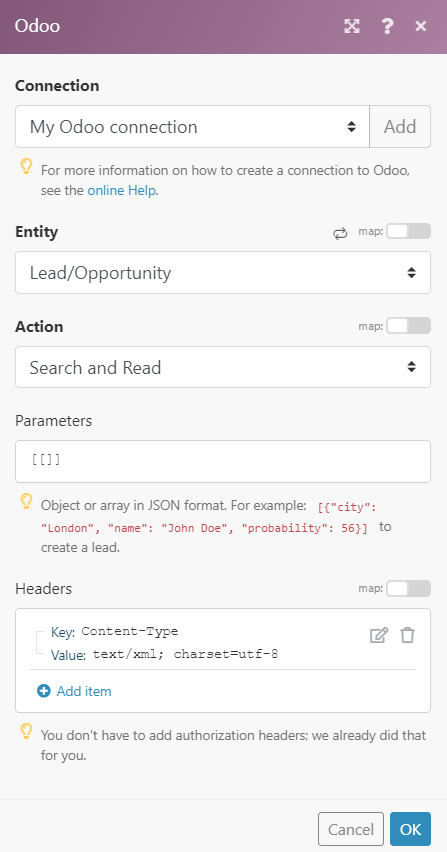
Matches of the search can be found in the module's Output under Bundle > Body. In our example, 3 leads were returned: