Wufoo¶
Getting started with Wufoo¶
To use any of the above modules, you need to connect your Wufoo account to Ibexa Connect.
Connecting the Wufoo service to Ibexa Connect¶
To connect your Wufoo account to Ibexa Connect, follow the general instructions for Connecting to services. Clicking the Continue button will bring up a form for entering an API key. To obtain your API key, log into your Wufoo account and click the Share button beneath any of your forms. When on the Share page, click the API information button to access your API credentials.
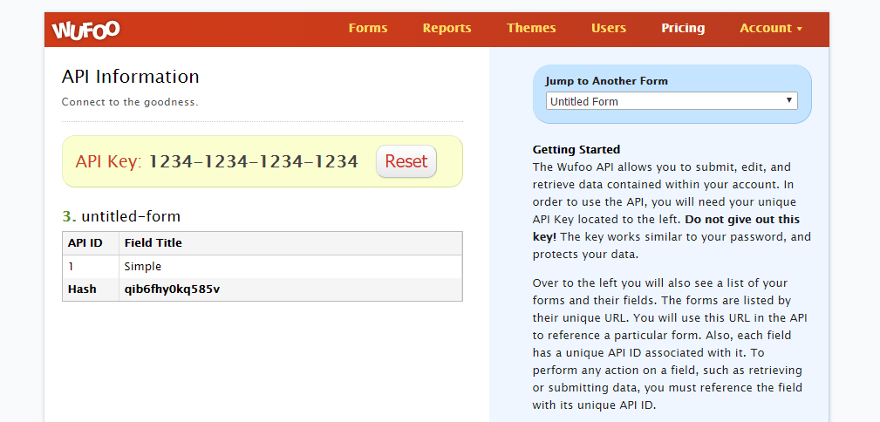 |
Alternatively, you can get the API key by entering the following URL in the address field of your browser https://{your subdomain}.wufoo.com/api/code/ and replacing {your subdomain}with the subdomain of your account, e.g.https://integromat.wufoo.com/api/code/.
Once you have saved the form, the connection between Wufoo and Ibexa Connect is established. Now, you can continue creating your scenario.