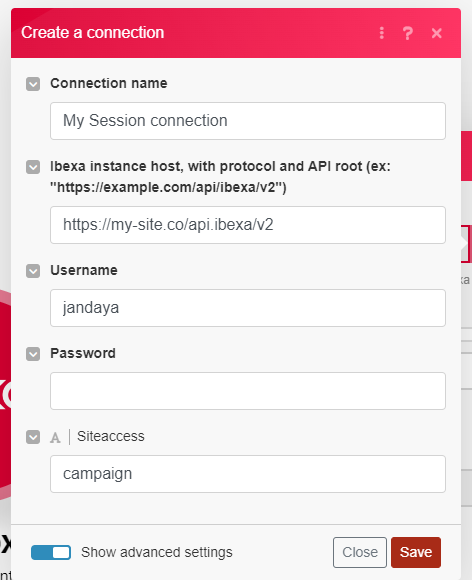Connect to Ibexa Connect¶
To plug in your Ibexa DXP instance to use with Ibexa Connect, you need to create a connection.
You connect a new Ibexa DXP instance when you create scenario that uses it.
Caution
The Ibexa app connects to Ibexa DXP’s instance by using the credentials that you specify in the connection options, but the first request before authentication is performed anonymously. See REST API authentification to avoid connection issues.
Create a connection¶
- Select the Ibexa app and choose one of the available modules.
- In the Connection drop-down you can either select an existing connection, or click Add to create a new one. Click Add.
-
In the Create a connection modal, fill in the following information:
- Connection name - a custom name you will use for this connection
- Ibexa instance host - the full URL of your instance with the API root appended
- Username - Ibexa DXP user name you want to log in as
- Password - Ibexa DXP password
API root
The API root differs depending on the app version.
For the v4.x app, the API root is /api/ibexa/v2, while for v3.x it is /api/ezp/v2.
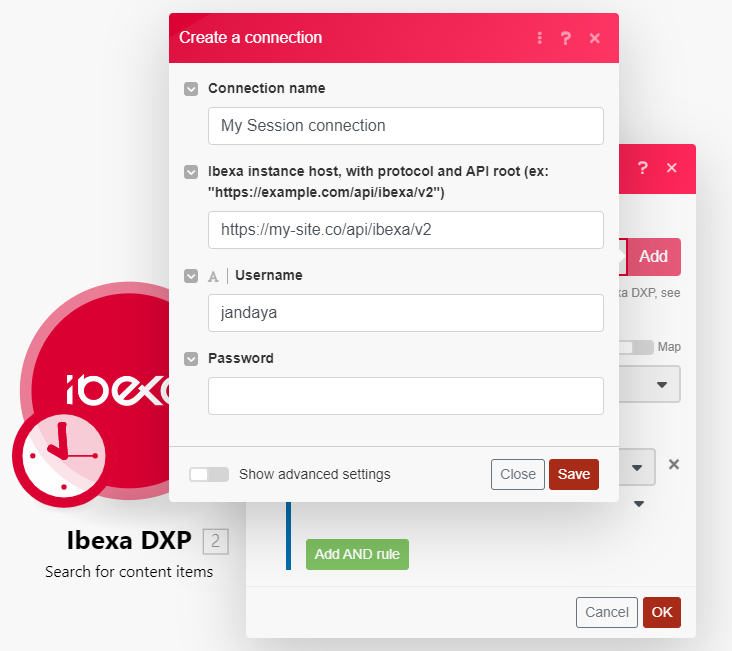
Specify a SiteAccess¶
When you have a multisite Ibexa DXP setup, you can specify a SiteAccess in the connection.
To do it, when creating a connection, turn on the Show advanced settings toggle, and fill in the Siteaccess field: