Fakturoid¶
Getting started with Fakturoid¶
To use any of the above modules, you need to connect your Fakturoid account to Ibexa Connect. If you do not have a Fakturoid account yet, you can create one at Fakturoid.cz. Fakturoid offers several plans which differ, among other things, in the maximum allowed communication intensity between Fakturoid and other services. If you are on the Fakturoid free plan, the limitation is set at 3000 calls a month. This corresponds to a scenario with the Fakturoid modules being executed maximally once every 15 minutes.
Connecting the Fakturoid service to Ibexa Connect¶
To connect your Fakturoid account to Ibexa Connect, follow the general instructions for Connecting to services. Clicking the Continue button will bring up a form for entering API key. The API key can be found in the "Já" section after logging into your Fakturoid account.
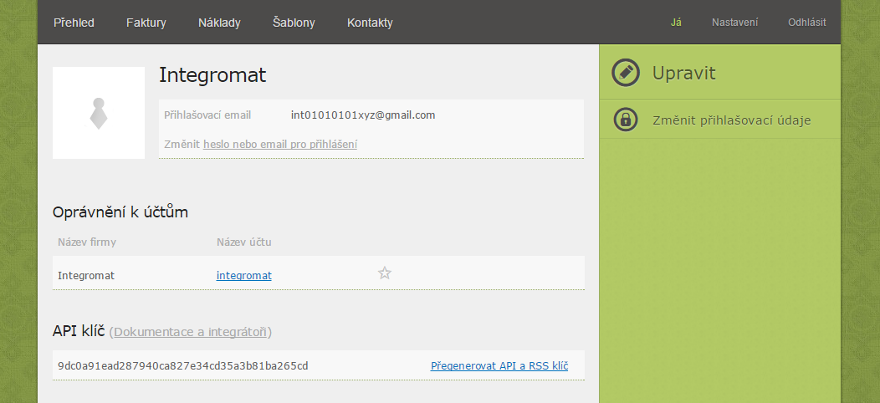 |
Once you save the form, the connection between Fakturoid and Ibexa Connect is established. Now, you can continue creating your scenario.