Zoho Mail¶
Getting Started with Zoho Mail¶
The Zoho Mail modules allow you to monitor emails, create emails, tasks, send emails, and retrieve email details in your Zoho CRM account.
Prerequisites
- A Zoho account
In order to use Zoho Mail with Ibexa Connect, it is necessary to have a Zoho Mail account. If you do not have one, you can create a Zoho Mail account at www.zoho.com/mail/.
Note
The module dialog fields that are displayed in bold (in the Ibexa Connect scenario, not in this documentation article) are mandatory!
Connecting Zoho Mail to Ibexa Connect¶
To connect your Zoho Mail account to Ibexa Connect follow the general instructions for Connecting to Services.
After you click the Continue button, Ibexa Connect will redirect you to the Zoho Mail website where you will be prompted to grant Ibexa Connectaccess to your account.
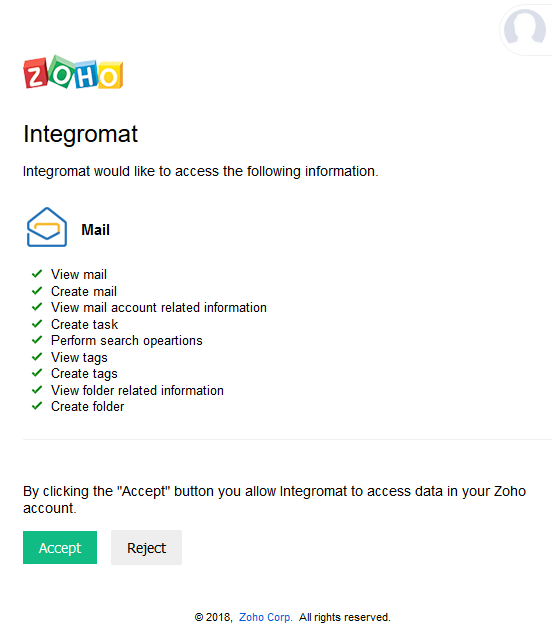
Confirm the dialog by clicking the Accept button.
The connection to your Zoho Mail account has been established.
Connecting Zoho Mail to Ibexa Connect (Advanced)¶
To connect your Zoho Mail account to Ibexa Connect you need to retrieve the Client ID and Client Secret.
-
Go to https://accounts.zoho.eu/developerconsole and sign in.
-
Click on the Add Client ID button.
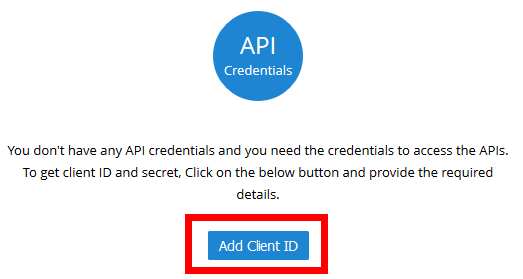
-
Enter the required data. Enter
https://www.integromat.com/oauth/cb/zoho-mailto the Authorized redirect URIs field.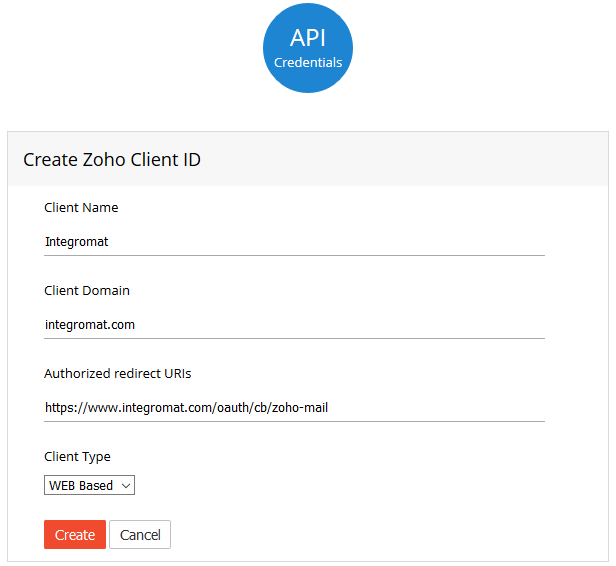
-
Save the provided Client ID and Client Secret.
-
Open Ibexa Connect and the Zoho Mail module's Create a connection dialog.
-
Select the correct region of your Zoho Mail account.
-
Click on Show advanced settings.
-
Enter the Client ID and the Client Secret you have retrieved in the steps above.
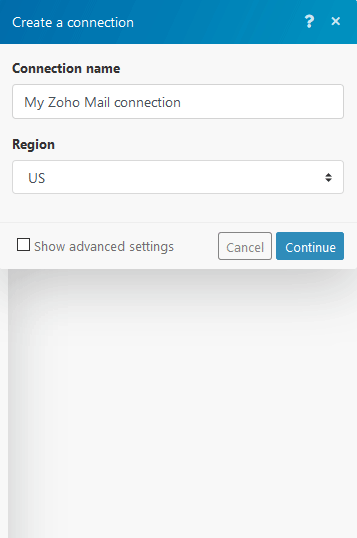
-
Click on the Continue button.
After you click the Continue button, Ibexa Connect will redirect you to the Zoho website where you will be prompted to grant Ibexa Connect access to your account.
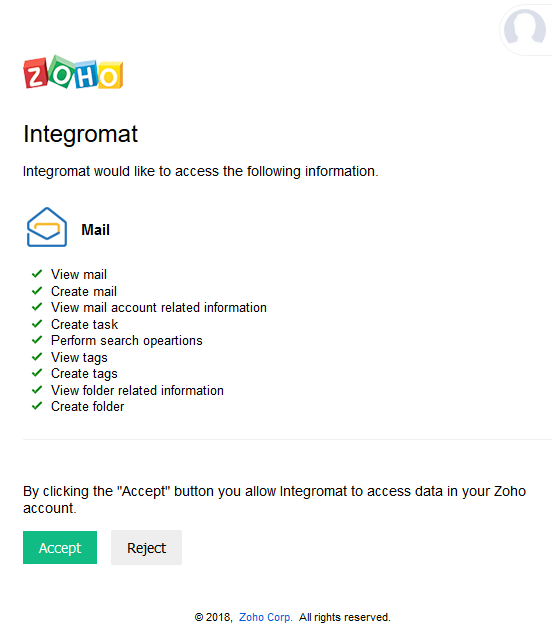
Confirm the dialog by clicking the Accept button.
The connection to your Zoho Mail account is now established.