Facebook¶
Getting Started with Facebook¶
Facebook modules allow you to monitor, publish or update posts, photos and videos on your Facebook profile.
Prerequisites:
- A Facebook account
In order to use Facebook with Ibexa Connect, it is necessary to have a Facebook account. If you do not have one, you can create a Facebook account at Facebook.
Note
Module dialog fields that are displayed in bold (in the Ibexa Connect scenario, not in this documentation article) are mandatory!
Connecting Facebook to Ibexa Connect¶
To connect Facebook to Ibexa Connect you must connect your Facebook account to Ibexa Connect. To do so, follow the general instructions for Connecting to services.
After you click Continue, Ibexa Connect will redirect you to the Facebook website where you will be prompted to grant Ibexa Connect access to your account.
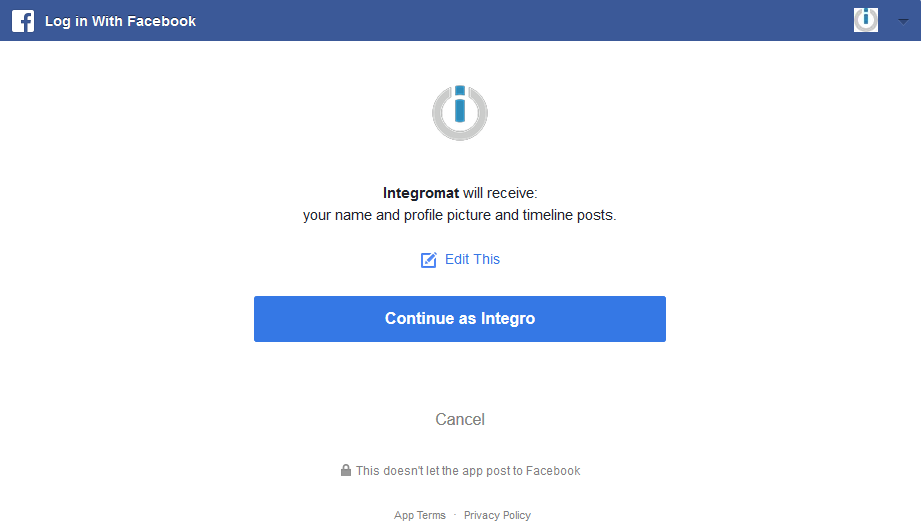
Confirm the dialog by clicking Continue as \<user>.
Triggers¶
Watch Posts¶
Retrieves details of a new post.
Required Permissions: user_posts
| Limit | Enter the maximum number of posts Ibexa Connect will work with during one execution cycle. |
Watch Photos¶
Triggers when a new photo is added to your timeline or album.
Required Permissions: user_photos
| Type | Select whether you want to watch for all photos (Photos uploaded by you to your timeline) or only photos added to the specified album (Photos from your album). |
| Limit | Enter the maximum number of posts Ibexa Connect will work with during one execution cycle. |
Watch Videos¶
Triggers when a new video is added.
Required Permissions: user_videos
| Limit | Enter the maximum number of posts Ibexa Connect will work with during one execution cycle. |
Actions¶
Get a Post¶
Retrieves the details of a specified post.
Required Permissions: user_posts
| Post | Enter (map) or select the post you want to retrieve the information about. |
Get Post Reactions¶
Returns the number of reactions (Like, Love, Haha, Wow, Sad or Angry.)
Required Permissions: user_posts
| Post ID | Enter (map) the ID of the post you want to get the total count of reactions from. |
Searches¶
List Posts¶
Returns the user's posts.
Required Permissions: user_posts
| Limit | Enter the maximum number of posts Ibexa Connect will return during one execution cycle. Must be lower than or equal to 1000. |
List Pages¶
Lists the pages of the user.
In order to perform the *List Page*s action, the permissions must be extended.
Required Permissions: pages_show_list
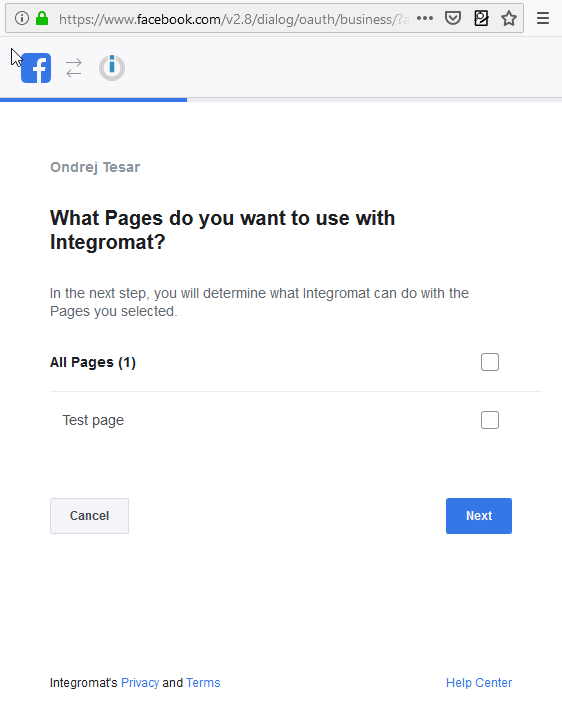
List Photos¶
Retrieves photos from a specified location.
Required Permissions: user_photos
| Type | Select whether you want to receive photos uploaded to your timeline or photos from a specified album. |
| Limit | Enter the maximum number of photos Ibexa Connect will return during one execution cycle. |
List Videos¶
Retrieves videos from a specified location.
Required Permissions: user_videos
| Limit | Enter the maximum number of videos Ibexa Connect will return during one execution cycle. |
Troubleshooting¶
The Ibexa Connect dropdown doesn't show some Facebook Pages:¶
If some of your pages are not available in Ibexa Connect modules please follow the steps below:
1. Open the Facebook Settings and click Business Integrations or use this link https://www.facebook.com/settings?tab=business_tools
2. Open the Ibexa Connect app
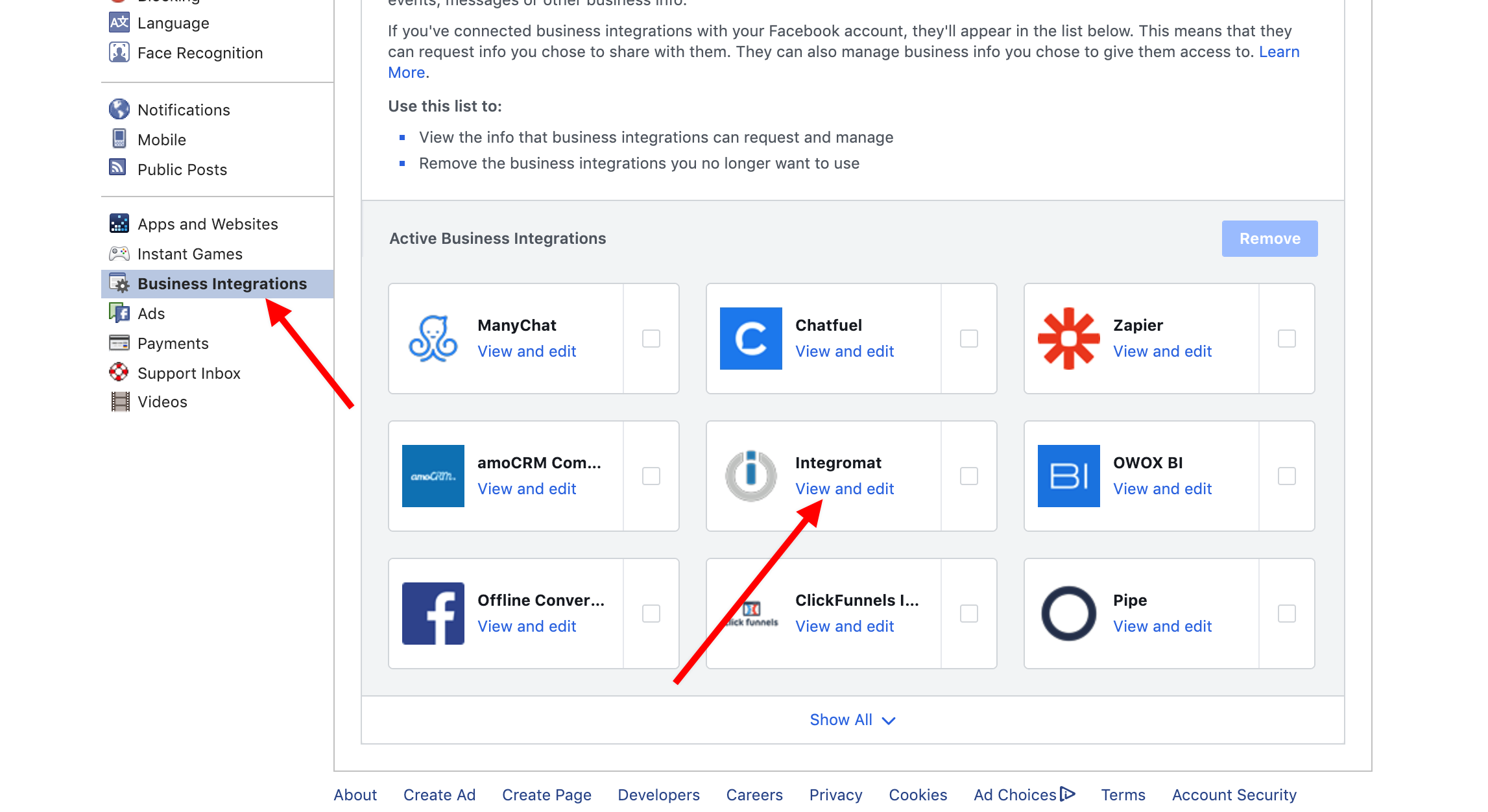
3. Check off all of the pages you want to see in the Ibexa Connect modules:
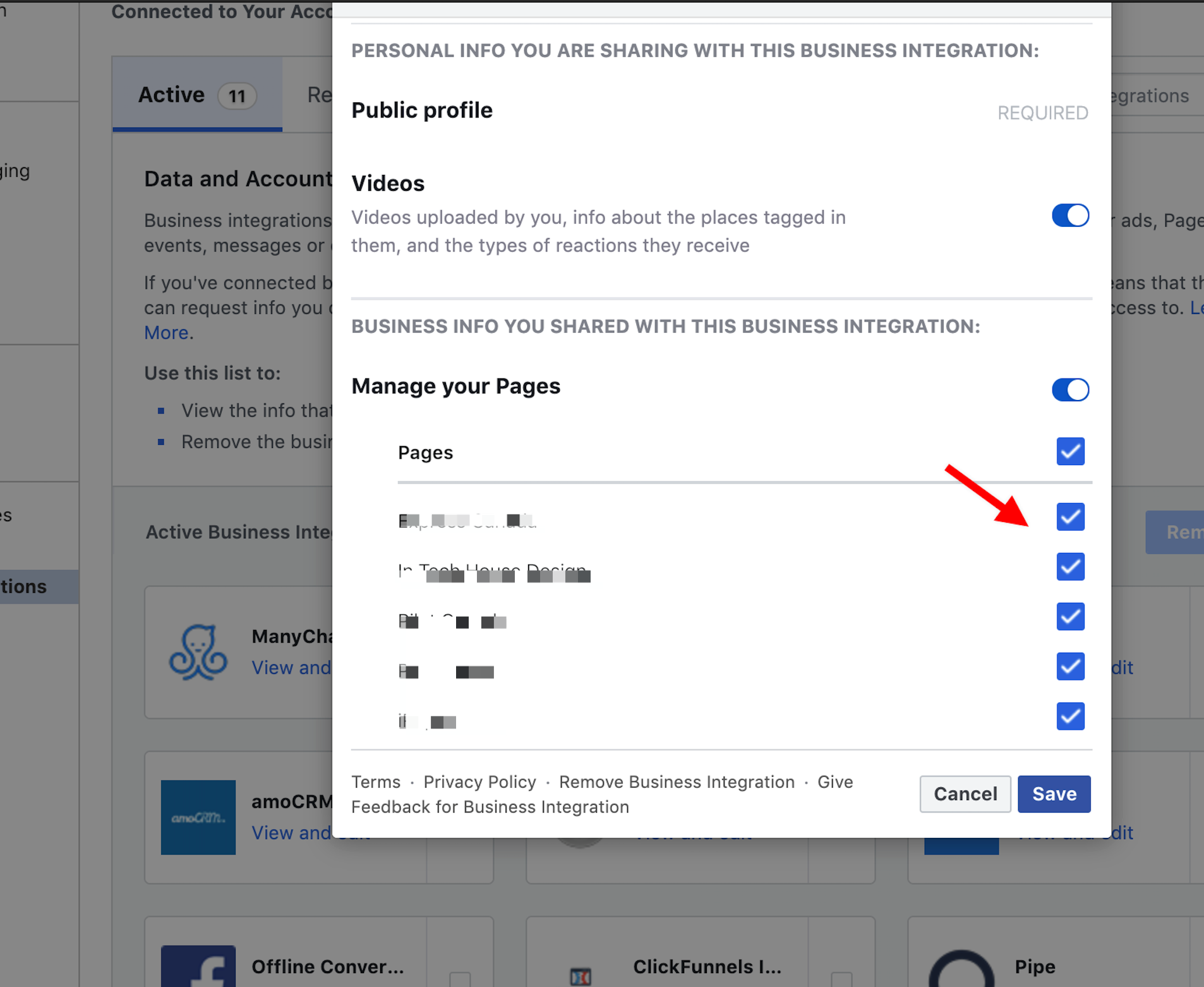
4. Save the changes by clicking Save . Connect will return during one execution cycle. |
Troubleshooting¶
The Ibexa Connect dropdown doesn't show some Facebook Pages:¶
If some of your pages are not available in Ibexa Connect modules please follow the steps below:
1. Open the Facebook Settings and click Business Integrations or use this link https://www.facebook.com/settings?tab=business_tools
2. Open the Ibexa Connect app
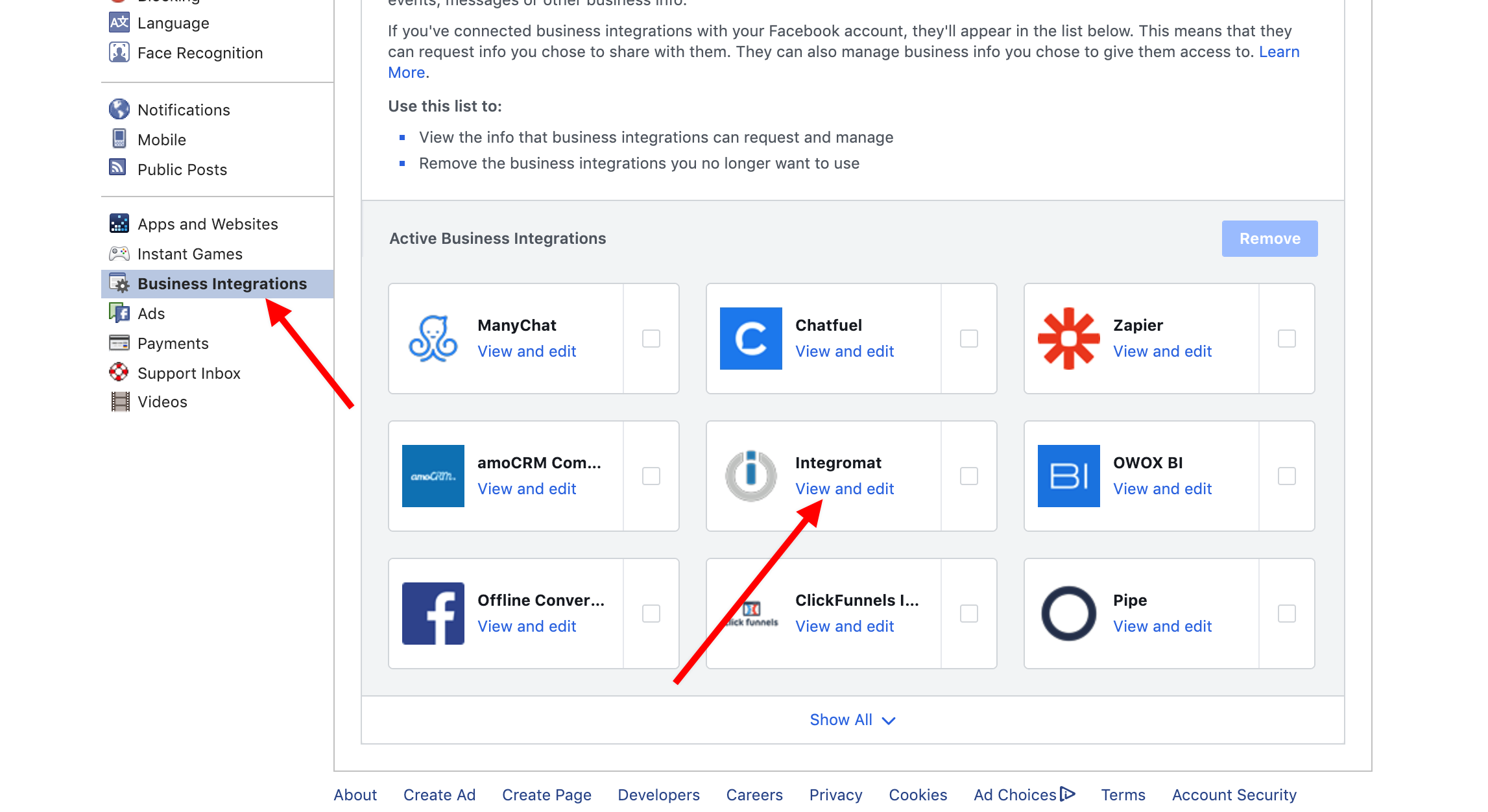
3. Check off all of the pages you want to see in the Ibexa Connect modules:
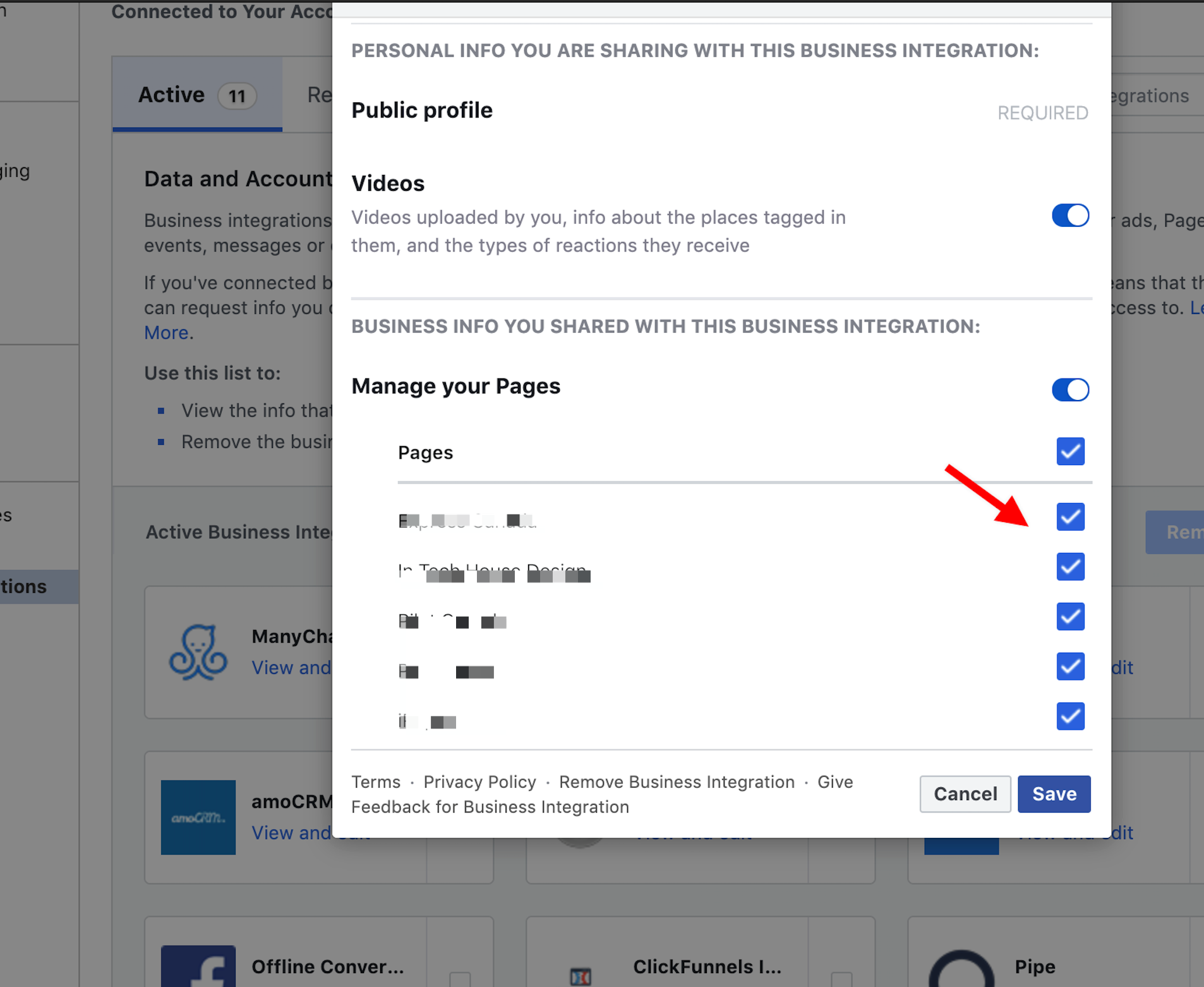
4. Save the changes by clicking Save .