Survey Anyplace¶
The Survey Anyplace module enables you to monitor survey responses in your Survey Anyplace account.
Getting Started with Survey Anyplace¶
Prerequisites
- A Survey Anyplace account
In order to use Survey Anyplace with Ibexa Connect, it is necessary to have a Survey Anyplace account. If you do not have one, you can create a Survey Anyplace account at surveyanyplace.com.
Note
The module dialog fields that are displayed in bold (in the Ibexa Connect scenario, not in this documentation article) are mandatory!
Connecting Survey Anyplace to Ibexa Connect¶
To connect your Survey Anyplace account to Ibexa Connect follow the general instructions for Connecting to services.
After you click the Continue button, Ibexa Connect will redirect you to the Survey Anyplace website where you will be prompted to grant Ibexa Connect access to your account.
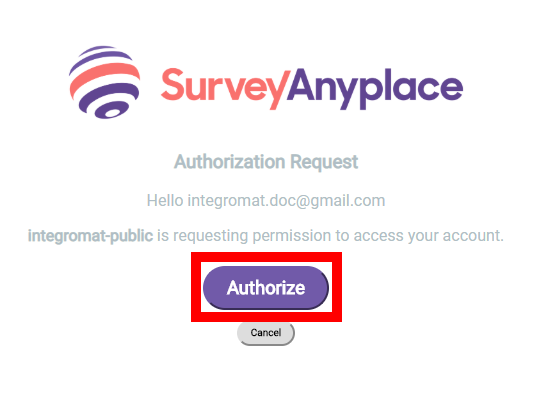
Confirm the dialog by clicking the Authorize button.
Triggers¶
Watch Response Event¶
Triggers when a survey response is submitted.
Webhook Name |
Enter the name for the webhook. E.g. Response Submitted |
Survey URL |
Enter the URL of the survey you want to watch for responses. When the link to your questionnaire is, for example, https://s.surveyanyplace.com/s/tukozlhw, then enter the last part of the link ( |