eZ Platform v2.5¶
Version number: v2.5
Release date: March 29, 2019
Release type: Long Term Supported
Notable changes¶
Content Tree¶
You can now navigate through your website with a Content Tree. It will allow you to easily browse your content in the Back Office. Each Content item has a unique icon that helps you identify it without opening.

For more information on custom configuration, see Content Tree in the developer documentation.
For full description of the interface, see Content Tree in the user documentation.
Webpack Encore¶
This release introduces Webpack Encore as the preferred tool for asset management. This leads to changes in requirements.
Assetic is still in use, but it will be deprecated in a future version.
PostgreSQL¶
This release enables you to use PostgreSQL for database instead of the default MySQL.
Database schema is now created based on YAML configuration.
GraphQL¶
You can now take advantage of GraphQL to query and operate on content. It uses a domain schema based on your content model.
See GraphQL documentation for more information about GraphQL in general.
Matrix Field Type¶
The new Matrix Field Type enables you to store a table of data. Columns in the matrix are defined in the Field definition.
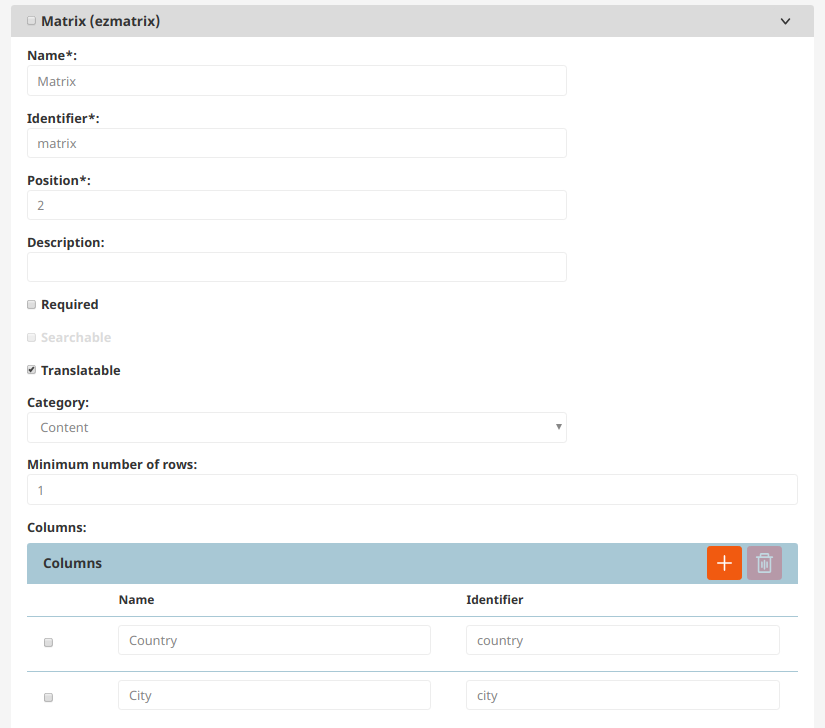
Migration of legacy XML format¶
You can now migrate your content from legacy XML format to a new ezmatrix value with the following command:
1 | |
User bundle¶
The new ezplatform-user bundle now centralizes all features related to user management, such as user accounts, registering, changing passwords, etc.
Dxp
Workflow improvements¶
You can now preview a diagram of the configured workflows in the Admin Panel.
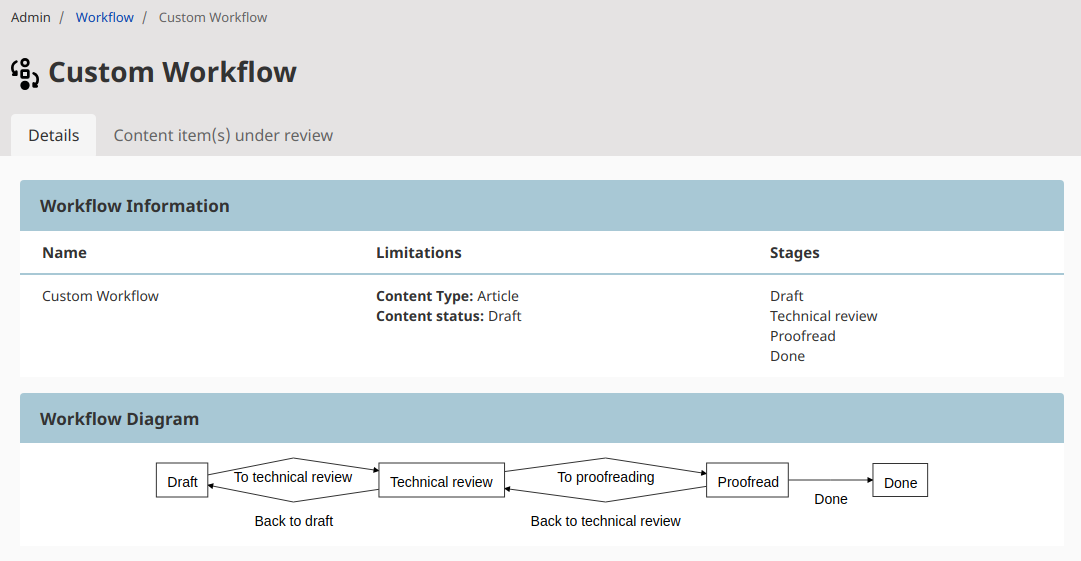
After selecting configured workflow administrator, the user is now able to see all Content items under review for it.
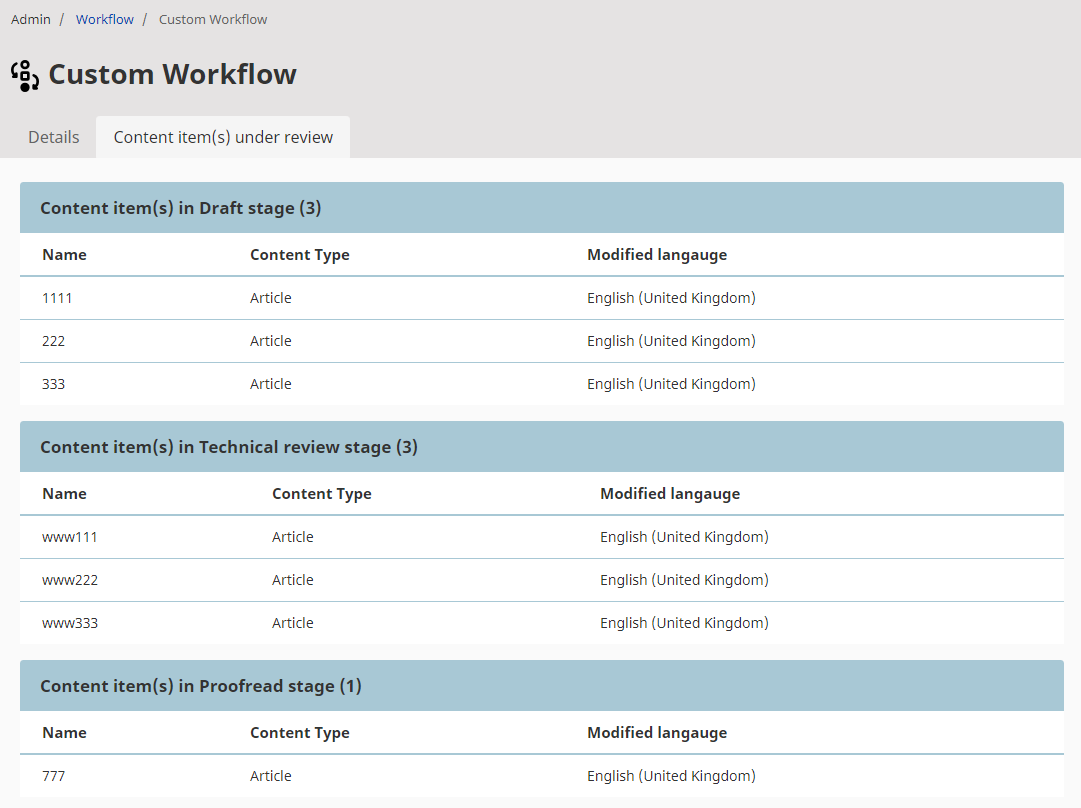
Online editor improvements¶
Anchors in Rich Text Field¶
You can now link fragments of text by adding Anchors in Rich Text Fields.
Inline custom tags¶
You can now create inline custom tags in Rich Text Fields.
Custom CK Editor plugins¶
You can now easily use custom CK Editor plugins in AlloyEditor.
Hiding and revealing content¶
You can now hide and reveal Content items from the Back Office. Hidden content will be unavailable on the front page regardless of permissions or Location visibility.
![]()
Product version preview¶
The Dashboard now shows the version of eZ Platform you are running.
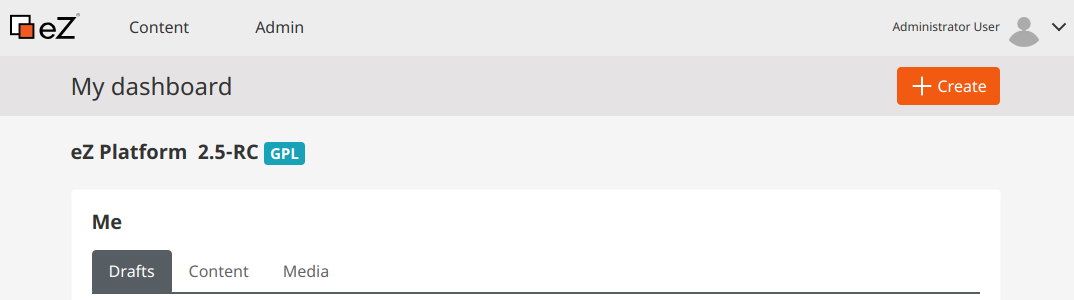
Expanded User Settings¶
The User Settings menu has been expanded with the following options:
- Preferred language of the Back Office
- Preferred date format
- Option to enable or disable a character counter for Rich Text Fields
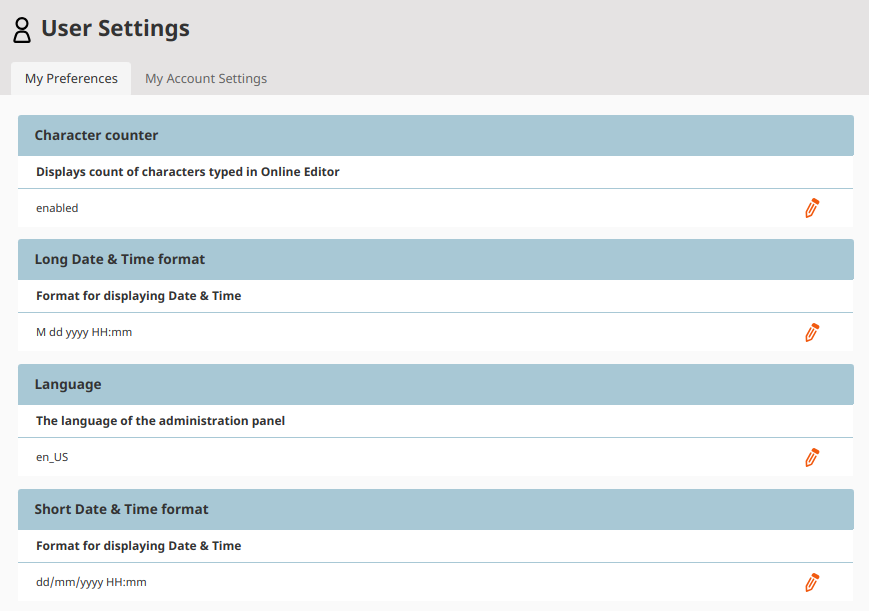
Various Back Office improvements¶
This release introduced several Back Office improvements to facilitate editorial experience, including:
- Icons for Content Types and the ability to define them
- Ability to collapse and expand content preview to have easier access to the Sub-items list
- Responsive Sub-items table with selectable column layout
- Simpler assigning of Object States to content
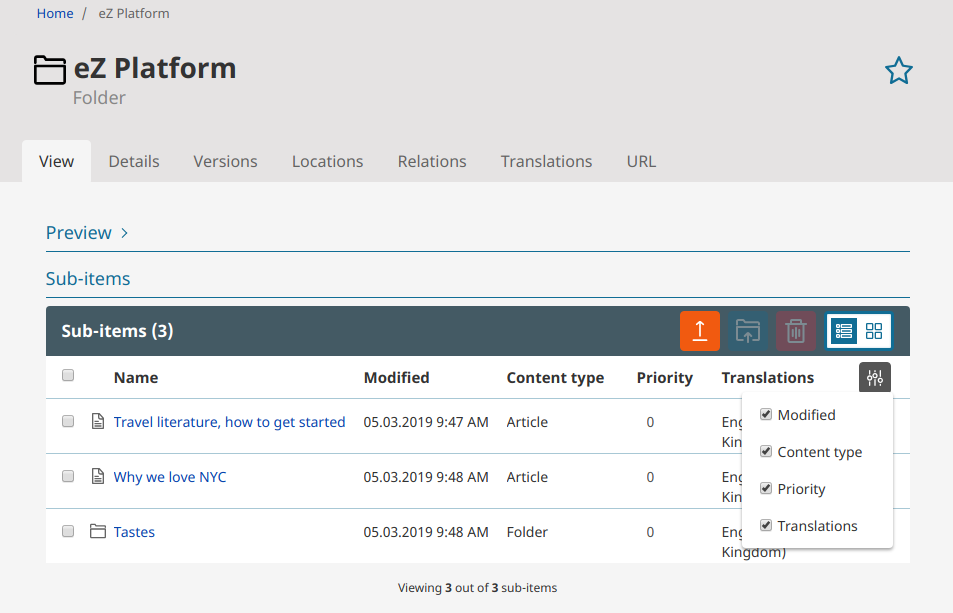
Permissions¶
Content/Create policy for Users¶
You can now define a 'Content/Create' policy for a User or a User group. It will enable or disable (if not set) the Create button in your dashboard.
Universal Discovery Widget¶
allowed_content_types can now limit selection in UDW search and browse sections to specified Content Types.
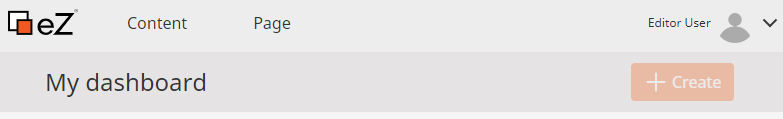
API improvements¶
New API improvements include:
sudo()exposed officially in API to make it more clear how you can skip permission checks when neededAssignSectionToSubtreeSignalto assign Sections to subtrees- new
loadLanguageListByCode()andloadLanguageListById()endpoints for bulk loading of languages - new method
ContentService->loadContentInfoList()for bulk loading Content information- it can be used with
ContentService->loadContentListByContentInfo()to bulk load Content - v2.5 also takes advantage of it in e.g.
RelationListandParameterProvider
- it can be used with
- now Persistence cache layer also caches selected metadata objects in-memory
- indexation of related objects in the full text search
Requirements changes¶
Due to using Webpack Encore, you now need Node.js and yarn to install or update eZ Platform.
This release also changes support for versions of the following third-party software:
- Solr 4 is no longer supported. Use Solr 6 instead (Solr 6.6LTS recommended).
- Apache 2.2 is no longer supported. Use Apache 2.4 instead.
- Varnish 4 is no longer supported. Use Varnish 5.1 or higher (6.0LTS recommended).
For full list of supported versions, see Requirements.
Password requirements¶
This version introduces stricter default password quality requirements.
Passwords must be at least 10 characters long, and must include upper and lower case letters, and digits. Existing passwords are not changed.
See backwards compatibility changes for detailed information.
Full changelog¶
eZ Platform v2.5.2¶
Updating¶
The leafo/scssphp package had to be replaced by scssphp/scssphp due to maintainability.
If you use classes from the Leafo\ScssPhp namespace, change them to ScssPhp\ScssPhp.
SolrCloud¶
You can now take advantage of SolrCloud in eZ Platform Solr search engine. It enables you to set up a cluster of Solr servers for highly available and fault tolerant environment.
Online Editor¶
Custom attributes¶
It is now possible to add custom data attributes and CSS classes to elements in the Online Editor.
Translatable custom tag choice attributes¶
You can now translate labels of choice attributes in Custom tags using the ezrichtext.custom_tags.<tag_name>.attributes.<attribute>.choices.<choice>.label configuration key.
URL Wildcards¶
URL wildcards enable you to set up global URL redirections.
eZ Platform v2.5.3¶
API improvements¶
SectionService::loadSection has been improved to return a filtered list when user does not have access to a Section,
instead of throwing an exception.
eZ Platform v2.5.4¶
Permission improvements¶
RoleService methods have been improved to return a filtered list when user does not have access to content,
instead of throwing an exception. The following methods are affected:
RoleService::loadRolesRoleService::getRoleAssignmentsForUserRoleService::getRoleAssignmentsForUserGroup
content/cleantrash Policy now allows the user to empty the trash
even if they would not have access to the trashed content.
Docker environment¶
BCMath PHP extension has been added to the Docker environments in order to enable the Allure reporting tool.
Deprecated features¶
This section provides a list of deprecated features to be removed in eZ Platform v3.0.
Custom Installers¶
- The
\EzSystems\PlatformInstallerBundle\Installer\CleanInstallerclass and its service container definition (ezplatform.installer.clean_installer) have been deprecated in favor ofEzSystems\PlatformInstallerBundle\Installer\CoreInstallerwhich requires the Doctrine Schema Bundle to be enabled. - The
ezplatform.installer.db_based_installerservice container definition has been deprecated in favor of its FQCN-named equivalent (EzSystems\PlatformInstallerBundle\Installer\DbBasedInstaller). vendor/ezsystems/ezpublish-kernel/data/mysql/schema.sqlhas been deprecated and is not used by the installation process anymore.
eZ Platform v2.5.6¶
Configuration through ezplatform¶
In YAML configuration, you can now use ezplatform as well as ezpublish as the main configuration key.
API improvements¶
The following PHP API methods have been added:
ContentService::countContentDraftsreturns the number of all drafts for the provided userContentService::loadContentDraftListreturns a list of all drafts for the provided userContentService::countReverseRelationsreturns the number of all reverse relations for a Content itemContentService::loadReverseRelationListreturns a list of all reverse relations for a Content item
Solr 7.7¶
With v2.5.6 you can optionally use Solr 7.7. To enable it:
- Update the
ezplatform-solr-search-enginepackage version to ~2.0. - Follow Solr upgrade documentation.
- Reindex your content.
- Clear cache.
eZ Platform v2.5.9¶
Search result improvements¶
When searching in the Back Office you can now select languages to filter results through.
Searchable Matrix Field¶
The Matrix Field is not fully searchable.