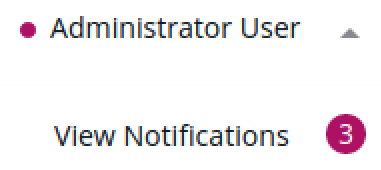- Documentation >
- Guide >
- Notifications
Notifications
You can send two types on notifications to the users.
Notification bar is displayed in specific situations as a message bar appearing at the bottom of the page.
It appears to whoever is doing a specific operation in the Back Office.

Custom notifications are sent to a specific user.
They will appear in their profile in the Back Office.
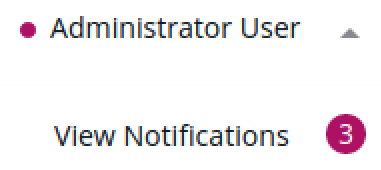
Notification bars
Notifications are displayed as a message bar in the Back Office.
There are four types of notifications: info, success, warning and error.
Displaying notifications from PHP
To send a notification from PHP, inject the TranslatableNotificationHandlerInterface into your class.
| $this->notificationHandler->info(
/** @Desc("Notification text") */
'example.notification.text',
[],
'domain'
);
|
To have the notification translated, provide the message strings in the translation files under the correct domain and key.
Displaying notifications from front end
To create a notification from the front end (in this example, of type info), use the following code:
| const eventInfo = new CustomEvent('ez-notify', {
detail: {
label: 'info',
message: 'Notification text'
}
});
|
Dispatch the event with document.body.dispatchEvent(eventInfo);.
Create custom notifications
You can send your own custom notifications to the user which will be displayed in the user menu.
To create a new notification you must use the createNotification(eZ\Publish\API\Repository\Values\Notification\CreateStruct $createStruct) method from \eZ\Publish\API\Repository\NotificationService.
Example:
1
2
3
4
5
6
7
8
9
10
11
12
13
14
15
16
17
18
19
20
21
22
23
24
25
26
27
28
29
30
31 | <?php
use eZ\Publish\API\Repository\NotificationService;
use eZ\Publish\API\Repository\Values\Notification\CreateStruct;
//..
/** @var NotificationService */
private $notificationService;
/**
* @param NotificationService $notificationService
*/
public function __construct( NotificationService $notificationService)
{
$this->notificationService = $notificationService;
}
//...
$data = [
'content_name' => $content->getName(),
'content_id' => $content->id,
'message' => 'Lorem ipsum dolor sit amet, consetetur ....'
];
$notification = new CreateStruct();
$notification->ownerId = $receiverId;
$notification->type = 'MyNotification:TypeName';
$notification->data = $data;
$this->notificationService->createNotification($notification);
|
To display the notification, write a renderer and tag it as a service.
The example below presents a renderer that uses Twig to render a view:
1
2
3
4
5
6
7
8
9
10
11
12
13
14
15
16
17
18
19
20
21
22
23
24
25
26
27
28
29
30
31
32
33
34
35
36 | <?php
declare(strict_types=1);
namespace App\Notification;
use eZ\Publish\API\Repository\Values\Notification\Notification;
use eZ\Publish\Core\Notification\Renderer\NotificationRenderer;
use Symfony\Component\Routing\RouterInterface;
use Twig\Environment;
class MyRenderer implements NotificationRenderer
{
protected $twig;
protected $router;
public function __construct(Environment $twig, RouterInterface $router)
{
$this->twig = $twig;
$this->router = $router;
}
public function render(Notification $notification): string
{
return $this->twig->render('notification.html.twig', ['notification' => $notification]);
}
public function generateUrl(Notification $notification): ?string
{
if (array_key_exists('content_id', $notification->data)) {
return $this->router->generate('_ez_content_view', ['contentId' => $notification->data['content_id']]);
}
return null;
}
}
|
You can build a content edit draft route like this:
| return $this->router->generate('ez_content_draft_edit', [
'contentId' => $contentInfo->id,
'versionNo' => $contentInfo->currentVersionNo,
'language' => $contentInfo->mainLanguageCode,
]);
|
You can add the template that is defined above in the render() method to one of your custom bundles:
1
2
3
4
5
6
7
8
9
10
11
12
13
14
15
16
17
18
19
20
21
22
23
24
25
26
27 | {% extends '@ezdesign/account/notifications/list_item.html.twig' %}
{% trans_default_domain 'custom_notification' %}
{% set wrapper_additional_classes = 'css-class-custom' %}
{% block icon %}
<span class="type__icon">
<svg class="ez-icon ez-icon--review">
<use xlink:href="{{ asset('bundles/ezplatformadminui/img/ez-icons.svg') }}#notice"></use>
</svg>
</span>
{% endblock %}
{% block notification_type %}
<span class="type__text">
{{ 'Notice'|trans|desc('Notice') }}
</span>
{% endblock %}
{% block message %}
<td class="n-notifications-modal__description">
<p class="description__title"><span class="description__title__item">{{ notification.data.content_name }}</p>
<p class="description__text{% if notification.data.message|length > 50 %} description__text--ellipsis{% endif %}">{{ notification.data.message }}</p>
<span class="description__read-more">{{ 'content.notice.read_more'|trans|desc('Read more »') }}</span>
</td>
{% endblock %}
|
Finally, you need to add an entry to config/services.yaml:
| services:
_defaults:
autowire: true
autoconfigure: false
public: false
App\Notification\MyRenderer:
tags:
- { name: ezpublish.notification.renderer, alias: MyNotification:TypeName }
|
Notification timeout
To define the timeout for hiding Back-Office notification bars, per notification type,
use the following configuration (times are provided in milliseconds):
1
2
3
4
5
6
7
8
9
10
11
12 | ibexa:
system:
admin:
notifications:
error:
timeout: 0
warning:
timeout: 0
success:
timeout: 5000
info:
timeout: 0
|
The values shown above are the defaults. 0 means the notification does not hide automatically.