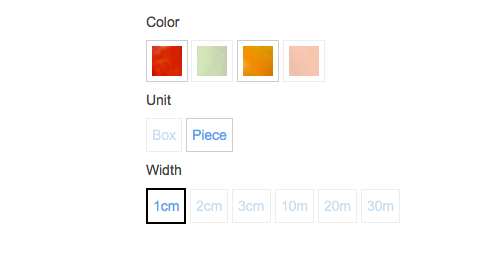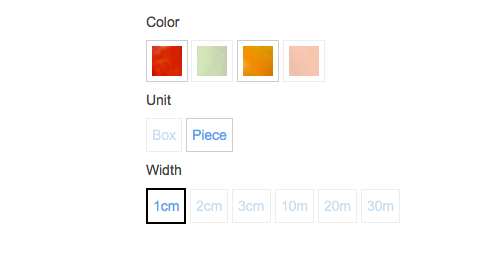- Documentation >
- Guide >
- Shop elements >
- Catalog >
- Setting up variants from external source
Setting up variants from external source
The default data provider and CatalogFactory (Repository data provider)
already support variants up to two levels.
You can set the variants up by using a variant Field Type in the Back Office.
You can also set up variants if you are not using the default Content Types
and don't want to set up variants manually in the Back Office.
To do this, you need to map your variant structure to the VariantProductNode structure.
Tip
The main job of every catalog factory is to fill the VariantProductNode attribute variantCharacteristics.
The basic concept is to take information from the provided dataMap
(e.g. coming from the data provider, either from the content model or from an external source)
and create an attribute variantCharacteristic for the VariantProductNode.
1. Create data provider and catalog factory
To create variants. the first thing you must do is create a custom data provider and factory for catalog elements.
Tip
It is good practice to define a configuration for templates.
Depending on which type of catalog element the provider/factory creates, different template should be used.
This is the default configuration:
| silver_eshop.default.catalog_template.CatalogNode: Catalog:catalog.html.twig
silver_eshop.default.catalog_template.OrderableProductNode: Catalog:product.html.twig
silver_eshop.default.catalog_template.VariantProductNode: Catalog:product_variants.html.twig
|
If you are writing your own provider and factory from scratch, you have to implement all necessary methods.
This example only shows methods related to variants.
2. Implement a method for creating of VariantProductNode
Determine which method to call and when
The starting point is the createCatalogElement() method.
This is the place where the factory decides which function it internally uses to create the catalog element.
Tip
It is good practice to configure which method should be used depending on e.g. the class identifier (Content Type).
This is the default configuration:
| silver_eshop.default.catalog_factory.ses_category: createCatalogNode
silver_eshop.default.catalog_factory.ses_product: createOrderableProductNode
|
createCatalogElement() must additionally decide whether to call the createOrderableProductNode() or the createVariantProductNode() method
because in the example below (standard implementation), the variants are stored, like regular products, in Product Content items (ses_product).
In the default implementation, the factory calls the createVariantProductNode() method whenever eZ Matrix with variants is filled.
You can adapt this behavior. For example, you can receive a special flag from ERP that informs you if the product is a variant.
Example
1
2
3
4
5
6
7
8
9
10
11
12
13
14
15
16
17
18
19
20
21
22
23
24
25
26
27
28
29
30
31 | public function createCatalogElement(array $nodeInfo = array())
{
//get the class identifier
$contentTypeIdentifier = $this->ezpublishApiRepository
->getContentTypeService()
->loadContentType($nodeInfo['contentInfo']->contentTypeId)
->identifier;
//determine the factory method depending on the $contentTypeIdentifier
$configParameter = sprintf('catalog_factory.%s', $contentTypeIdentifier);
$factoryMethod = $this->configResolver->getParameter($configParameter, 'silver_eshop');
// if the product has variants, call createVariantProductNode
if (isset($nodeInfo['dataMap']['ses_variants'])
&& $nodeInfo['dataMap']['ses_variants'] instanceof \EzSystems\MatrixBundle\FieldType\Matrix\Value
){
/** @var \EzSystems\MatrixBundle\FieldType\Matrix\Value $matrix */
$matrix = $nodeInfo['dataMap']['ses_variants'];
$rows = $matrix->rows->toArray();
if (!$this->hasEmptyRowsOnly($rows)) {
$factoryMethod = 'createVariantProductNode';
}
}
// check if factory method is callable, otherwise throw exception
if (!is_callable(array($this, $factoryMethod))) {
throw new \BadMethodCallException('Method "'.$factoryMethod.'" is not callable by factory instance of "'
.__CLASS__.'".');
}
return $this->$factoryMethod($nodeInfo);
}
|
Implement createVariantProductNode()
Next, you need to implement the createVariantProductNode() method from the abstract class CatalogFactory.
Example from Ez5CatalogFactory uses information stored in eZ Matrix (ses_variants) which is located in dataMap (provided by the data provider).
1
2
3
4
5
6
7
8
9
10
11
12
13
14
15
16
17
18
19
20
21 | public function createVariantProductNode($rawData = null)
{
if ($this->isValidRawData($rawData)) {
$attributes = $this->getNodeAttributes($rawData);
$dataMap = $rawData['dataMap'];
// this method extracts variant characteristics
$variantAttributes = $this->extractVariants('ses_variants', $dataMap);
// set variant characteristics into catalog element attributes
foreach($variantAttributes as $index => $variantAttribute){
$attributes[$index] = $variantAttribute;
}
$productNode = new VariantProductNode($attributes, $this->urlService);
return $this->fillCatalogElementDataMap($productNode, $dataMap);
}
return null;
}
|
Tip
$this->extractVariants() extracts the variant information from the dataMap and returns an array with a single element
that is a SimpleVariantCharacteristics object.
3. Fill variantCharacteristics
In the custom factory you need to map the dataMap information into the VariantProductNode attribute variantCharacteristics.
All information about variants is stored in this attribute (including prices and pictures). It contains the following information:
characteristics contains all information about characteristics (selectable options) like images or labels for displaying options in templatesvariantCodes is a set of all possible combinations of variant characteristics (variants). It contains a list of the respective variant codes, which store a particular combination of the characteristics. The record structure is:
| - variantCode =>
- characteristicIdentifier => characteristicCode
- ...
- ...
|
In the above example, the characteristicIdentifier is the index number of the variant level
which is provided by the structure of eZ Matrix.
variantAttributes - contains all additional information for each variant (country, price, labels etc.). Attributes that are displayed in B2B need to follow special rules:
characteristicCode#characteristicLabel#
Example for one-level variant ("Color" only)
1
2
3
4
5
6
7
8
9
10
11
12
13
14
15
16
17
18
19
20
21
22
23
24
25
26
27
28
29
30
31
32
33
34
35
36
37
38
39
40
41
42
43
44
45
46
47
48
49
50 | $variantAttributes = array(
'variantCharacteristics' => new SimpleVariantCharacteristics(
array(
'characteristics' =>
array(
'1' => array(
'label' => 'Color',
'type' => 'dropdown',
'codes' => array(
'grn' => 'Green',
'red' => 'Red',
),
// optional images for variant display
'images' => array(
'grn' => new ImageField('image_for green'),
'red' => new ImageField('image_for red'),
),
),
),
'variantCodes' => array(
'VAR-GRN' => array(
'1' => 'grn',
),
'VAR-RED' => array(
'1' => 'red',
),
),
'variantAttributes' => array(
'VAR-GRN' => array(
'characteristicCode1' => FieldInterface,
'characteristicLabel1' => FieldInterface,
'description' => FieldInterface,
'price' => FieldInterface,
'dataMap' => array(
'countryOfOrigin' => FieldInterface
)
),
'VAR-RED' => array(
'characteristicCode1' => FieldInterface,
'characteristicLabel1' => FieldInterface,
'description' => FieldInterface,
'price' => FieldInterface,
'dataMap' => array(
'countryOfOrigin' => FieldInterface
)
),
),
)
),
);
|
Example for three-level variant ("Color", "Unit", "Width")
1
2
3
4
5
6
7
8
9
10
11
12
13
14
15
16
17
18
19
20
21
22
23
24
25
26
27
28
29
30
31
32
33
34
35
36
37
38
39
40
41
42
43
44
45
46
47
48
49
50
51
52
53
54
55
56
57
58
59
60
61
62
63
64
65
66
67
68
69
70
71
72
73
74
75
76
77
78
79
80
81 | $variantAttributes = array(
'variantCharacteristics' => new SimpleVariantCharacteristics(
array(
'characteristics' =>
array(
'1' => array(
'label' => 'Color',
'type' => 'dropdown',
'codes' => array(
'grn' => 'Green',
'red' => 'Red',
),
'images' => array(
'grn' => new ImageField('image_for green'),
'red' => new ImageField('image_for red'),
),
),
'2' => array(
'label' => 'Unit',
'type' => 'dropdown',
'codes' => array(
'box' => 'Box',
'pcs' => 'Piece',
),
),
'3' => array(
'label' => 'Width',
'type' => 'dropdown',
'codes' => array(
'1' => '1cm',
'2' => '2cm',
'3' => '3cm',
'10' => '10cm',
'20' => '20cm',
'30' => '20cm',
),
),
),
'variantCodes' => array(
'VAR-GRN-BOX-20' => array(
'1' => 'grn',
'2' => 'box',
'3' => '20',
),
'VAR-RED-PCS-1' => array(
'1' => 'red',
'2' => 'pcs',
'3' => '1',
),
),
'variantAttributes' => array(
'VAR-GRN-BOX-20' => array(
'characteristicCode1' => FieldInterface,
'characteristicCode2' => FieldInterface,
'characteristicCode3' => FieldInterface,
'characteristicLabel1' => FieldInterface,
'characteristicLabel2' => FieldInterface,
'characteristicLabel3' => FieldInterface,
'description' => FieldInterface,
'price' => FieldInterface,
'dataMap' => array(
'countryOfOrigin' => FieldInterface
)
),
'VAR-RED-PCS-1' => array(
'characteristicCode1' => FieldInterface,
'characteristicCode2' => FieldInterface,
'characteristicCode3' => FieldInterface,
'characteristicLabel1' => FieldInterface,
'characteristicLabel2' => FieldInterface,
'characteristicLabel3' => FieldInterface,
'description' => FieldInterface,
'price' => FieldInterface,
'dataMap' => array(
'countryOfOrigin' => FieldInterface
)
),
),
)
),
);
|
Result
When your factory sets up the variants, you should see the characteristics on the product detail page.
This examples builds three-level variants and display variants for B2C shop (depending on the configuration).