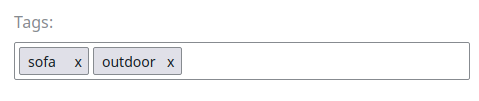- Documentation >
- Guide >
- Shop elements >
- Catalog >
- Extending a CatalogFactory
Extending a CatalogFactory
If you need to prepare special fields for products or categories, or you need to do a mapping,
then the easiest way is to extend the catalog factory.
The catalog factory maps the data from the provider to the standard catalog elements or product nodes.
It is called every time a product is provided by the data provider.
Each provider has a separate catalog factory.
The data provider is defined by the silver_eshop.default.catalog_data_provider parameter.
For more information about data providers, see Repository data provider.
The following example provides an additional mapping for the Keyword Field Type
which enables you to display tags added to the product:
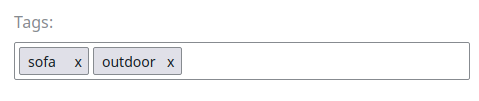
Step 1: Override the CatalogFactory
Create a new class that extends the catalog factory.
The extended service does the mapping for the Keyword Field Type.
In this example, the Keyword Field always uses the name tags.
A full implementation could use the identifier of the Content item directly.
1
2
3
4
5
6
7
8
9
10
11
12
13
14
15
16
17
18
19
20
21
22
23
24
25
26
27
28
29
30
31
32
33
34
35
36
37
38
39
40
41
42
43 | <?php
namespace App\Services;
use Silversolutions\Bundle\EshopBundle\Services\Factory\Ez5CatalogFactory;
use Silversolutions\Bundle\EshopBundle\Catalog\CatalogElement;
use Silversolutions\Bundle\EshopBundle\Content\Fields\ArrayField;
class CustomCatalogFactory extends Ez5CatalogFactory
{
protected function fillCatalogElementDataMap(CatalogElement $catalogElement, array $dataMap = array())
{
parent::fillCatalogElementDataMap($catalogElement, $dataMap);
foreach ($dataMap as $ezFieldIdentifier => $ezField) {
$identifiers = array_slice(explode('_', $ezFieldIdentifier), 1);
$catalogElementFieldIdentifier = '';
$identifiersCount = count($identifiers);
for ($i = 0; $i < $identifiersCount; $i++) {
$catalogElementFieldIdentifier .= $i == 0 ? strtolower($identifiers[$i])
: ucfirst(strtolower($identifiers[$i]));
}
if ($ezField instanceof \eZ\Publish\Core\FieldType\Keyword\Value) {
$catalogElement->addFieldToDataMap('tags',
$this->extractKeywords($ezField)
);
}
}
return $catalogElement;
}
protected function extractKeywords (\eZ\Publish\Core\FieldType\Keyword\Value $keywordField) {
$keywordFields = array();
$keywordData = $keywordField->values;
foreach ($keywordData as $keyword) {
$keywordFields[] = $keyword;
}
return new ArrayField(array('array' => $keywordFields));
}
}
|
Define the new class as a service in your service definition file:
| parameters:
silver_catalog.ez5_catalog_factory.class: App\Services\CustomCatalogFactory
|
Step 2: Extend the template and display the keywords
The new field tags is available in the dataMap of the CatalogElement.
To render it, extend the default template SilversolutionsEshopBundle:Catalog:parts/productData.html.twig:
| {% if catalogElement.dataMap.tags is defined %}
<p class="u-no-margin">
<strong>{{ 'Tags'|st_translate }}</strong>
{% for tag in catalogElement.dataMap.tags.array %}
<span class="label">{{ tag }}
{% endfor %}
</p>
{% endif %}
|