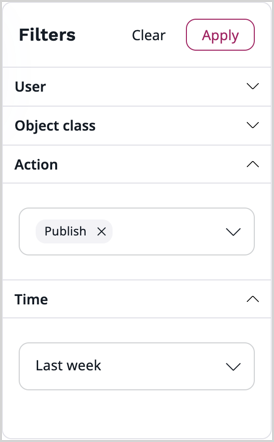Recent activity log¶
Ibexa DXP logs various operations on the repository and in the application.
If you have Setup / Administrate and Activity Log / Read permissions, you can review the most recent activity log in the back office, Admin -> Recent activity.
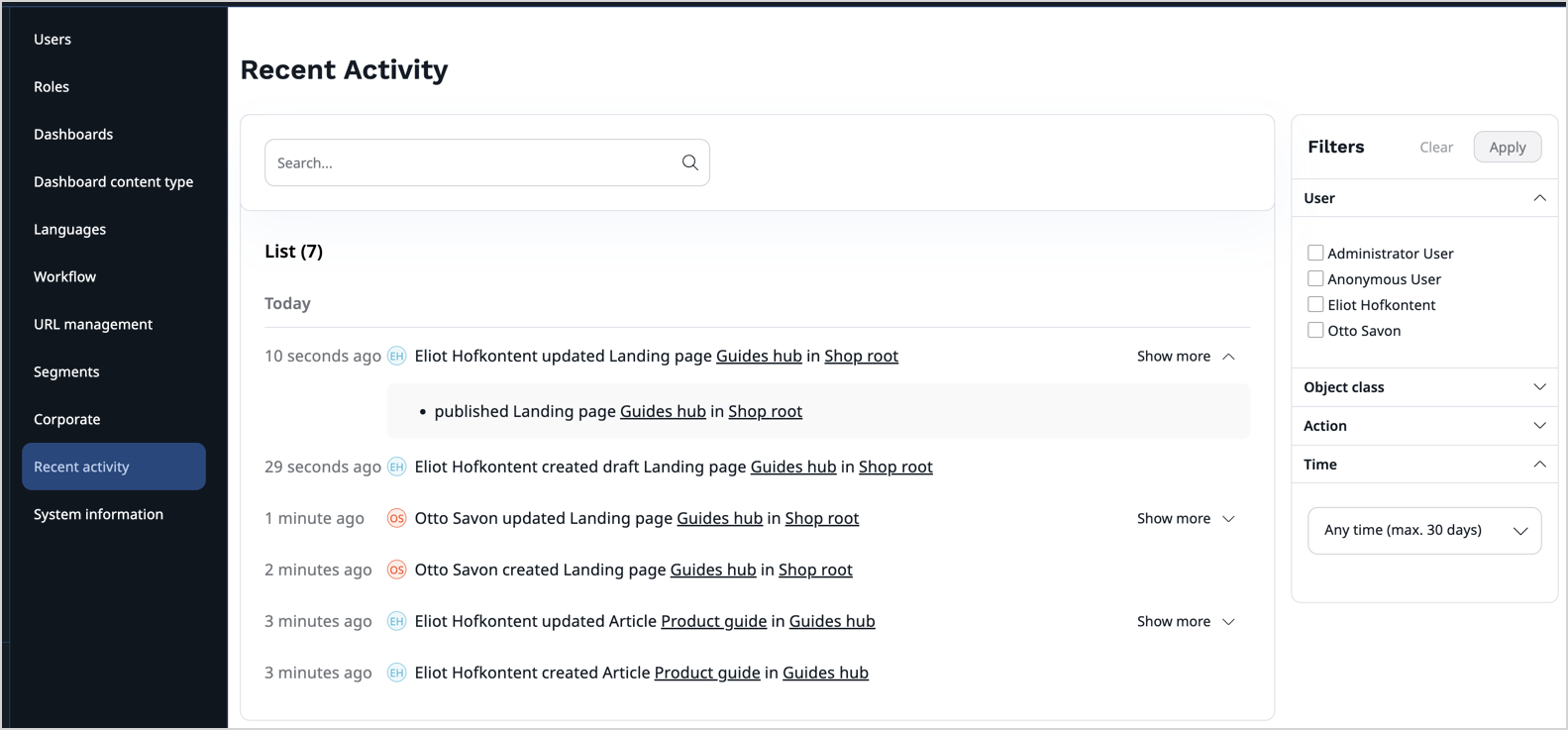
By default, actions on the following items are displayed:
Note
If your implementation requires that other actions are logged, see custom log entry Developer Documentation.
By default, log entries are kept for 30 days. This time can be modified through configuration. For more information, see Developer Documentation.
Log entries are grouped by date, then by logical bond (like web request, or migration file).
Each activity log entry shows:
- when the action was performed,
- who performed it (avatar, first name, last name),
- the action itself as a verb,
- and the item the action was performed on.
Depending on the system configuration, activity logs may also be shown:
- on the dashboard with the Recent activity block
- within the user profile
Filter activities¶
You can filter the activities to:
- follow the activity of selected users or user group,
- narrow the results to selected item types, or actions.
To do it, on the right side, in the Filters menu, choose selected filters, and click the Apply button. Click the Clear button to reset all the filters.
The following example shows, how to narrow the results by selecting Action and Time filters.
With these settings, activity list displays only Publish actions from Last week time period.