Filters¶
General filters¶
For every recommendation scenario, you can define a set of filters. They're tools that you can use to eliminate, demote or promote specific recommendation results. Filters are applied to all recommendations that come from models selected in the strategy.
User profile-based filters¶
User profile-based filters are applicable in both publishing and eCommerce use cases.
| Filter | Requirements and restrictions |
|---|---|
| Do not recommend the item currently viewed | When you activate this filter, it removes the context items from the recommendation list. You might not want to use this filter if your strategy is based on the "Ultimately bought" model. |
| Do not recommend items the user already consumed | The Personalization service stores the CONSUME events of every user for one year. When you activate this filter, the user doesn't get the recommendation for the consumed content again. |
| Max. repeated shows of identical recommendations per session | When you activate this filter and set a value, after a content item/product is recommended a certain number of times during the current user session, it's removed from all recommendation lists. |
Boost filters¶
User profile-based filters include a filter for moving certain items up on the list. If enabled, boosting is triggered when values of a selected attribute from a user profile and the recommended item match. For example, news from the user's home country can have higher priority than from the rest of the world.
In the diagram below, every item has the country attribute and user profiles have the country_of_origin attribute.
You can configure the boost filter to promote recommendations for certain users:
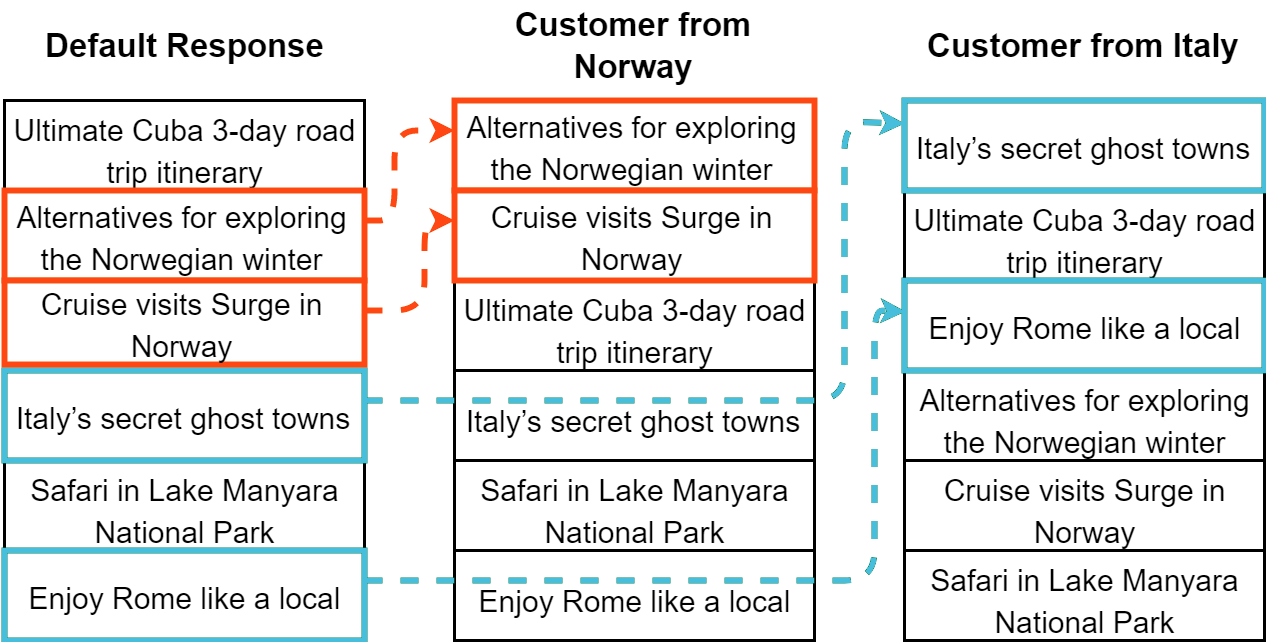
Item boosting requires that the Personalization service is fed with both item and user attribute data. For more information about importing data, see Import data.
Exclusions¶
You can exclude categories from the recommendation response by providing fixed category paths or by context item category paths.
Tip
You can use both fixed category and context item category paths at the same time.
| Exclusion name | Function |
|---|---|
| Exclude category of the context item | Excludes items in the recommendation response from the same categories as the context item in the recommendation request. Use this exclusion if you don't want to recommend items from the category of the currently rendered item. For example, if the customer is browsing items from the TV category, you can ensure that recommendation boxes don't display recommendations from this category. This is automatically defined from the context. |
| Exclude category | Defines lists of categories which should not be recommended in a scenario. Excludes the category that is last in the path. For example, in the following category path: Furniture/Living room/Sofas, all items from the Sofas category are excluded for this scenario. You can add many categories. |
Commerce-specific filters¶
The following filters are only applicable in Commerce use cases.
| Filter | Requirements and restrictions |
|---|---|
| No top-selling items | When you activate this filter, items that come from the top selling model (even if the model itself isn't linked to this scenario) aren't placed on the recommendations list. This way you can stop promoting products that are already popular. If you apply this filter to a top selling scenario it filters out all recommendations. |
| Item price should be equal or higher than the price of the context product | You can use this filter to filter out items that could be more attractive to the user from the recommendation list. It compares prices exported to the Personalization service with metadata of the currently viewed product. |
| Minimum price of the recommended product | You can use this filter to remove cheap and popular items from the recommendation list. For example, as an optometrist you might prefer showing the most popular designer frames on the home page and avoid promoting insurance subsidized cheap models or cleaning cloths. Again, this filter relies on product metadata and uses prices exported to the Personalization service. |
| Do not recommend if price unknown | If a product's price is unavailable then the product isn't recommended. |
| Do not recommend items the user already purchased | When you activate this filter, the user isn't recommended to purchase products again. |
| Do not recommend product variants | By default, this filter is deactivated: only product variants are recommended and base products aren't recommended. When you activate this filter, a recommendation response includes base products, while product variants are excluded. The filter doesn't affect products that have no variants. |
Product variants support
The Do not recommend product variants checkbox is visible only if your version of Ibexa DXP supports product variants. Also, it's invisible before data is imported into the Personalization service, therefore you may need to revisit the scenario configuration page when data import completes.
Category path filters¶
Apart from filters that you define at the scenario level, you can use category path filters to narrow down recommendation results returned by each of the priority levels in the scenario strategy. When you activate a filter of this type, the service recommends only items from a specific item/product category. The actual category used to filter on is taken from recommendation request parameters.
There are two ways to specify a category path in a recommendation request:
- When there are no context items, but the category is provided in the request: You might want to place such recommendation calls on category overview pages to display the most popular items/products of the currently viewed category (or "reference category").
- When context items are provided and categories of all context items are used for the request: This approach is recommended only if it's technically impossible (or too complex) to provide the category information explicitly.
Depending on how you configure category path filters, the Personalization service can take different paths to find the actual set of categories to recommend the items/products from.
The following example shows the category structure (which basically corresponds to website navigation):
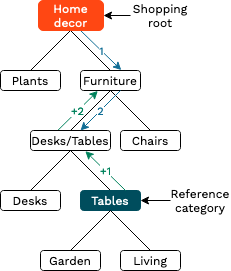
The table below lists all possible configurations and categories that recommended items/products are fetched from, based an assumption that the reference category passed in the request is "/Furniture/Desks&Tables/Tables".
| Category path filter configuration | Categories to fetch recommended items from |
|---|---|
| "Recommend items from the whole site" | All categories ("Plants", "Furniture" and below). |
| "Recommend items from the same category""Also include the parent category and its subcategories" not selected | Category "Tables" and all the sub-categories below ("Garden tables" and "Living room tables"). |
| "Recommend items from the same category""Also include the parent category and its subcategories" set to 1 level up | Category "Desks/Tables" and below including "Desks", "Tables" and all their sub-categories. |
| "Recommend items from the same category""Also include the parent category and its subcategories" set to 2 levels up | Category "Furniture" and below. |
| "Recommend items from the same main category and its subcategories" set to 1 category level and below | Category "Furniture" and below. |
| "Recommend items from the same main category and its subcategories" set to 2 category levels and below | Category "Desks/Tables" and below. |
| "Recommend items from the same main category and its subcategories" set to 3 category levels and below | Category "Tables" and below. |
You can provide multiple reference categories (both in the request and by defining context items). In such a case, the superset of the recommendations is returned, and the results are sorted based on a global weight of the recommendations. Depending on the popularity of the categories, the more popular categories push the less popular categories out of the results.
If the recommended item is located in more than one category, at least one category should be requested in the recommendation call.
Multiple category path dimensions for popularity models¶
The category path parameter is a powerful tool.
A typical approach is to represent the default content in the navigation-based structure of a website.
If you need to represent available items of a website in different dimensions (taxonomies), you can do this out of the box, by enriching the categorypath information of an item.
For example, in a store that sells furniture and plants, products can be structured based on website navigation. Typically, customers would look for computer desks and get a list of recommendations of all computer desks in the store. When necessary, the Personalization service can also use another dimension for filtering recommendations, for example, a "brand" dimension. In this case, users would get recommendations for all items from the same "brand".
With popularity-based recommendations, you can get the most popular products based on the main navigation tree (for example, the most popular desks) or based on the brand (for example, the most popular IKEA products).
Here are the examples of common representation dimensions of items beyond the website navigation:
| Business | Possible dimensions |
|---|---|
| eCommerce | manufacturer (for example, BOSCH or Renault)season (for example, winter or spring)price range (for example, entry, middle, or premium)platform (for example, Mac, Windows, or Linux) |
| Book store | genre (for example, romance, action, or science)design (for example, hardcover, paperback, or audiobook)author (for example, George R. R. Martin or Steven Spielberg) |
| Content publishing | global subject (for example, politics, sports, or tech)physical location (for example, France, Norway, or Berlin)timeframe (for example, today, this week, or exact date) |
You should avoid using category filtering with "Also clicked/purchased" and stereotype models. These models usually contain similar items, and additional filtering might remove the best results from the list of possible recommendations. The only exception could be coping with copyright or legal issues by removing unlicensed or adult content in certain markets or for certain customers. However, this use case could be handled with equal or greater success using submodels or types of content.