Update code to v3¶
Before you start this procedure, make sure you have completed the previous step, Updating to v3.2.
4. Update the code¶
To adapt you installation to v3, you need to make a number of modifications to your code.
New project structure¶
Tip
If you run into issues, for details on all changes related to the switch to Symfony 5, see Symfony upgrade guide for 4.0 and for 5.0
The latest Symfony versions changed the organization of your project into folders and bundles. When updating to eZ Platform v3 you need to move your files and modify file paths and namespace references.
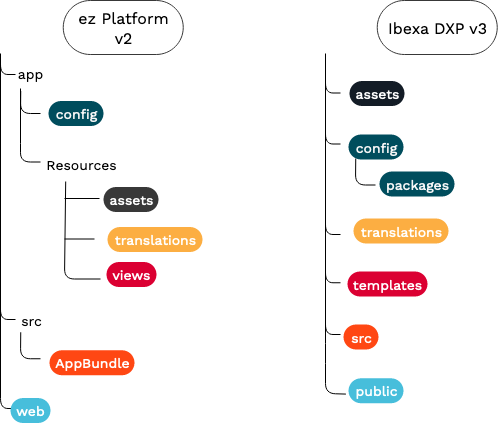
Configuration¶
Configuration files have been moved from app/Resources/config to config.
Package-specific configuration is placed in config/packages (for example, config/packages/ezplatform_admin_ui.yaml).
This folder also contains config/packages/ezplatform.yaml, which contains all settings coming in from Kernel.
PHP code and bundle organization¶
Since Symfony 4 src/ code is no longer organized in bundles, AppBundle has been removed from the default eZ Platform install.
To adapt, you need to move all your PHP code, such as controllers or event listeners, to the src folder and use the App namespace for your custom code instead.
How to make AppBundle continue to work, for now
Refactoring bundles for src/ folder can involve extensive changes, if you want to make your src/AppBundle continue to work, follow an Autoloading src/AppBundle guide on Symfony Casts.
You can also follow Using a "path" Repository guide, to create a composer path repository.
If you have several bundles you can move them into a packages/ directory and load them all with:
1 2 3 | |
Once you're ready to refactor the code to App namespace, follow Bye Bye AppBundle article.
View templates¶
Templates are no longer stored in app/Resources/views.
You need to move all your templates to the templates folder in your project's root.
Translations¶
Translation files have been moved out of app/Resources/translations into translations in your project's root.
web and assets¶
Content of the web folder is now placed in public.
Content of app/Resources/assets has been moved to assets.
Note
You also need to update paths that refer to the old location,
for example in webpack.config.js.
Full list of deprecations
If you encounter any issue during the upgrade, see eZ Platform v3.0 deprecations for details of all required changes to your code.
Third-party dependencies¶
Because eZ Platform v3 is based on Symfony 5, you need to make sure all additional third-party dependencies that your project uses have been adapted to Symfony 5.
Automatic code refactoring (optional)¶
To simplify the process of adapting your code to Symfony 5, you can use Rector, a reconstructor tool that automatically refactors your Symfony and PHPunit code.
To properly refactor your code, you might need to run the Rector process command for each Symfony version from 4.0 to 5.0 in turn:
vendor/bin/rector process src --set symfony40
You can find all the available sets in the Rector repository. Keep in mind that after automatic refactoring finishes there might be some code chunks that you need to fix manually.
Update code for specific parts of the system¶
Now, go through the following steps and ensure all your code is up to date with v3: