Extending thumbnails¶
The thumbnails API enable you to choose an image for a specific content.
If you don't want to use custom thumbnails, ContentType is used instead.
Thumbnail mechanism¶
The thumbnail mechanism has two layers, and each layer can have many implementations.
The mechanism checks if any of the implementations returns a field, for example, ezimage, that has function "Can be a thumbnail" turned on.
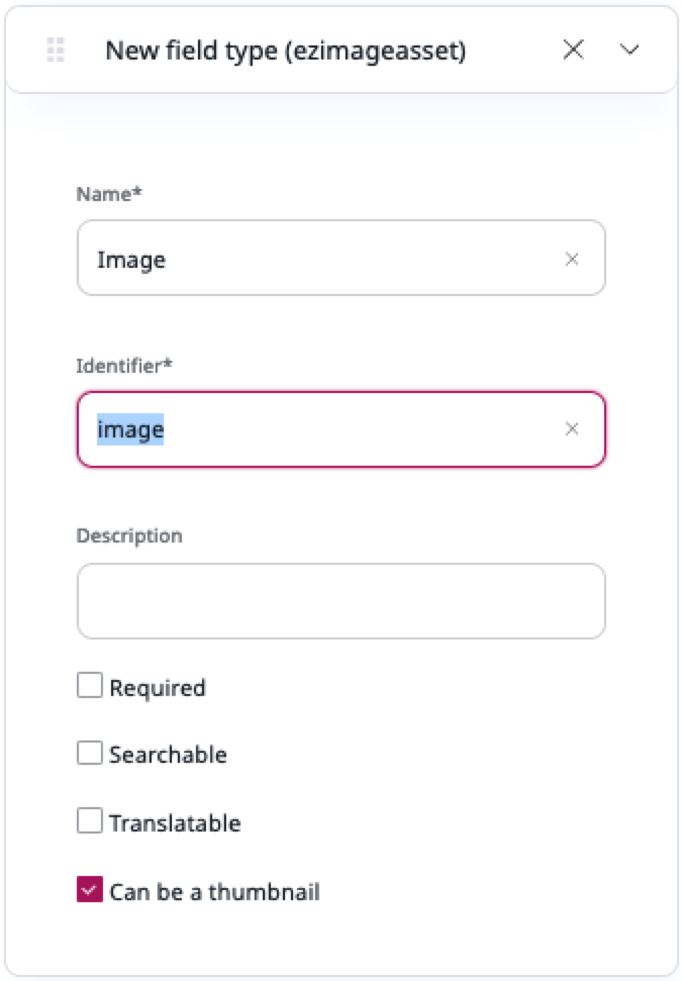
If found, the image is used as a content type thumbnail.
First layer¶
First layer of the mechanism contains strategy pattern that focuses on finding a thumbnail source. The thumbnail can be found inside or outside the content type. For example for users thumbnails can be downloaded from an avatar-generating service.
For this layer there are following default implementations:
- The mechanism looks for fields that can be thumbnail, if found, the mechanism moves to the second layer.
- If there are no fields that can be a thumbnail, the content type icon is used as a thumbnail.
Second layer¶
Second layer of mechanism enables selection of thumbnail from a field that the first layer has found. It searches the content type for all the fields, for example, images, with function "Can be a thumbnail" turned on.
If there is more than one field in the content type that can be used as a thumbnail, this layer returns the first nonempty field as a thumbnail.
This mechanism can be modified to fit your site needs, so you can decide from where and how the thumbnails is downloaded.
Create a thumbnail mechanism¶
First, create base strategy for returning custom thumbnails from a static file.
Create StaticStrategy.php in src/Strategy.
1 2 3 4 5 6 7 8 9 10 11 12 13 14 15 16 17 18 19 20 21 22 23 24 25 26 27 28 | |
Next, add the strategy with the ibexa.repository.thumbnail.strategy.content tag and priority: 100 to config/services.yaml:
1 2 3 4 | |
Priority 100 allows this strategy to be used first on a clean installation or before any other strategy with lower priority.
At this point you can go to the back office and check the results.
Thumbnail mechanism
This strategy overrides all generated thumbnails. You can specify a specific content type. See the example here
Other fields as thumbnails¶
Any field type can generate a thumbnail, for example:
- DateAndTime (
ezdatetime) - you can add a mini calendar thumbnail for Appointment content type and on the day of the appointment a clock thumbnail with a specific time when it takes place - TextBlock (
eztext) - you can add a first letter of the text block that is inside
Add eztext field as thumbnail¶
First, create a strategy that adds support for eztext as the thumbnail.
It enables you to add a thumbnail URL in the text field.
Add FieldValueUrl.php in src/Thumbnails.
1 2 3 4 5 6 7 8 9 10 11 12 13 14 15 16 17 18 19 20 21 22 23 24 25 | |
Next, add the strategy with the ibexa.repository.thumbnail.strategy.field tag to config/services.yaml:
1 2 3 | |
At this point you can go to the back office and check the results.