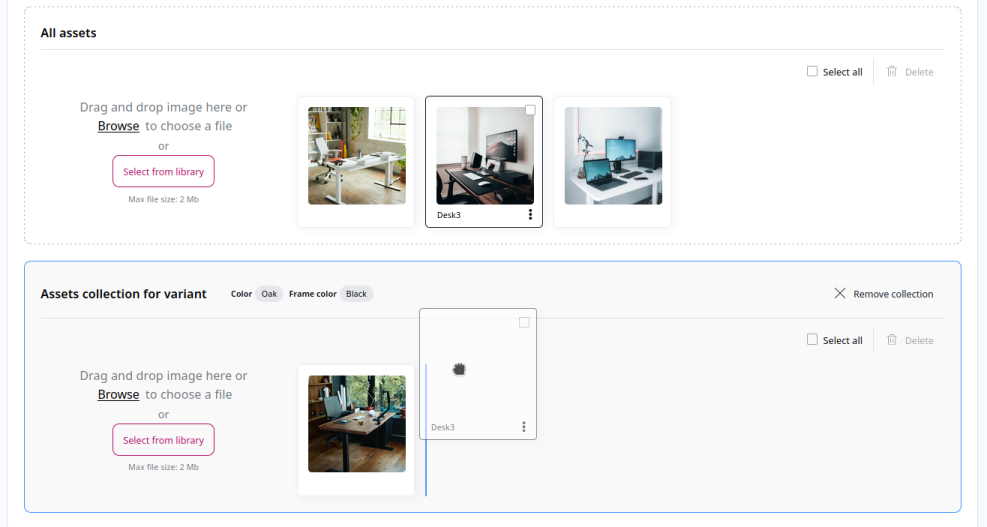Work with product assets¶
When you create or edit products, you can add assets in a form of images. Assets can be assigned to the base product, and to one or more of its variants.
To add assets to a product, in the product's Assets tab browse or drag and drop image files from disk, or select an existing image asset from library.
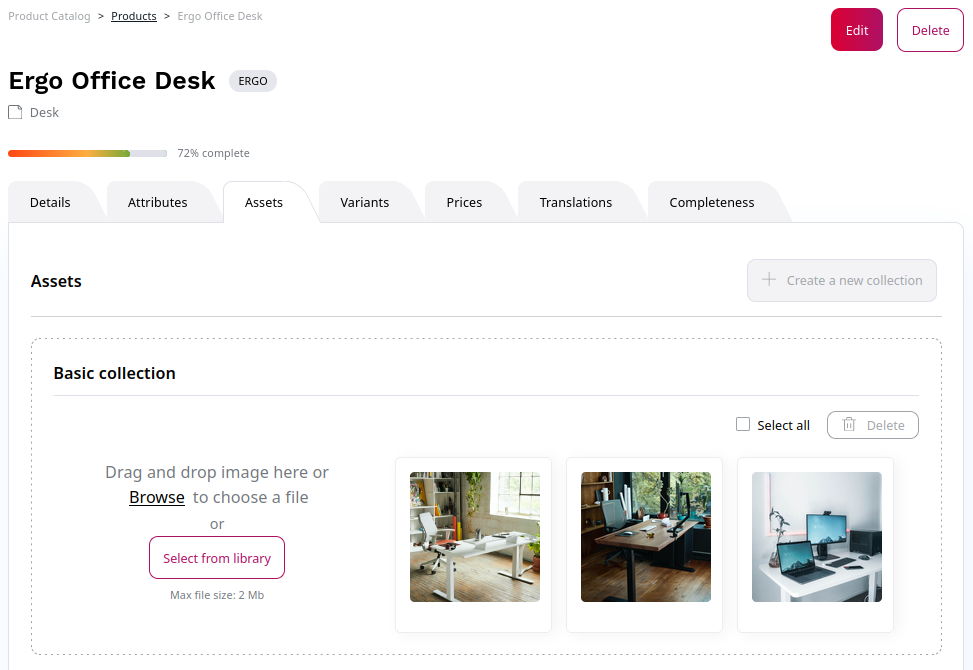
You can assign assets to product variants by placing them in a collection. A collection corresponds to specific values of attributes and is automatically assigned to the variant or variants that have these attribute values.
For example, a "desk" product can have multiple images as assets. You can group them into collections for specific desktop and frame colors, corresponding to variants.
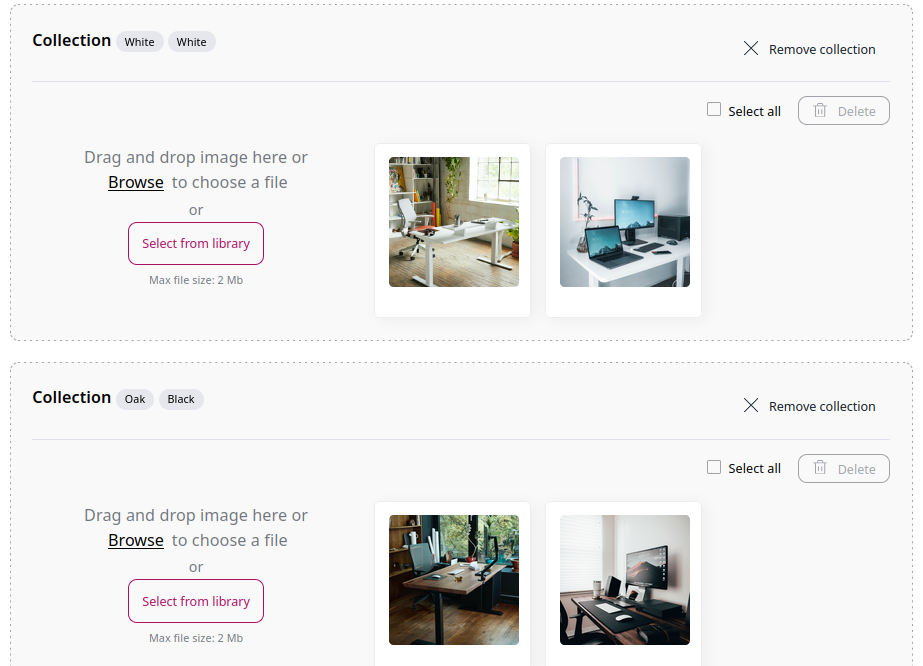
You can move assets between collections using drag and drop.