Dashboard¶
Dashboard is the first screen that you see after you log into Ibexa DXP. It provides users a quick overview about specific content to make better business decisions based on data and work more efficiently with a clear and effortless access to important information.
Default dashboard in Ibexa Headless contains the following blocks:
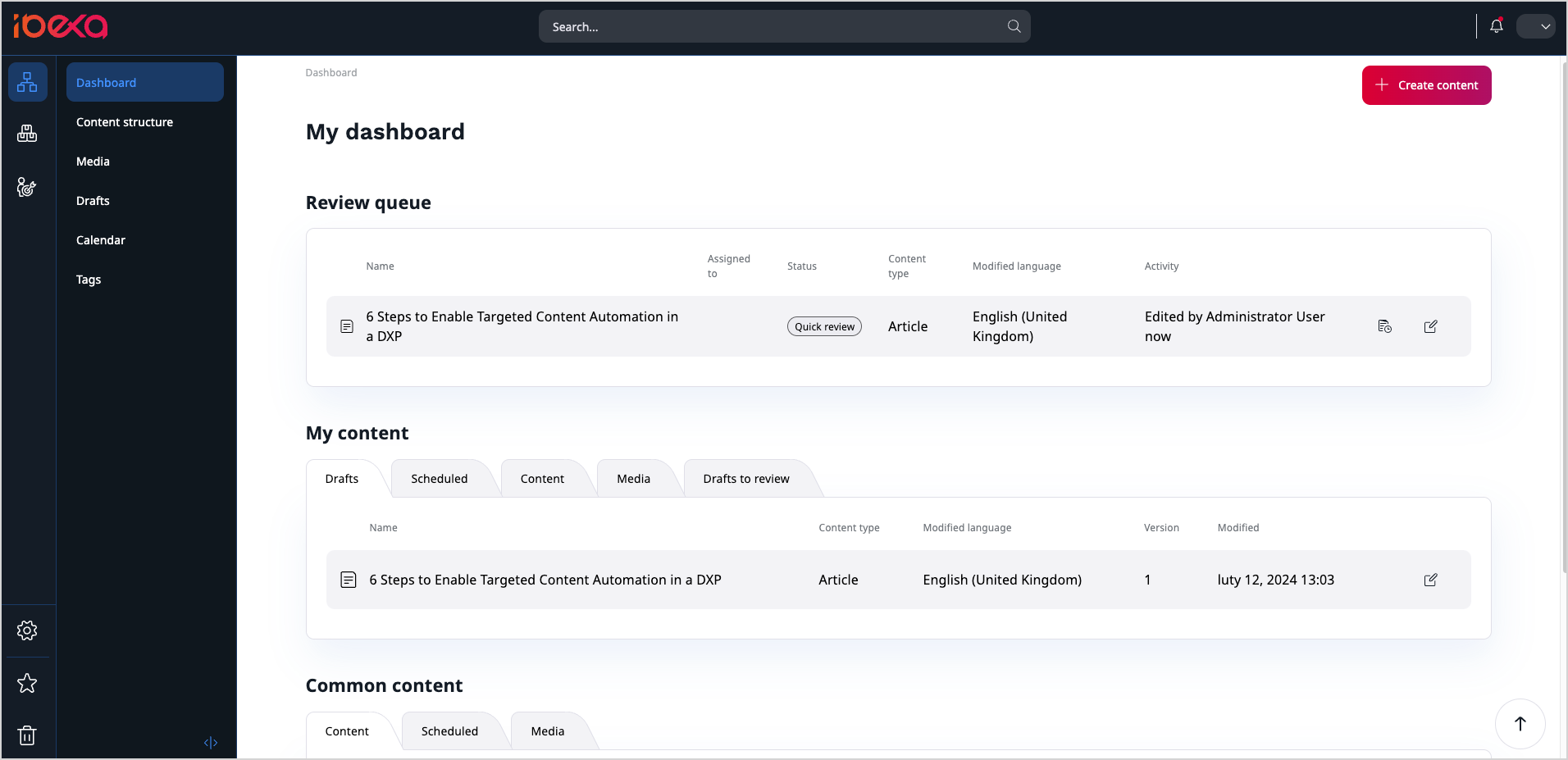
You can return to the Dashboard screen from any other page by clicking the Ibexa logo on the left of the top bar, or the home icon in the main menu.
![]()
Customizable dashboard ¶
You can customize the dashboard depending on your needs. A customized dashboard contains a set of widgets selected by the user.
Customization allows you to quickly visit the areas that are used more often and exclude those less important:
- Selected widgets boost productivity by highlighting vital data and helping in decision making
- Predefined and custom layouts improve visibility for efficient task and deadline management
By default, dashboard in Ibexa Experience and Ibexa Commerce contains the following blocks:
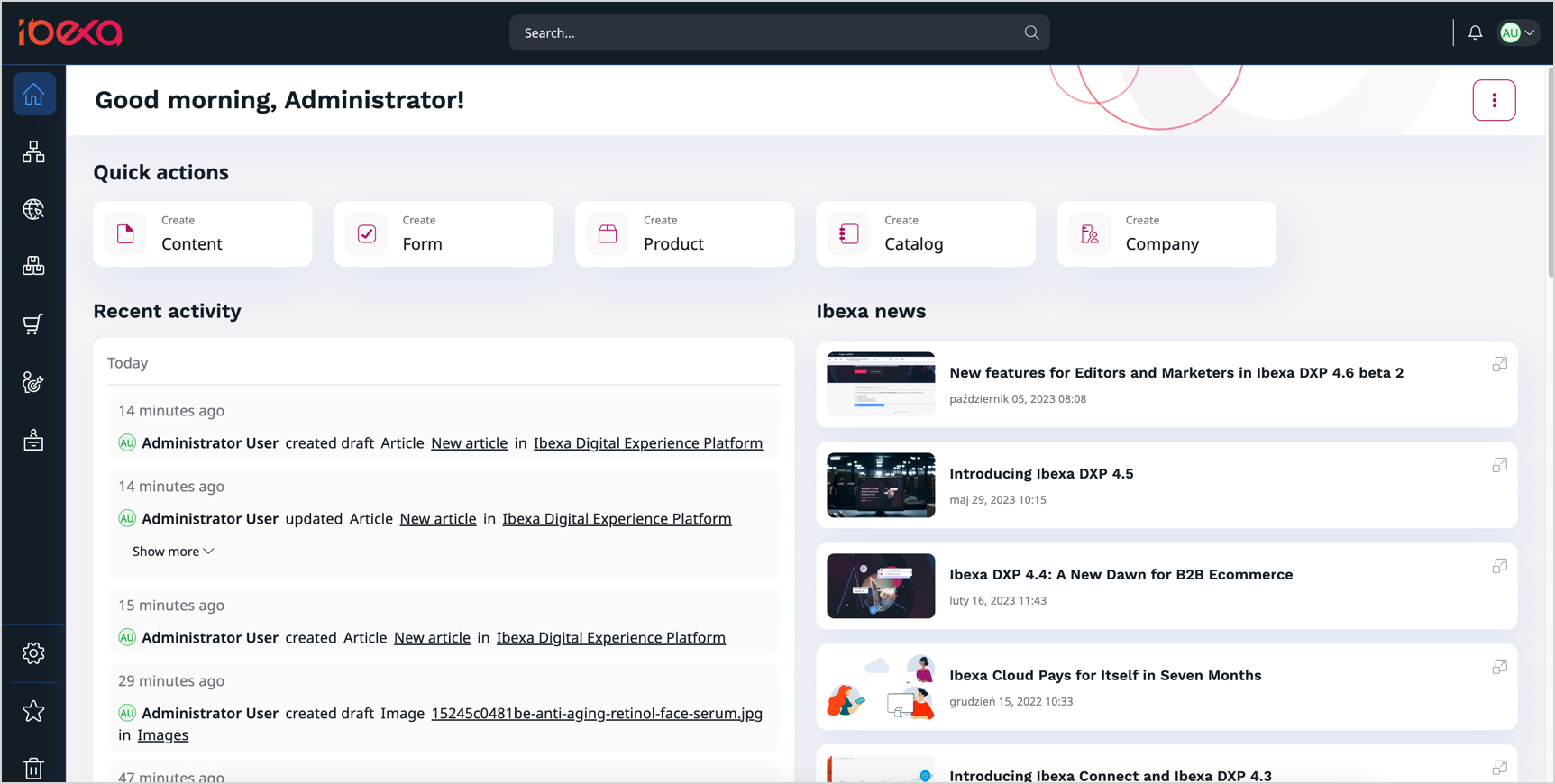
For more information, see Work with dashboard.