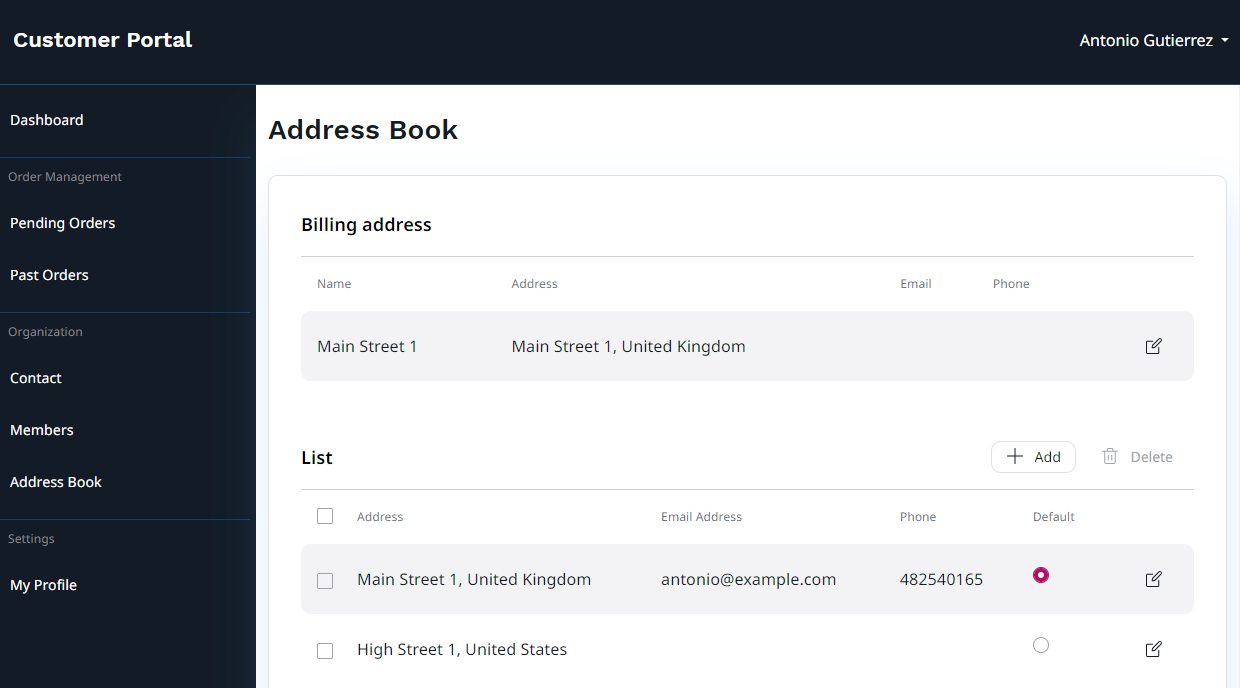Customer Portal account¶
If you represent a company that uses a business partner's Ibexa DXP instance, Customer Portal allows you to create and manage your business account. With this feature, you can edit your organization information, invite and view members and check your order history.
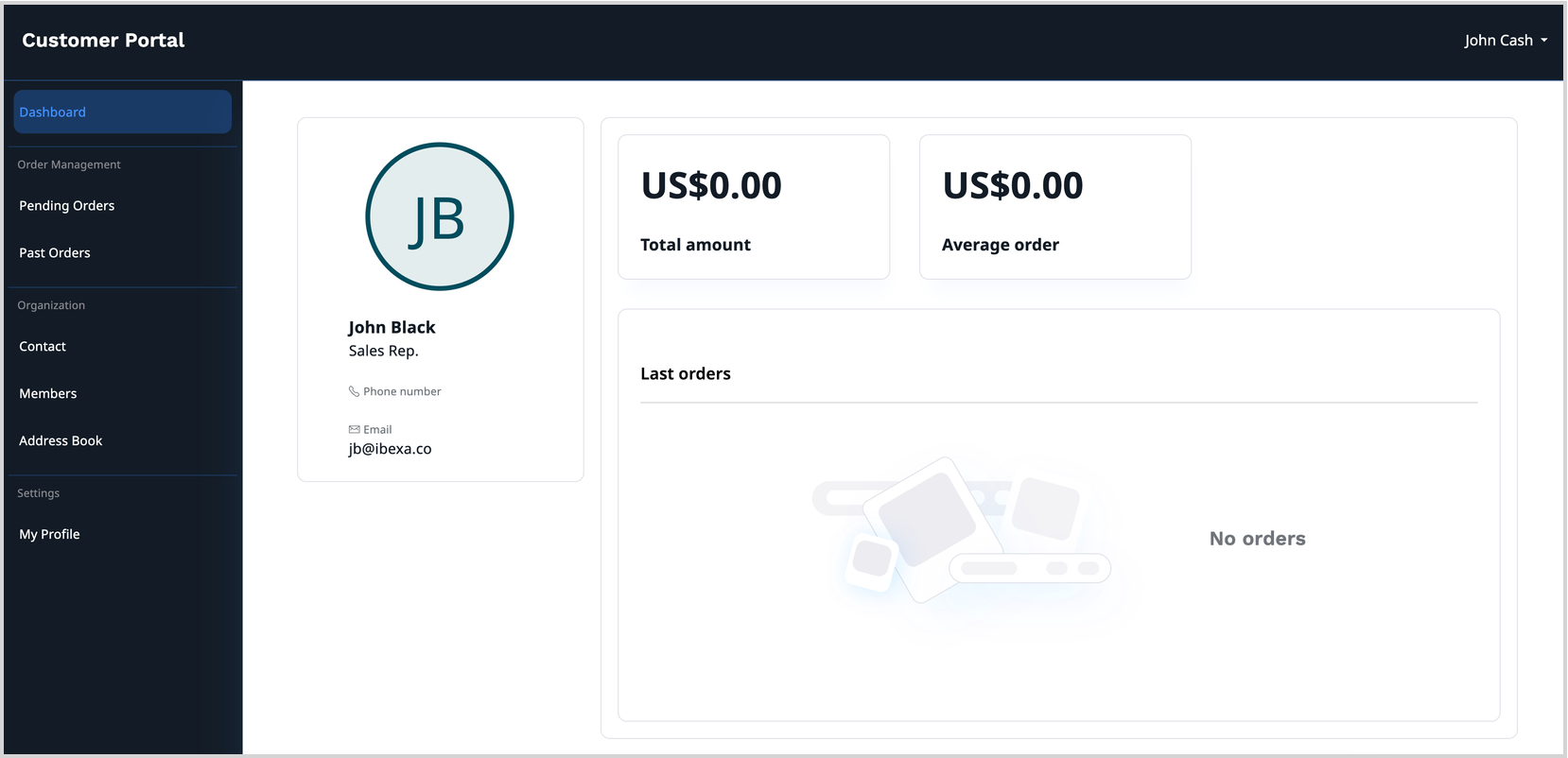
To access Customer Portal follow this link <yourdomain>/corporate/login and log in to your business account.
In the dashboard, you can find a sales representative of your company and a brief summary of your order history. For a detailed list of your order history, go to Pending Order and Past Orders sections.
Manage members¶
To view and manage members of your company, go to the Members section. There you can:
- change the status of each member, cannot be performed on logged-in users
- change their role
- edit their basic information
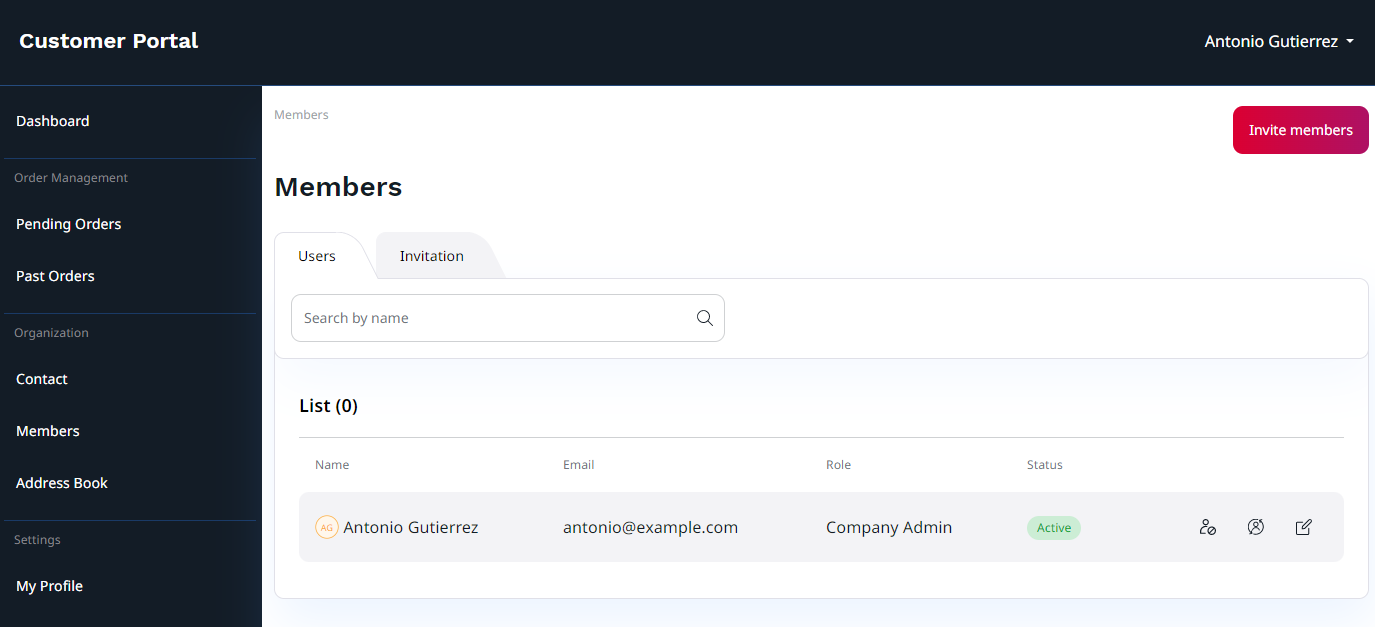
To invite new members to your organization, select Invite members. Then, in a pop-up window, fill out email addresses one by one, or use drag and drop to upload a file with a list of emails. Assign a role to each new member of your team from a drop-down list. Click Send to send out invitation emails.
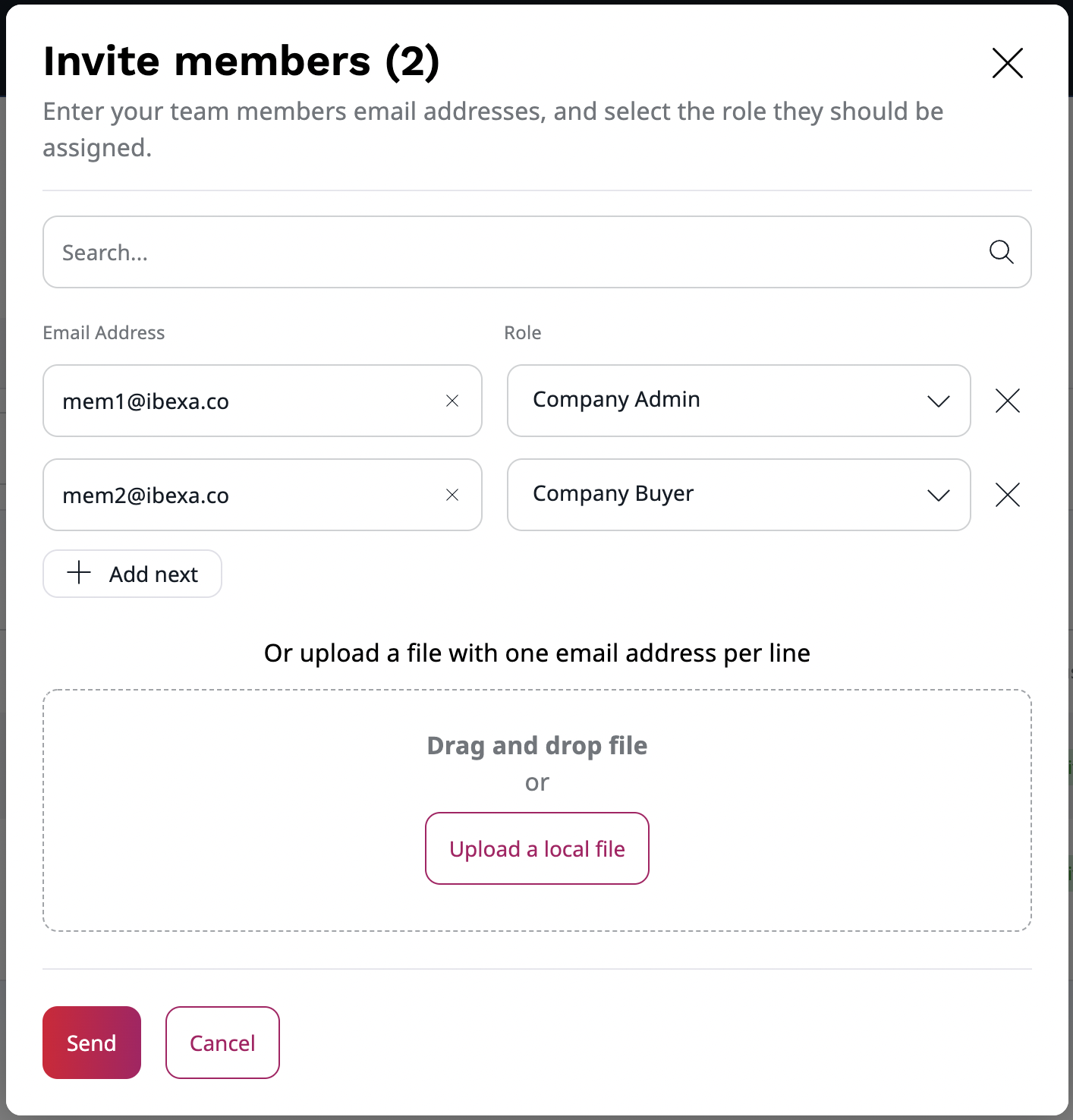
Invited users then receive an email message with a registration link. With it, they can register and create their account in the Customer Portal.
In the Invitation tab, you can find a list of all invitations, registration links and the option to re-send invitations, if needed.
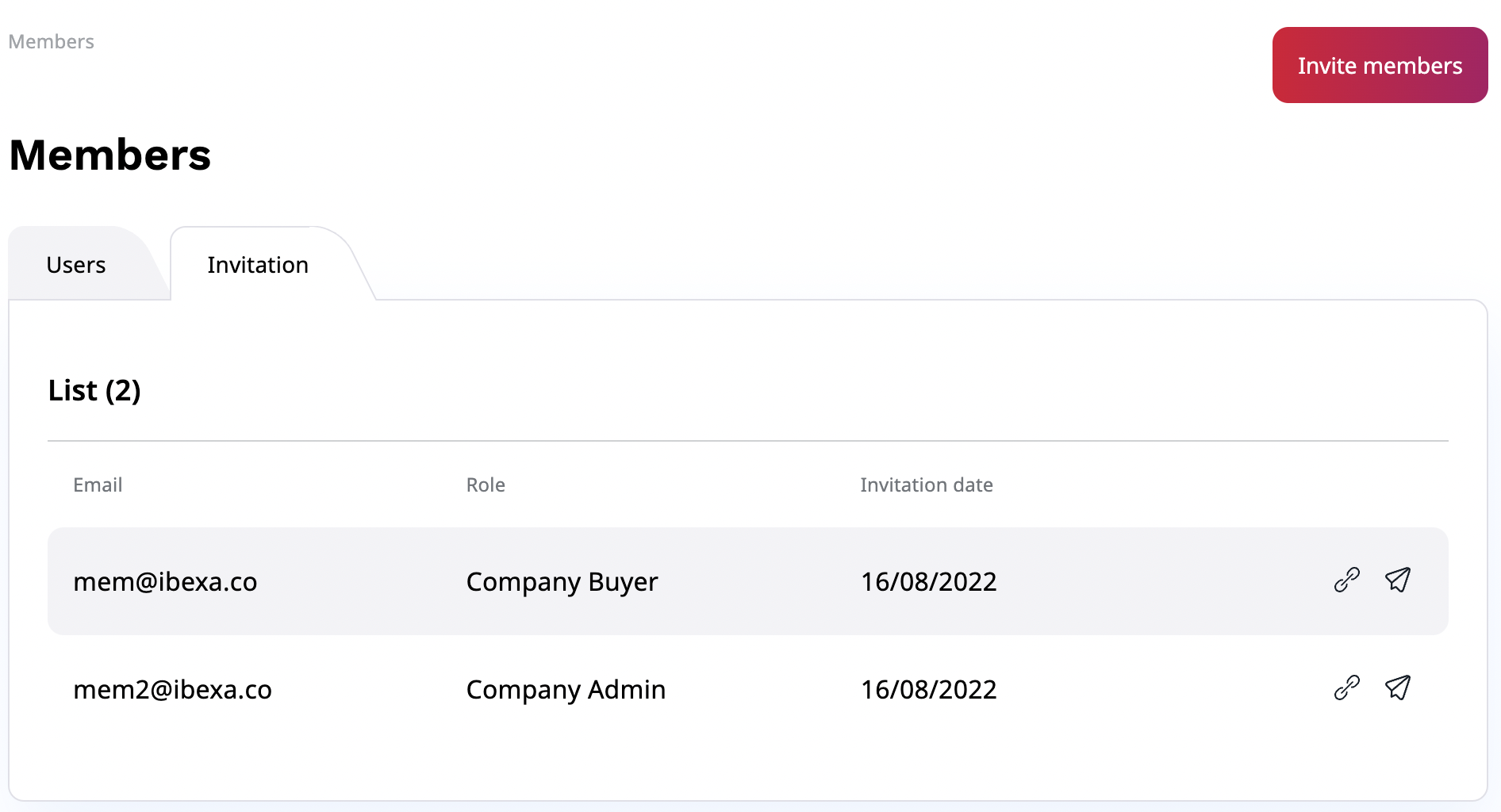
Address book¶
If you want to add a new shipping address or change the default one, you can do it in the Address Book section.