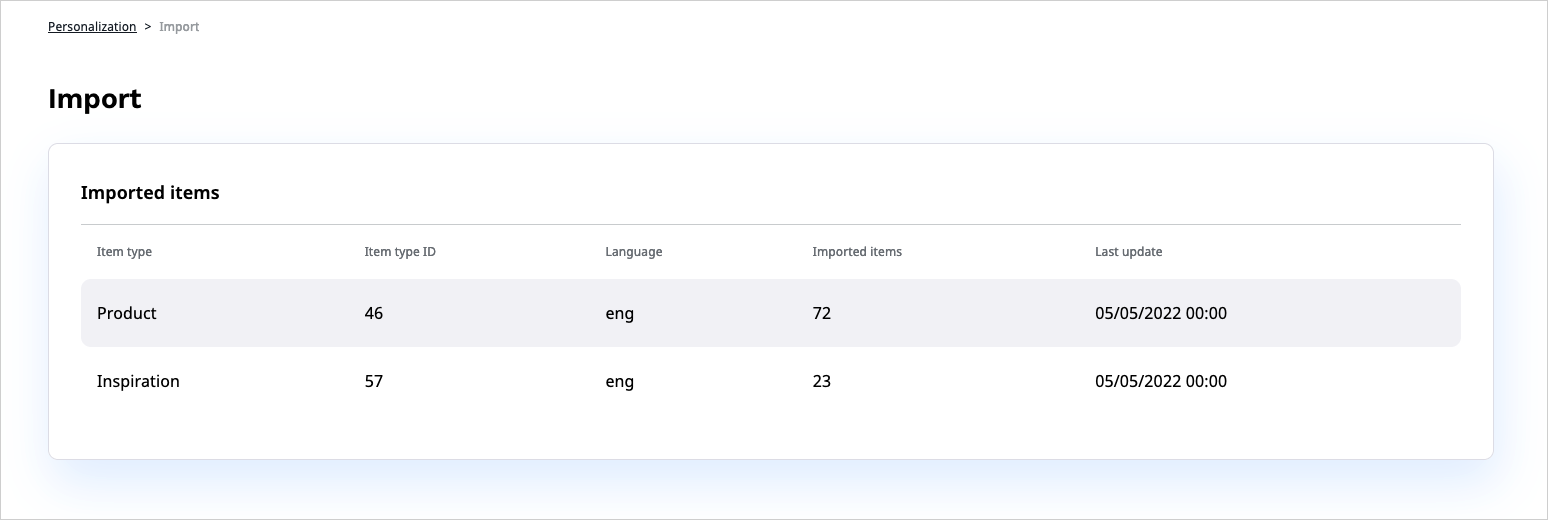Import source data¶
Before the Personalization service can generate relevant recommendations, it must be fed with data that relates to content items/products that are monitored, and event tracking information. Some scenarios return better results if provided with user data.
Data import operations are configured at the developer level, based on the arrangements that you make with Ibexa. Content item import jobs fetch data from the recommendation client, which tracks events, to the Personalization service. The Personalization service then processes the events and calculates the recommendations.
Host multiple websites
If your installation hosts multiple websites and returns separate recommendations For each of these websites, you must import data separately.
Content data import¶
The Personalization service can accept data import in a several ways. For example, one can load an exported file to the Personalization service from a specified location. This type of import is intended to upload big portions of information, and can be used to perform a weekly update of the whole product catalog.
For detailed information about content data import, see Export item information and Content API in Developer Documentation.
User data import¶
The Personalization service has little information about the users of the website. Additional attributes, such as the user's age or home city, might help the service generate a successful recommendation, for example, by enabling the use of boost filters. User attributes could be retrieved based on the external user ID. However, it's rarely possible to combine the external user ID within the user's attribute set.
For more information about user attribute import, see User API in Developer Documentation.
List of import operations¶
In the back office, from the main menu, under Personalization, you can access the Import page that displays a list of historical import operations and their details, such as the number of imported content items/products, their type and language.