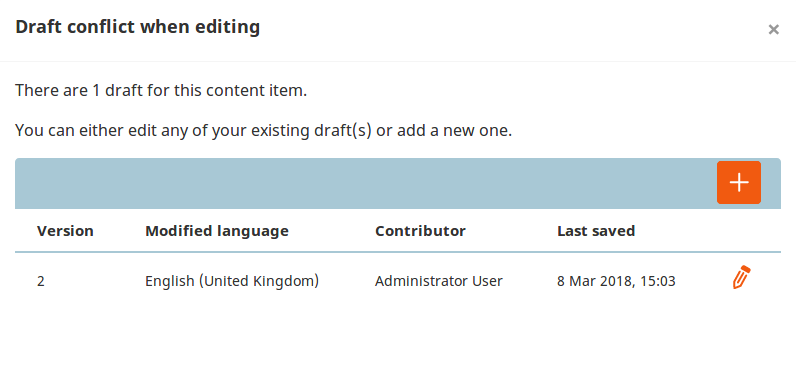eZ Platform v2.1.0¶
Version number: v2.1.0
Release date: March 27, 2018
Release type: Fast Track
Notable changes¶
Custom Tags¶
You can now add custom tags to RichText Fields.
Custom tags enable you to extend the menu of available elements when editing a RichText Field with the Online Editor.
See Custom tags for more information.
Object states¶
Object states enable you to create sets of custom states and then assign them to Content.
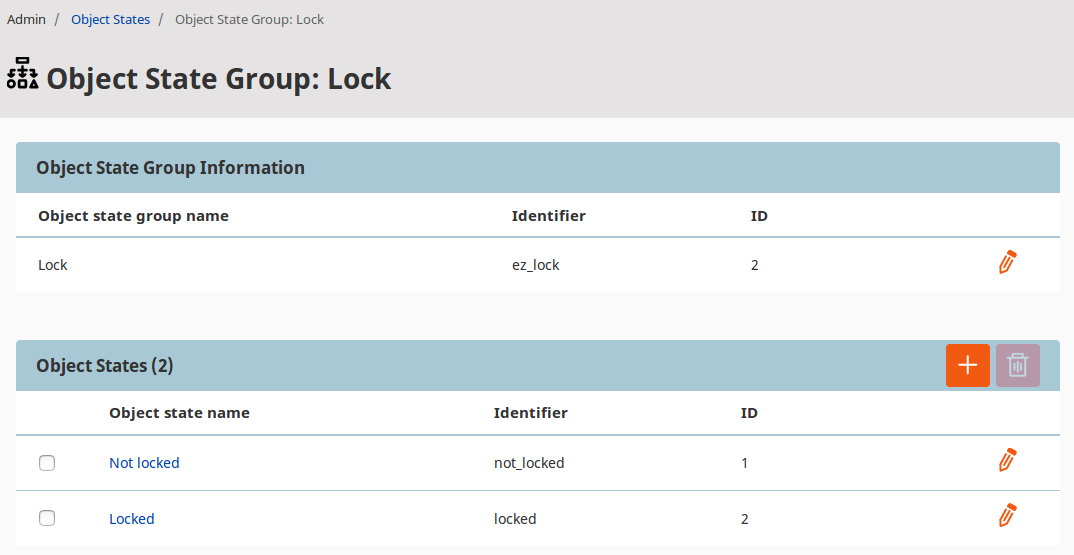
Object states can be used in conjunction with permissions.
Content on the fly¶
Content on the fly enables you to create new Content anywhere in the application from the Universal Discovery widget.
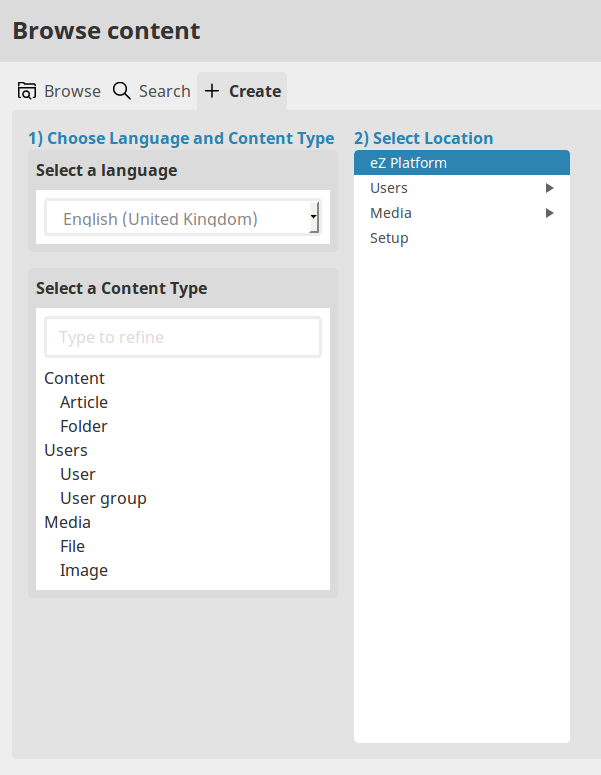
URL alias management¶
You can now add custom URL aliases to Content items from the URL tab. Aliases can be set per language of the Content item.
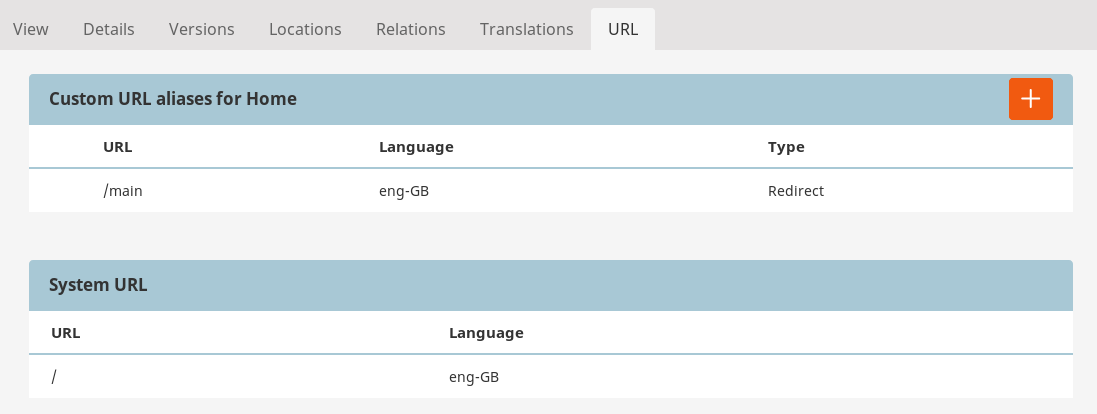
REST: GET Location that matches URL alias¶
You can now translate URL aliases into Locations with urlAlias parameter provided. When user provides parameter in URL, Location with given URL Alias is returned via GET /content/locations.
Password management¶
You can now change your password, or request a new one if you forgot it.
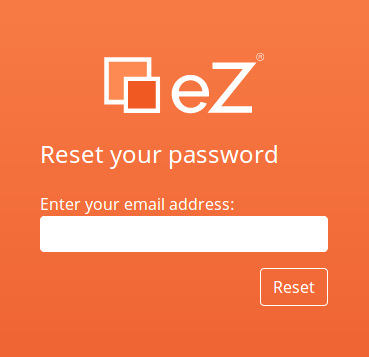
Caution
The reaction time when requesting a reset of the password will vary depending on whether an account with the provided email exists in the database or not.
This could be misused to confirm existing email addresses.
To avoid this, set Swift Mailer to spool mode.
Simplified filtered search¶
During search you can now filter the results by Content type, Section, Modified and Created dates.
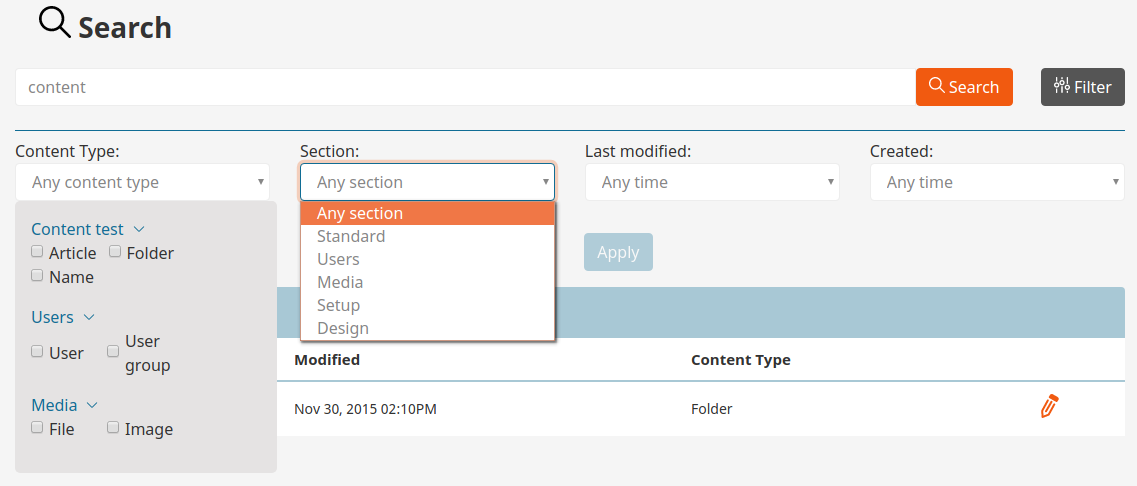
REST: search with FieldCriterion¶
You can now perform REST search via POST /views using custom FieldCriterion. This allows you to build custom content logic queries with nested logical operators OR/AND/NOT.
Other UI improvements¶
- When accessing the Back Office from a link to a specific Content item, after logging in you will now be redirected to the proper content view.
- In edit mode you can now preview content as it will look in any SiteAccess it is available in.
- When you start editing a Content item that already has an open draft, you will see a draft conflict screen: