Searching¶
Basic search¶
You can enter a search keyword and the application checks all the searchable Fields and returns a list of search results that contain the keyword.
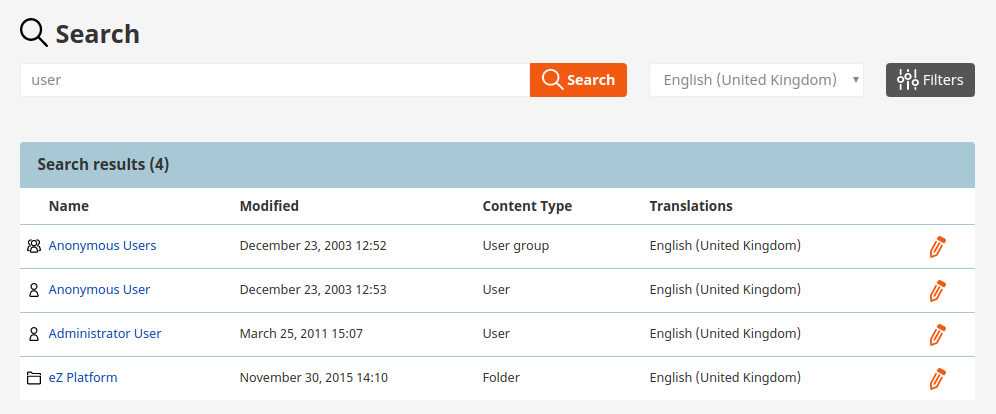
You can also select a language to search in. The results will contain Content items that are translated into this language.
The result list also shows which languages the Content item is translated to:
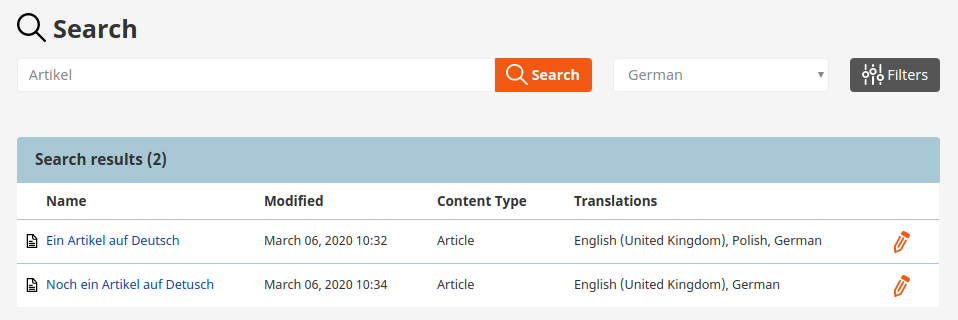
Simplified filtered search¶
Simplified filtered search allows you to filter by:
- Content Type
- Section
- Modified date
- Created date
- Creator
- Subtree
All new or custom Content Types and Sections are automatically added to the drop-down filter lists.
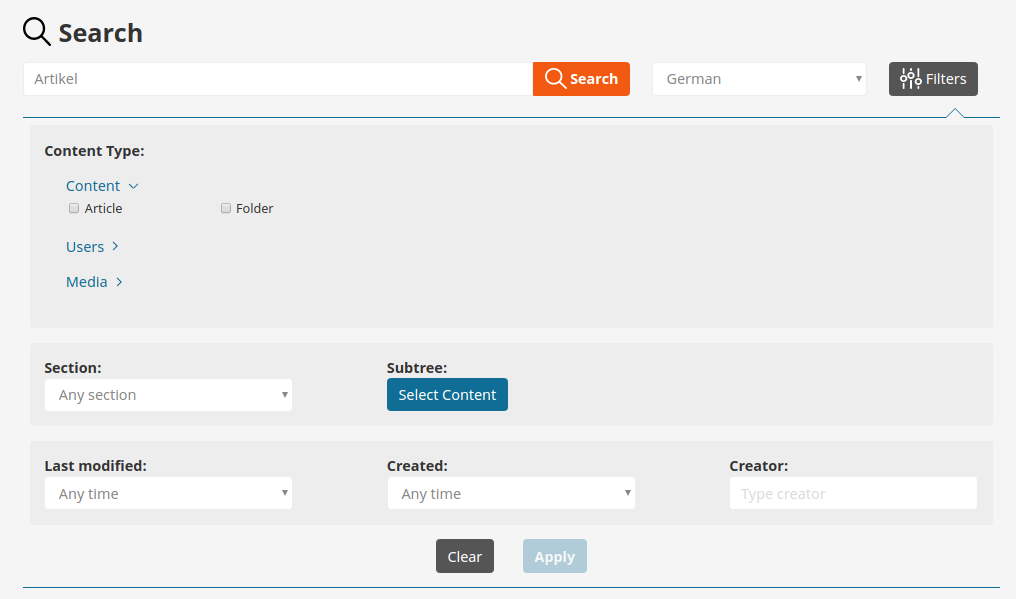
Note
With further development, new filters as well as support for facets will be added.