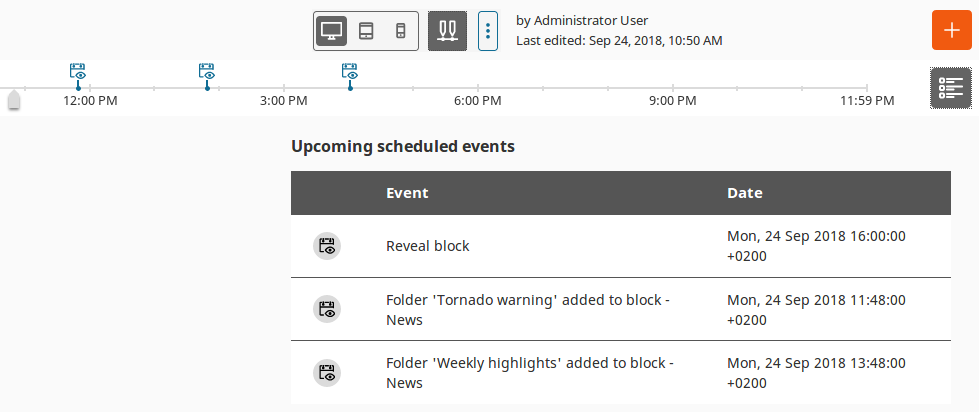Advanced publishing options¶
Enterprise
There are three ways in which you can schedule content to be published in the future:
- Schedule tab in any Page block's configuration
- Content Scheduler block on a Page
- Publish later option when editing content
Schedule tab¶
The Schedule tab is available in the configuration of all Page blocks. You can use it to set the date and time when the block becomes visible and when it disappears from a Page.
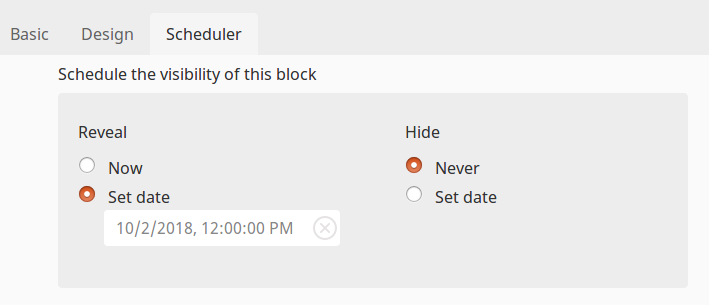
Content Scheduler block¶
In the Content Scheduler block you can select Content items to be displayed at a selected time.
For each Content item you can choose an airtime - a date and time in the future. At this time the Content item will become visible.
The Content Scheduler block has a limit of Content items. If the limit is filled and a new Content item is displayed, the oldest item will disappear from the block.
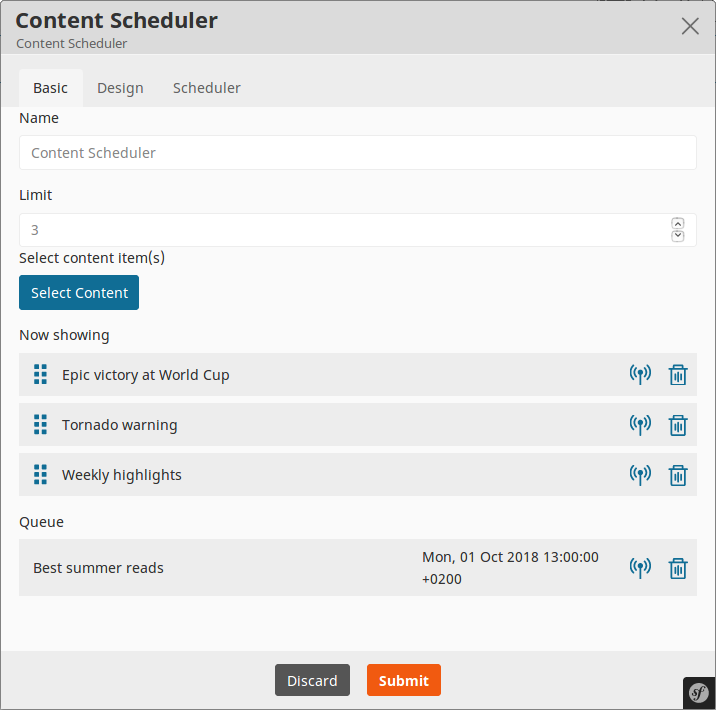
Date-based publishing¶
When editing a Content item, select Publish Later in the menu on the right.

You will see a Future publication setting window. Choose a date and time and the content will be published at that time.
If you had planned a future publication date and enter the edit mode of the same Content item, you also have a new option in the menu: Discard publish later. Use it to remove the previously selected publication date.

Timeline¶
The timeline in Page mode shows all changes that will happen to the Page in the future.
You can use the slider to preview what the Page will look like at a given time. Use the button on the right of the time to see a list of all upcoming changes.