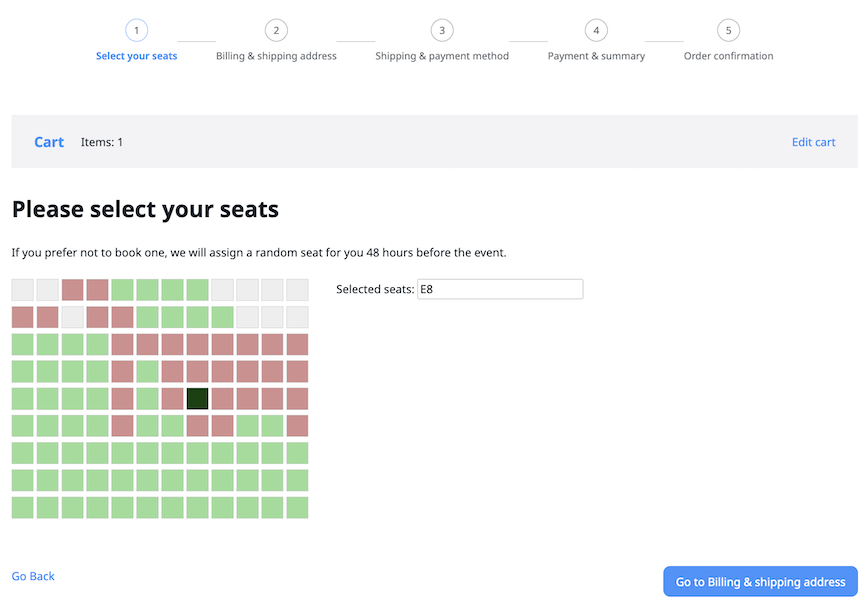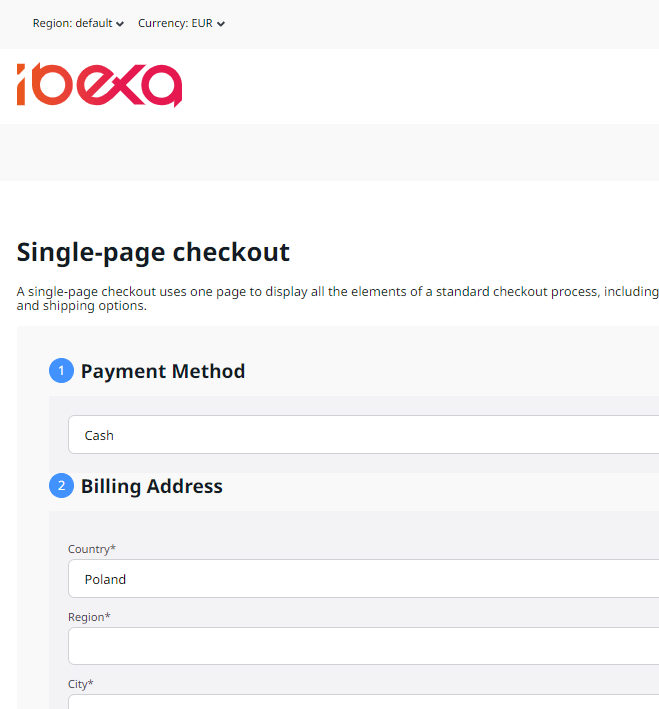- Documentation >
- Commerce >
- Checkout >
- Customize checkout
Customize checkout
When you work with your Commerce implementation, you can review and modify
the checkout configuration.
Checkout is an essential component of the Commerce offering.
It collects data that is necessary to create an order, including:
- payment method
- shipping method
- billing / delivery address
It could also collect any other information that you find necessary.
Depending on your needs, the checkout process can be either complicated or very simple.
For example, if the website is selling airline tickets, you may need several additional steps
with passengers defining their special needs.
On the other side of the spectrum would be a store that sells books with personal pickup,
where one page checkout would be enough.
There are several factors that make checkout particularly flexible and customizable:
- it is based on Symfony workflow
- it exposes a variety of APIs
- it exposes Twig functions that help you render the steps
The most important contract exposed by the package is the CheckoutServiceInterface interface.
It exposes a number of methods that you can call, for example, to load checkouts based
on checkout identifier or for a specific cart.
Other methods help you create, update, or delete checkouts.
For more information, see Checkout API.
Add checkout step
By default, Ibexa DXP comes with a multi-step checkout process, which you can expand by adding steps.
For example, if you were creating a project for selling theater tickets, you could add a step
that allows users to select their seats.
Define workflow
You can create workflow definitions under the framework.workflows configuration key.
Each workflow definition consists of a series of steps as well as a series of transitions between the steps.
To create a new workflow, for example, seat_selection_checkout, use the default workflow that comes with the storefront module as a basis,
and add a seat_selected step.
1
2
3
4
5
6
7
8
9
10
11
12
13
14
15
16
17
18 | framework:
workflows:
seat_selection_checkout:
type: state_machine
audit_trail:
enabled: false
marking_store:
type: method
property: status
supports:
- Ibexa\Contracts\Checkout\Value\CheckoutInterface
initial_marking: initialized
places:
- initialized
- seat_selected
- address_selected
- shipping_selected
- summarized
|
Then, add a list of transitions.
When defining a new transition, within its metadata, map the transition to its controller, and set other necessary details, such as the next step and label.
1
2
3
4
5
6
7
8
9
10
11
12
13 | transitions:
select_seat:
from:
- initialized
- seat_selected
- address_selected
- shipping_selected
- summarized
to: seat_selected
metadata:
next_step: select_address
controller: App\Controller\Checkout\Step\SelectSeatStepController
label: 'Select your seats'
|
Create controller
At this point you must add a controller that supports the newly added step.
In this case, you want users to select seats in the audience.
In the src/Controller/Checkout/Step folder, create a file that resembles the following example.
The controller contains a Symfony form that collects user selections.
It can reuse fields and functions that come from the checkout component, for example,
after you check whether the form is valid, use the AbstractStepController::advance method to go to the next step of the process.
1
2
3
4
5
6
7
8
9
10
11
12
13
14
15
16
17
18
19
20
21
22
23
24
25
26
27
28
29
30
31
32
33
34
35
36
37
38
39
40
41
42
43
44
45
46
47
48
49
50
51
52 | <?php
declare(strict_types=1);
namespace App\Controller\Checkout\Step;
use App\Form\Type\SelectSeatType;
use Ibexa\Bundle\Checkout\Controller\AbstractStepController;
use Ibexa\Contracts\Checkout\Value\CheckoutInterface;
use Symfony\Component\HttpFoundation\Request;
use Symfony\Component\HttpFoundation\Response;
final class SelectSeatStepController extends AbstractStepController
{
public function __invoke(
Request $request,
CheckoutInterface $checkout,
string $step
): Response {
$form = $this->createStepForm($step, SelectSeatType::class);
$form->handleRequest($request);
if ($form->isSubmitted() && $form->isValid()) {
return $this->advance($checkout, $step, $form->getData());
}
return $this->render(
'@ibexadesign/checkout/step/select_seat.html.twig',
[
'layout' => $this->getSeatsLayout(),
'current_step' => $step,
'checkout' => $checkout,
'form' => $form->createView(),
]
);
}
private function getSeatsLayout(): array
{
return [
'A' => 'X,X,0,0,1,1,1,1,X,X,X,X',
'B' => '0,0,X,0,0,1,1,1,1,X,X,X',
'C' => '1,1,1,1,0,0,0,0,0,0,0,0',
'D' => '1,1,1,1,0,1,0,0,0,0,0,0',
'E' => '1,1,1,1,0,1,0,1,0,0,0,0',
'F' => '1,1,1,1,0,1,1,0,0,1,1,0',
'G' => '1,1,1,1,1,1,1,1,1,1,1,1',
'H' => '1,1,1,1,1,1,1,1,1,1,1,1',
'I' => '1,1,1,1,1,1,1,1,1,1,1,1',
];
}
}
|
In the src/Form/Type folder, create a corresponding form:
1
2
3
4
5
6
7
8
9
10
11
12
13
14
15
16
17
18
19
20
21
22
23
24
25
26
27 | <?php
declare(strict_types=1);
namespace App\Form\Type;
use Symfony\Component\Form\AbstractType;
use Symfony\Component\Form\Extension\Core\Type\TextType;
use Symfony\Component\Form\FormBuilderInterface;
use Symfony\Component\Validator\Constraints\NotBlank;
final class SelectSeatType extends AbstractType
{
public function buildForm(FormBuilderInterface $builder, array $options): void
{
$builder->add(
'selection',
TextType::class,
[
'constraints' => [
new NotBlank(),
],
'label' => 'Selected seats: ',
]
);
}
}
|
Create Twig template
You also need a Twig template to render the Symfony form.
In templates/themes/storefront/checkout/step, create a layout that uses JavaScript to translate clicking into a grid to a change in value:
1
2
3
4
5
6
7
8
9
10
11
12
13
14
15
16
17
18
19
20
21
22
23
24
25
26
27
28
29
30
31
32
33
34
35
36
37
38
39
40
41
42
43
44
45
46
47
48
49
50
51
52
53
54
55
56
57
58
59
60
61
62
63
64
65
66
67
68
69
70
71
72
73 | {% extends '@ibexadesign/checkout/layout.html.twig' %}
{% block content %}
{{ form_start(form) }}
{% include '@ibexadesign/checkout/component/quick_summary.html.twig' with { entries_count : 1} %}
<h1>Please select your seats</h1>
<p>If you prefer not to book one, we will assign a random seat for you 48 hours before the event.</p>
<div class="seats-selection-container">
<div class="seats-map">
{% set class_map = {
'X': 'null',
'1': 'available',
'0': 'not-available'
} %}
{% for row_idx, row in layout %}
<div class="seats-row">
{% for col_idx, seat in row|split(',') %}
{% set seat_id = '%s%d'|format(row_idx, col_idx + 1) %}
<a class="seat seat-{{ class_map[seat] }}" data-seat-id="{{ seat_id }}" title="{{ seat_id }}"></a>
{% endfor %}
</div>
{% endfor %}
</div>
<div class="seats-input">
{{ form_row(form.select_seat.selection) }}
</div>
</div>
{% include '@ibexadesign/checkout/component/actions.html.twig' with {
label: 'Go to Billing & shipping address',
href: ibexa_checkout_step_path(checkout, 'select_address'),
} %}
{{ form_end(form) }}
{% endblock %}
{% block stylesheets %}
{{ parent() }}
{{ encore_entry_link_tags('checkout') }}
{% endblock %}
{% block javascripts %}
{{ parent() }}
{{ encore_entry_script_tags('checkout') }}
<script>
(function () {
const SELECTION_CLASS = 'seat-selected';
const SEAT_SELECTOR = '.seat-available';
const SELECTED_SEATS_SELECTOR = '.seat-selected';
const VALUE_INPUT_SELECTOR = '#form_select_seat_selection';
const input = document.querySelector(VALUE_INPUT_SELECTOR)
document.querySelectorAll(SEAT_SELECTOR).forEach((seat) => {
seat.addEventListener('click', (e) => {
e.preventDefault();
seat.classList.toggle(SELECTION_CLASS);
const selection = [
...document.querySelectorAll(SELECTED_SEATS_SELECTOR)
].map((seat) => seat.dataset.seatId);
input.value = selection.join(',');
});
});
})();
</script>
{% endblock %}
|
In assets/styles/checkout.css, add styles required to properly display your template.
1
2
3
4
5
6
7
8
9
10
11
12
13
14
15
16
17
18
19
20
21
22
23
24
25
26
27
28
29
30
31
32
33
34
35
36
37
38 | .seats-selection-container {
padding: 20px 0;
display: grid;
grid-auto-columns: auto;
}
.seat {
display: inline-block;
padding: 15px;
border: 1px solid #ccc;
}
.seat-null {
background: #EEEEEE;
}
.seat-available {
background: #98de98;
cursor: pointer;
}
.seat-not-available {
background: #d38e8e;
}
.seat-selected {
background: #0a410a;
}
.seats-map {
grid-column: 1 / 3;
grid-row: 1;
}
.seats-input {
grid-column: 2 / 3;
grid-row: 1;
}
|
Select supported workflow
Now, you must inform the application that your repository will use the configured workflow.
You do it in repository configuration, under the ibexa.repositories.<repository_name>.checkout.workflow configuration key:
| ibexa:
repositories:
default:
checkout:
workflow: seat_selection_checkout
|
Restart application
You are now ready to see the results of your work.
Shut down the application, clear browser cache, and restart the application.
You should be able to see a different checkout applied after you have added products to a cart.
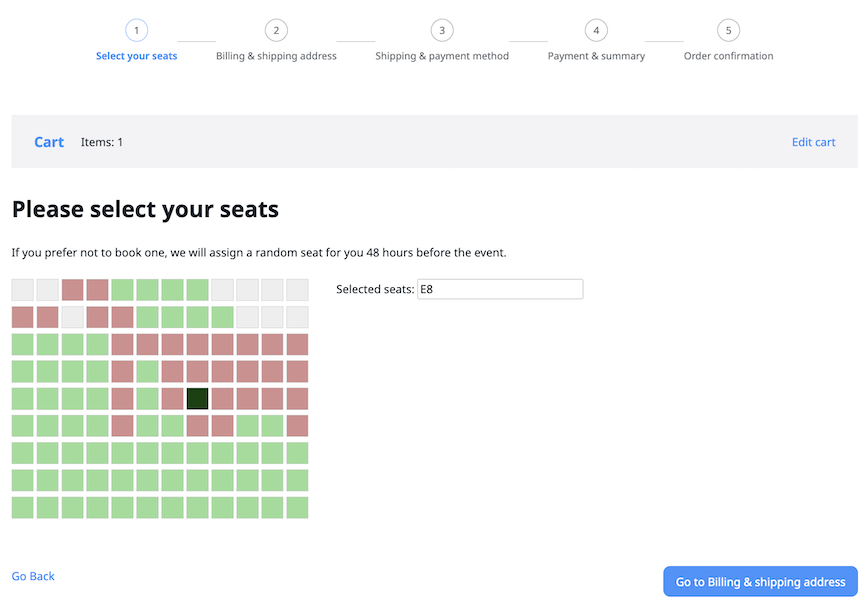
Create a one page checkout
Another way of customizing the process would be to implement a one page checkout.
Such solution could work for certain industries, where simplicity is key.
It's basic advantage is simplified navigation with less clicks to complete the transaction.
Define workflow
To create a one page checkout, define a workflow that has two steps, initialized and completed, and one transition, from initialized or completed to completed.
1
2
3
4
5
6
7
8
9
10
11
12
13
14
15
16
17
18
19
20
21 | framework:
workflows:
one_page_checkout:
type: state_machine
audit_trail:
enabled: false
marking_store:
type: method
property: status
supports:
- Ibexa\Contracts\Checkout\Value\CheckoutInterface
initial_marking: initialized
places:
- initialized
- completed
transitions:
checkout_data:
from: [ initialized, completed ]
to: completed
metadata:
controller: App\Controller\Checkout\OnePageCheckoutController
|
Create controller
Add a regular Symfony controller in project code, which reuses classes provided by the application.
Within the controller, create a form that contains all the necessary fields, such as the shipping and billing addresses, as well as shipping and billing methods.
In the src/Controller/Checkout folder, create a file that resembles the following example:
1
2
3
4
5
6
7
8
9
10
11
12
13
14
15
16
17
18
19
20
21
22
23
24
25
26
27
28
29
30
31
32
33
34
35
36
37
38
39
40
41
42
43
44
45
46
47
48
49
50
51
52 | <?php
declare(strict_types=1);
namespace App\Controller\Checkout;
use App\Form\Type\OnePageCheckoutType;
use Ibexa\Bundle\Checkout\Controller\AbstractStepController;
use Ibexa\Contracts\Checkout\Value\CheckoutInterface;
use Symfony\Component\HttpFoundation\Request;
use Symfony\Component\HttpFoundation\Response;
final class OnePageCheckout extends AbstractStepController
{
public function __invoke(
Request $request,
CheckoutInterface $checkout,
string $step
): Response {
$form = $this->createForm(
OnePageCheckoutType::class,
$checkout->getContext()->toArray(),
[
'cart' => $this->getCart($checkout->getCartIdentifier()),
]
);
if ($form->isSubmitted() && $form->isValid()) {
$formData = $form->getData();
$stepData = [
'shipping_method' => [
'identifier' => $formData['shipping_method']->getIdentifier(),
'name' => $formData['shipping_method']->getName(),
],
'payment_method' => [
'identifier' => $formData['payment_method']->getIdentifier(),
'name' => $formData['payment_method']->getName(),
],
];
return $this->advance($checkout, $step, $stepData);
}
return $this->render(
'@storefront/checkout/checkout.html.twig',
[
'form' => $form->createView(),
'checkout' => $checkout,
]
);
}
}
|
The controller can reuse fields and functions that come from the checkout component, for example,
after you check whether the form is valid, use the AbstractStepController::advance method to go to the next step of the process.
In the src/Form/Type folder, create a corresponding form:
1
2
3
4
5
6
7
8
9
10
11
12
13
14
15
16
17
18
19
20
21
22
23
24
25
26
27
28
29
30
31
32
33
34
35
36
37
38
39
40
41
42
43
44
45
46
47
48
49
50
51
52
53
54
55
56
57
58
59
60
61
62
63
64
65
66
67
68
69
70
71
72
73
74
75
76 | <?php
declare(strict_types=1);
namespace App\Form\Type;
use Ibexa\Bundle\Checkout\Form\Type\AddressType;
use Ibexa\Bundle\Payment\Form\Type\PaymentMethodChoiceType;
use Ibexa\Bundle\Shipping\Form\Type\ShippingMethodChoiceType;
use Ibexa\Contracts\Cart\Value\CartInterface;
use Symfony\Component\Form\AbstractType;
use Symfony\Component\Form\FormBuilderInterface;
use Symfony\Component\OptionsResolver\OptionsResolver;
use Symfony\Component\Validator\Constraints\NotBlank;
final class OnePageCheckoutType extends AbstractType
{
public function buildForm(FormBuilderInterface $builder, array $options): void
{
$builder->add(
'payment_method',
PaymentMethodChoiceType::class,
[
'constraints' => [
new NotBlank(),
],
'label' => 'Payment Method',
],
);
$builder->add(
'billing_address',
AddressType::class,
[
'type' => 'billing',
'constraints' => [
new NotBlank(),
],
'label' => 'Billing Address',
]
);
$builder->add(
'shipping_method',
ShippingMethodChoiceType::class,
[
'cart' => $options['cart'],
'constraints' => [
new NotBlank(),
],
'label' => 'Shipping Method',
]
);
$builder->add(
'shipping_address',
AddressType::class,
[
'type' => 'shipping',
'constraints' => [
new NotBlank(),
],
'label' => 'Shipping Address',
]
);
}
public function configureOptions(OptionsResolver $resolver): void
{
$resolver->setDefaults([
'cart' => null,
]);
$resolver->setAllowedTypes('cart', ['null', CartInterface::class]);
}
}
|
Create Twig template
Create a Twig template to render the Symfony form.
In templates/themes/storefront/checkout, create a layout that iterates through all the fields and renders them.
1
2
3
4
5
6
7
8
9
10
11
12
13
14
15
16
17
18
19
20
21
22
23
24
25
26
27
28
29
30
31
32
33
34
35
36 | {% extends '@ibexadesign/storefront/layout.html.twig' %}
{% form_theme form '@ibexadesign/storefront/form_fields.html.twig' %}
{% block content %}
{{ form_start(form) }}
{{ form_widget(form._token) }}
<header class="checkout-header">
<h1>Single-page checkout</h1>
<p>A single-page checkout uses one page to display all the elements of a standard checkout process,
including payment details, billing and shipping addresses, and shipping options.</p>
</header>
<div class="ibexa-store-checkout__content">
{% for child in form %}
{% if not child.rendered %}
<div class="ibexa-store-checkout-block__header">
<div class="ibexa-store-checkout-block__header-step">{{ loop.index }}</div>
<h2 class="ibexa-store-checkout-block__header-label">{{ child.vars.label }}</h2>
</div>
<div class="ibexa-store-checkout-block__content--dark ibexa-store-checkout-block__content">
<div class="checkout-field-group-form">
{{ form_widget(child) }}
</div>
</div>
{% endif %}
{% endfor %}
</div>
<button class="ibexa-store-btn ibexa-store-btn--primary">
Complete purchase
</button>
{{ form_end(form) }}
{% endblock %}
|
In assets/styles/checkout.css, add styles required to properly display your template.
Select supported workflow
Then you have to map the single-step workflow to the repository,
by replacing the default ibexa_checkout reference with one of one_page_checkout:
| ibexa:
repositories:
default:
checkout:
workflow: one_page_checkout
|
Restart application
To see the results of your work, shut down the application, clear browser cache, and restart the application.
You should be able to see a one page checkout applied after you add products to a cart.
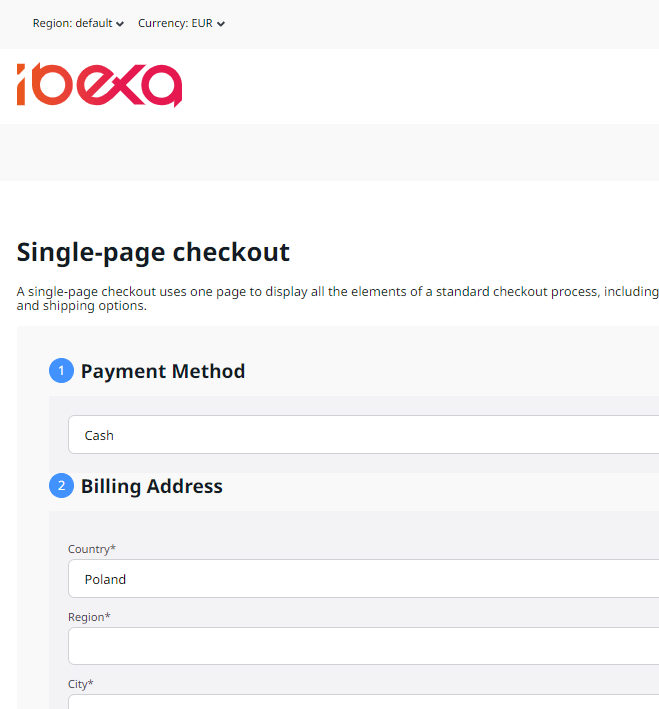
To create custom Address Field Type formats to be used in checkout, make the following changes in the project configuration files.
First, define custom format configuration keys for billing_address_format and shipping_address_format:
| ibexa:
repositories:
<repository_name>:
checkout:
#"billing" by default
billing_address_format: <custom_billing_fieldtype_address_format>
#"shipping" by default
shipping_address_format: <custom_shipping_fieldtype_address_format>
#used in registration, uses given shipping/billing addresses to pre-populate address forms in select_address checkout step, "customer" by default
customer_content_type: <your_ct_identifier_for_customer>
|
Then, define custom address formats, which, for example, do not include the locality field:
1
2
3
4
5
6
7
8
9
10
11
12
13
14
15
16
17
18
19 | ibexa_field_type_address:
formats:
<custom_shipping_fieldtype_address_format>:
country:
default:
- region
- street
- postal_code
- email
- phone_number
<custom_billing_fieldtype_address_format>:
country:
default:
- region
- street
- postal_code
- email
- phone_number
|