Recommendation models¶
Recommendations that are useful in real-life situations are generated by using scenario strategies that consist of algorithms (models). Models are statistics-based and perform calculations based on information about content, users, and events in which they are involved. Calculations run in the background and the results are updated regularly to provide the most accurate recommendations. Models come predefined with the service, based on the arrangements that your organization makes with Ibexa when defining the initial configuration. You can request that a specific model is created by contacting customer support.
If your user role includes
the Personalization/Edit Policy, you can modify the models according to your requirements.
To do this, navigate to the Models tab and click the Edit icon next to a name of the model.
You may have permissions to access several websites hosted on an Ibexa DXP, with independent results returned for each of these websites. If this is the case, use the selector field to switch between views for each of these websites.
Model types¶
There are several types of models available, however, the distinction between types is not visible in the user interface.
Popularity models¶
Basic popularity recommendations, such as "Top purchased", "Top consumed" or "Top clicked". Models from this category return the most popular content items/products, based on a weighted overall usage history (recent events are more important) and category-based filtering (bestsellers in the selected category and/or subcategories).
Predictive¶
A predictive popularity model predicts users' purchase behavior and trends, and recommends items based on this behavior. The model analyzes trends within a configured time period (for example, within a 30-day timeframe), predicts that a new item may have the same trend, and displays the predicted item in recommendations.
Collaborative models¶
These models are more complex and require combining data from different sources.
Also clicked / purchased¶
This type of recommendation is often called "Collaborative filtering based on user data" and is a proven, powerful approach to calculating recommendations. It recommends products that are usually clicked or purchased together. It is very simple to configure and needs no maintenance.
Ultimately bought¶
This model combines CLICK and BUY events. It suggests alternative products, which customers purchased after they clicked the selected product. It therefore provides a "matching factor" of searching and purchasing. In contrast to the "Also purchased" model, it recommends products that are related, but not purchased together. This model is the best choice to suggest alternative products for their search. For example, when a user finds a book and the same book is being recommended on the product page, it means that other users with the same interest purchased this book (and not others), which hints that this book is the best choice.
Frequently bought together / Bundle recommendations¶
Products that were bought in a combination for a certain number of times can be recommended as a bundle. This model can recommend other products that fit the one that the user is currently looking at.
For example, when a user navigates to a product page with a certain smartphone, apart from the "Also clicked" recommendations, the Personalization service could recommend the Smartphone + Cover + Headphones bundle, because they were purchased together in exactly this combination several times.
It is not guaranteed that there is a bundle available for every product. Therefore, the rendering logic should display the recommendations if they are available, or leave the bundle box out completely. The currently displayed product is always part of the bundle.
Similar rated¶
The "Similar rated" model provides recommendations based on user preferences. It predicts articles that might suit the user's interests. Recommendations for articles similar to their dislikes are suppressed.
Best rated¶
This model provides recommendations based on algorithms that include the ranking values and the amount of distinct ratings. It is best suited for landing or category pages.
Editorial and other models¶
Recently added¶
This model returns a list of items from the recently added items in a configured time period. For example, if you set item age to 10 days, the model returns items which were added to the database 10 days ago (recently added items).
It allows injecting new items (products, articles, an so on), to the recommendation while the "History-based" models are not yet able to recommend products based on the statistics. It is a simplified and unsophisticated alternative if no other information is available to calculate and provide recommendations.
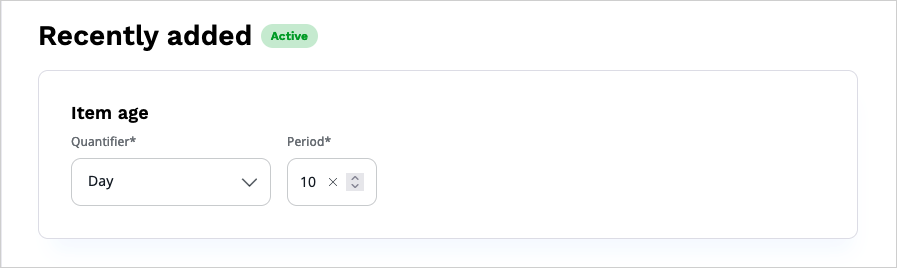
This model is not based on historical records but relies on the imported product catalog.
Editor-based¶
This model returns products from a list that you manually create if you have
Personalization/Edit Policy.
This way you can replace automatically generated recommendations with ones from a predefined list.
It is best suited for cases when the store administrator wants to add special offers or sell older stock.
It could be referred to as "Static recommendations".
Blacklist¶
Items from this list are not recommended in any scenario.
The model can be configured manually by a user.
You can use this model to exclude test products or products that are used for system monitoring.
An element added to this list will never be recommended so it must be treated with care, because the blacklist model applies to all scenarios that exist in the system.
History-based¶
Pseudo recommendation model that shows the user products from their own history. For example, the "You have just watched" box.
Recurring purchase¶
A recurring purchase model recognizes purchase patterns and returns recommendations for items where these patterns can occur. This model is based on predictable purchase occuring at regular intervals going forward with a relatively high degree of certainty. The model recommends items which are suitable for this pattern. Item recommendations are displayed 20% before the completion of estimated time pattern of repeating purchasing the product.
It means, for example, that if the pattern covers 100 days, when the optimal time comes from day 80., the recommendation begins to display. When a user purchases the recommended item on day 92., the recommendation is no longer shown and the counter resets.
Tip
Minimum time period for this model is 4 days, but the model works better if you set a longer time period.
Submodels¶
Statistics-based recommendations often have the disadvantage of providing recommendations limited to the most popular, most suitable to the user, or most similar products. You might want to extend the set of available recommendations by defining a subset of items based on external criteria.
Submodels give you the option to group products based on an attribute. Recommendations can then be requested specifically for the selected group. For example:
- "Also bought clothing with similar colors"
- "Most popular toys for the predefined age"
- "Also bought presents with a predefined price"
Submodels must be manually configured. You do this in the property dialog of the recommendation model. After you configure the submodel, the results are generated overnight and are available on the next day.
Nominal attributes¶
A nominal attribute-based submodel works when the number of values of an attribute is relatively small and there is a large group of products for every value. A good example would be clothes colors in a clothing store, while authors in a book store would make a bad example (there are too many of them).
When configuring submodels for a clothing store, you might want to get recommendations for a specific color, either predefined or a color of the context item. Similar colors can be grouped together, as shown below:
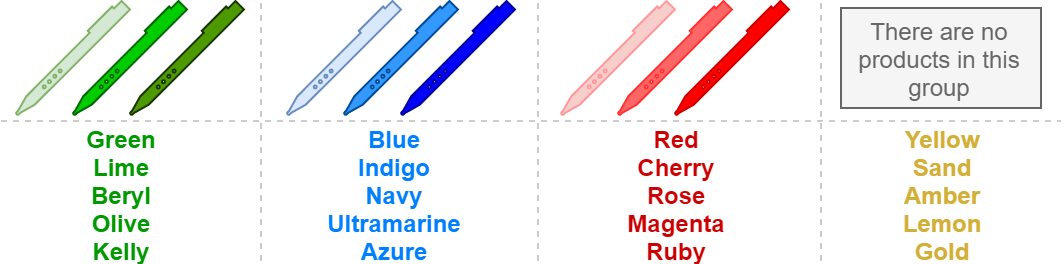
The following results are possible for the products shown in the diagram:
| Attribute from the recommendation request | Result |
|---|---|
| color=lime | Value "lime" is found in the first group. There are products in this group. If a model has any of them, they are recommended. |
| color=sand | Value "sand" is found in the fourth group. There are no products in the group, therefore nothing will be recommended by this model. The fallback model could be used if configured. |
| color=white | Value "white" cannot be found in any of groups. The main model is used. Items from all submodel groups can appear in the result (as if the submodels were not configured at all). |
| no attribute specified | The main model is used. The request is handled as if submodels were not configured at all. Products from the whole shop could appear in the recommendation list. |
Numeric attributes¶
In numeric attribute-based submodels you define subgroups by setting from
and to limits for every group.
The logic used for resolving a submodel is as follows:
- The
fromvalue indicates the beginning of the range and is included in the subgroup. - The
tovalue indicates the end of the range end and is excluded from the subgroup. The only exception is the last of the ranges, where thetovalue is also included.
Note
You can specify a single or multiple attributes with multiple values for requesting recommendations. Recommendation are fetched from all the submodels and merged based on the weight (relevance). If one of the submodels delivers recommendations with better relevance, the results of other models can disappear from the list.
Tip
Once configured, submodels are enabled for the model globally. All the scenarios which use this model also use the submodel. If you do not want to group recommendations based on a certain attribute, remove the attribute parameter from the request. The submodel is then omitted.