Page and Form tutorial¶
This tutorial is a step-by-step guide to building an advanced website with Ibexa Experience. It focuses on creating a front page using a feature called Page Builder.
Intended audience¶
This tutorial is intended for users who have basic knowledge of Ibexa DXP. Ideally, you should be familiar with the concepts covered in the Beginner tutorial.
Learning outcomes¶
After finishing this tutorial, you will:
- Have a working knowledge of the Page functionality and architecture
- Be able to create a Page and customize its layout
- Be able to prepare and customize Page blocks
- Be able to create a custom block
- Know how to use Form Builder and configure your form
- Know how to apply custom styling to blocks
Scenario¶
In the course of this scenario you will build a website for a magazine for dog owners called 'It's a Dog's World'.
You will create a welcome page that will showcase the magazine's three most important types of content: articles, dog breed information and tips.
You will do this by means of a Page, making use of its specific blocks, and crafting your own as well.
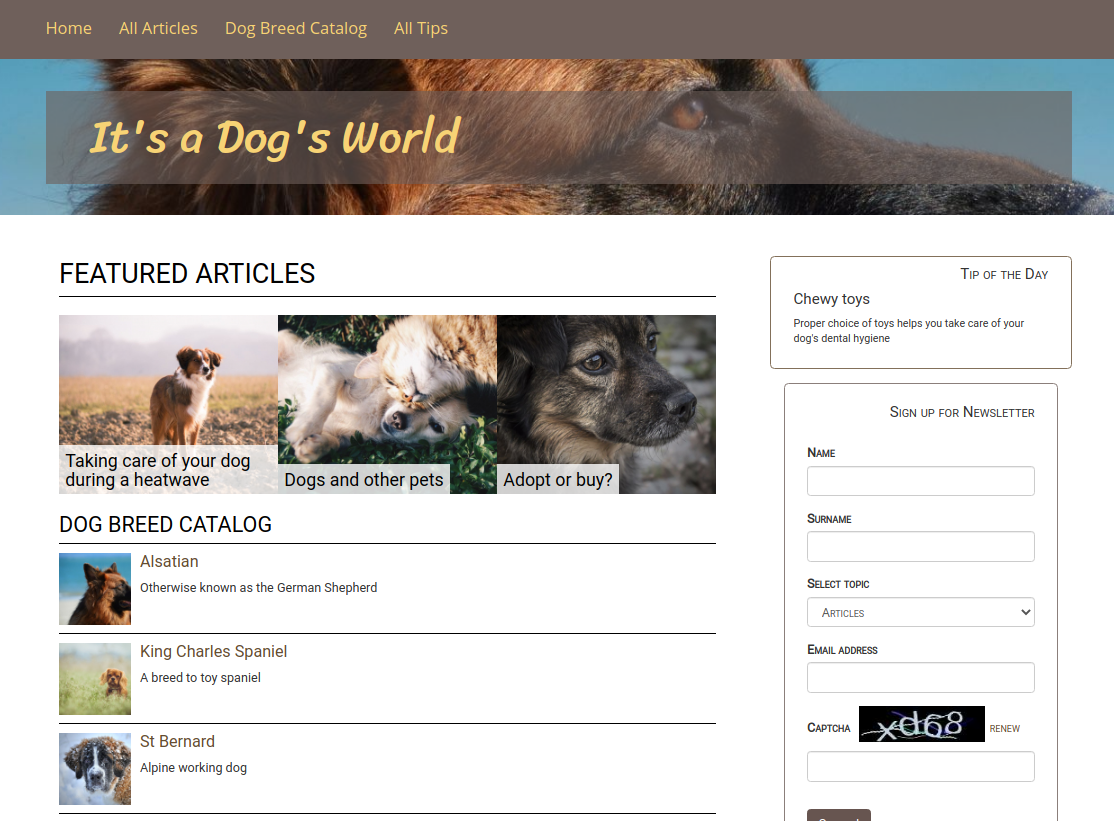
Steps¶
In this tutorial you will go through the following steps: