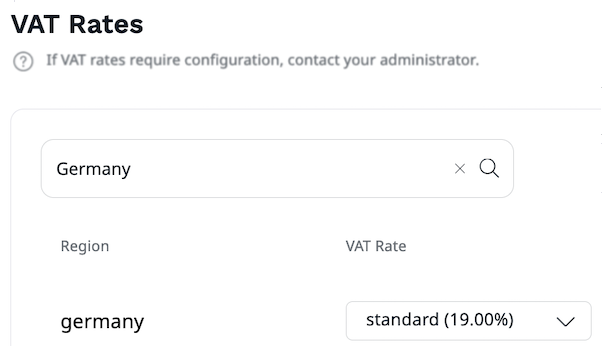Enable purchasing products¶
To enable adding product to cart and purchasing from the catalog, the following configuration is required:
- at least one region and one currency for the shop
- VAT rates per region and for each product type
- at least one price for the product
- availability with positive or infinite stock for the product or product variant
Configuring products in the UI
After you configure the region, currency and VAT rates for regions in settings, the store manager must set up the remaining parameters in the UI, such as, VAT rates per product type, descriptions, attributes, assets, prices and availability per product, and so on.
For more information, see User Documentation.
Region and currency¶
All currencies available in the system must be enabled in the Back Office under Product Catalog -> Currencies.
Additionally, you must configure currencies valid for specific SiteAccesses
under the ibexa.system.<scope>.product_catalog.currencies configuration key:
1 2 3 4 5 6 7 8 9 10 11 12 | |
In the ibexa_storefront.yaml file, under the ibexa.system.<scope>.product_catalog.regions configuration key, regions are set with default value. Remember to either exclude this element or extend it by configuring other regions.
1 2 3 4 5 6 7 8 9 10 11 12 13 14 15 16 | |
This example uses the currencies and regions set in the VAT rates' example below.
Configuring other regions and currencies¶
By default, the system always uses the first currency and the first region configured.
To implement a different logic, for example a switcher for preferred currencies and regions,
you need to subscribe to Ibexa\Contracts\ProductCatalog\Events\CurrencyResolveEvent
and Ibexa\Contracts\ProductCatalog\Events\RegionResolveEvent in your customization.
VAT rates¶
You set up VAT percentage values corresponding to VAT rates in configuration:
1 2 3 4 5 6 7 8 9 10 11 12 13 14 15 16 17 18 19 20 21 22 23 | |
Note
The above example presents two acceptable formats of VAT configuration.
For each VAT category, setting a value to "null" (~) is equal to making the following setting:
1 2 3 4 | |
You can then assign VAT rates that apply to every product type in each of the supported regions. To do it, in the Back Office, open the product type for editing, and navigate to the VAT rates area.