Customize email notifications¶
Email is one of the Submit button options you can add to a form in the Form Builder. Use it to configure a list of email addresses that get notifications about newly filled forms.
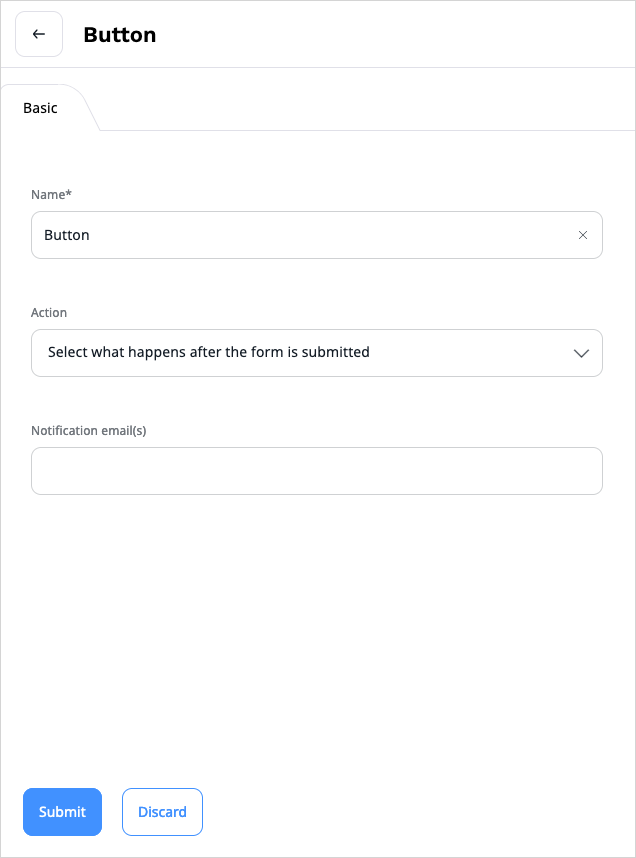
Override email template¶
To customize the form submission email, override the form_builder/form_submit_notification_email.html.twig template.
It contains two blocks: subject and body.
Each of them is rendered independently and consists of three sets of parameters.
| Parameter | Type | Description |
|---|---|---|
content |
Ibexa\Contracts\Core\Repository\Values\Content\Content |
Name of the form, its content type |
form |
Ibexa\Contracts\FormBuilder\FieldType\Model\Form |
Definition of the form |
data |
Ibexa\Contracts\FormBuilder\FieldType\Model\FormSubmission |
Sent data |
Configure sender details¶
Some email providers require a sender address to be set, so to avoid unsent emails when using Form Builder,
it is recommended to configure sender_address in config/packages/swiftmailer.yaml.
This email acts as a sender and return address for all bounced messages.
Note
Since November 2021 the Swift Mailer is no longer supported and the integration with Symfony is deprecated in Symfony 6.0. The Swift Mailer got replaced by the Symfony Mailer.
Add sender_address entry to config/packages/swiftmailer.yaml:
1 2 3 4 | |
In the .env file, define a new environment variable:
[email protected]
and configure your mail server connection details in the MAILER_URL environmental variable.